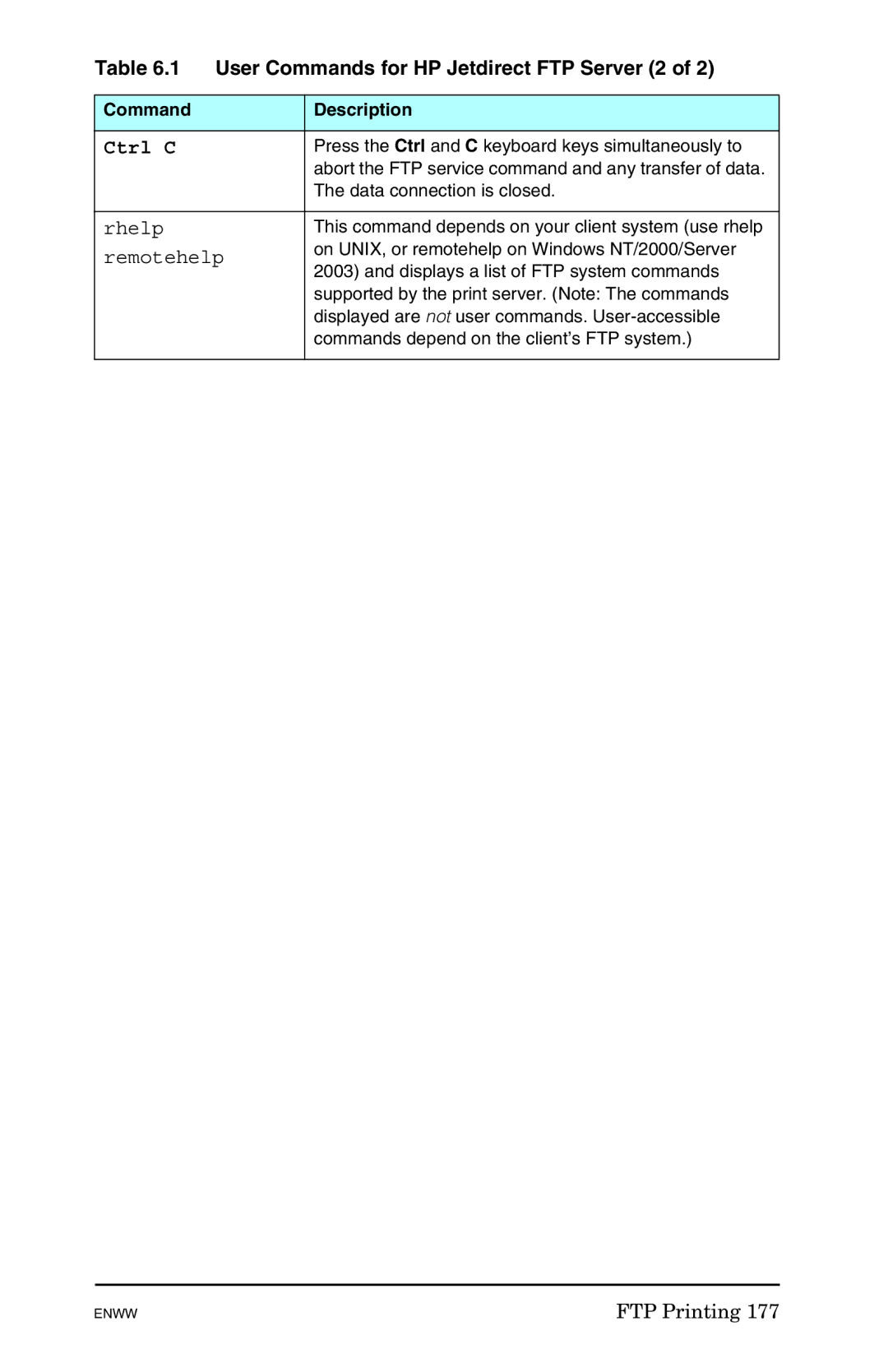Table 6.1 | User Commands for HP Jetdirect FTP Server (2 of 2) | ||
|
|
| |
Command |
| Description | |
|
|
| |
Ctrl C |
| Press the Ctrl and C keyboard keys simultaneously to | |
|
| abort the FTP service command and any transfer of data. | |
|
| The data connection is closed. | |
|
|
| |
rhelp |
| This command depends on your client system (use rhelp | |
remotehelp | on UNIX, or remotehelp on Windows NT/2000/Server | ||
2003) and displays a list of FTP system commands | |||
|
| ||
|
| supported by the print server. (Note: The commands | |
|
| displayed are not user commands. | |
|
| commands depend on the client’s FTP system.) | |
|
|
| |
ENWW | FTP Printing 177 |