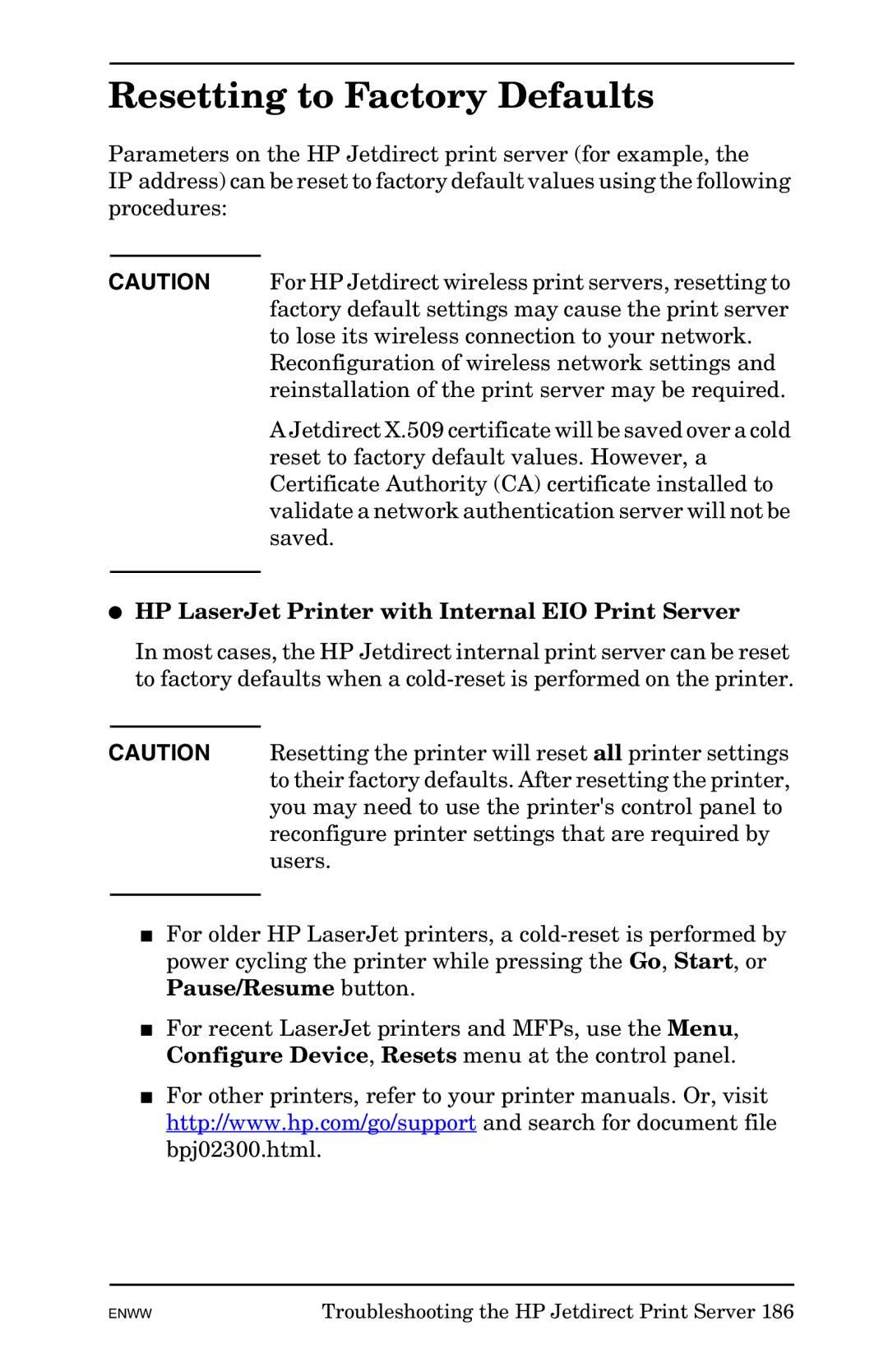Resetting to Factory Defaults
Parameters on the HP Jetdirect print server (for example, the
IP address) can be reset to factory default values using the following procedures:
CAUTION For HP Jetdirect wireless print servers, resetting to factory default settings may cause the print server to lose its wireless connection to your network.
Reconfiguration of wireless network settings and reinstallation of the print server may be required.
A Jetdirect X.509 certificate will be saved over a cold reset to factory default values. However, a Certificate Authority (CA) certificate installed to validate a network authentication server will not be saved.
●HP LaserJet Printer with Internal EIO Print Server
In most cases, the HP Jetdirect internal print server can be reset to factory defaults when a
CAUTION Resetting the printer will reset all printer settings to their factory defaults. After resetting the printer, you may need to use the printer's control panel to reconfigure printer settings that are required by users.
■For older HP LaserJet printers, a
■For recent LaserJet printers and MFPs, use the Menu, Configure Device, Resets menu at the control panel.
■For other printers, refer to your printer manuals. Or, visit http://www.hp.com/go/support and search for document file bpj02300.html.
ENWW | Troubleshooting the HP Jetdirect Print Server 186 |