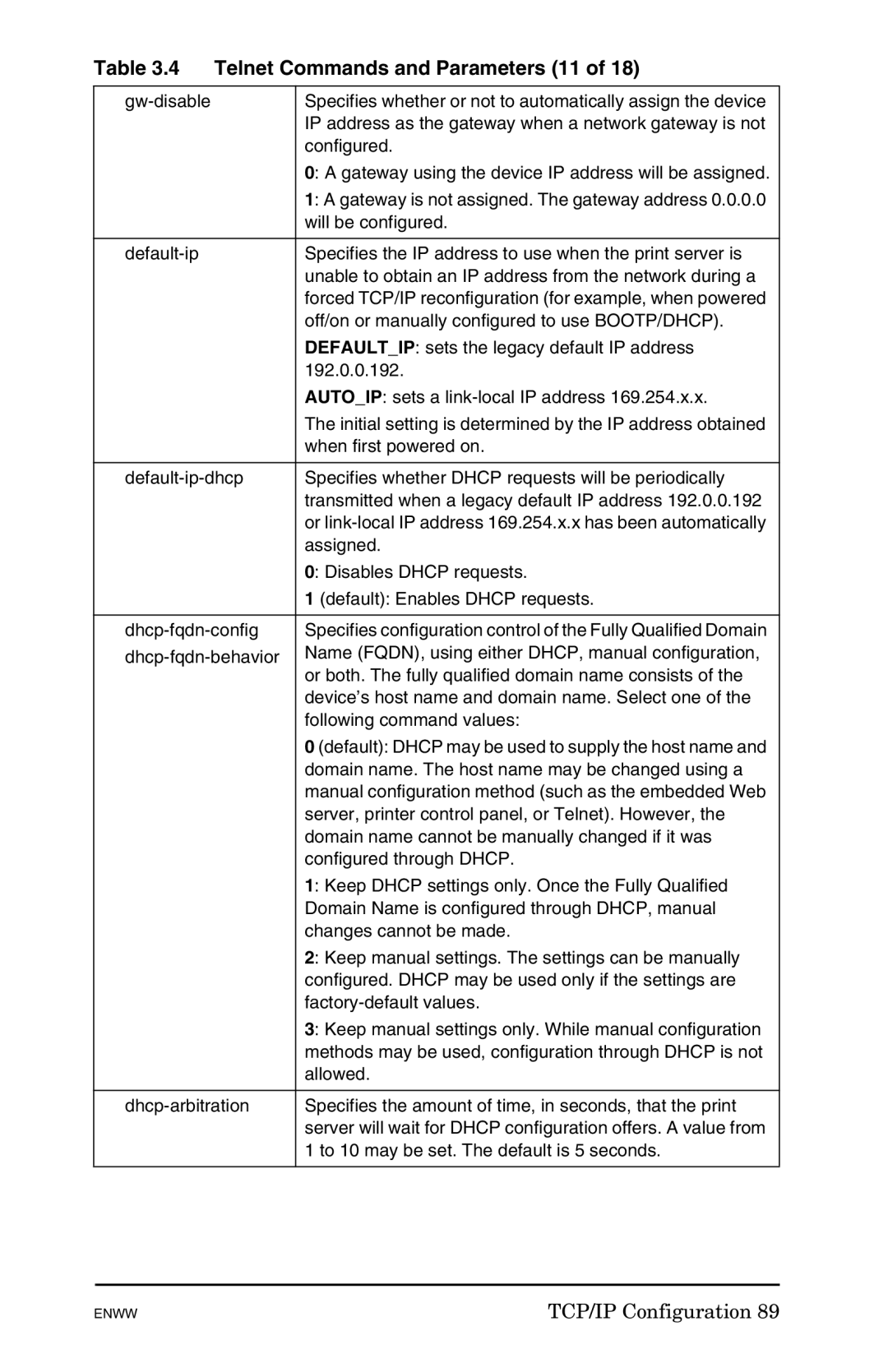Table 3.4 Telnet Commands and Parameters (11 of 18)
| Specifies whether or not to automatically assign the device |
| IP address as the gateway when a network gateway is not |
| configured. |
| 0: A gateway using the device IP address will be assigned. |
| 1: A gateway is not assigned. The gateway address 0.0.0.0 |
| will be configured. |
|
|
Specifies the IP address to use when the print server is | |
| unable to obtain an IP address from the network during a |
| forced TCP/IP reconfiguration (for example, when powered |
| off/on or manually configured to use BOOTP/DHCP). |
| DEFAULT_IP: sets the legacy default IP address |
| 192.0.0.192. |
| AUTO_IP: sets a |
| The initial setting is determined by the IP address obtained |
| when first powered on. |
|
|
Specifies whether DHCP requests will be periodically | |
| transmitted when a legacy default IP address 192.0.0.192 |
| or |
| assigned. |
| 0: Disables DHCP requests. |
| 1 (default): Enables DHCP requests. |
|
|
Specifies configuration control of the Fully Qualified Domain | |
Name (FQDN), using either DHCP, manual configuration, | |
| or both. The fully qualified domain name consists of the |
| device’s host name and domain name. Select one of the |
| following command values: |
| 0 (default): DHCP may be used to supply the host name and |
| domain name. The host name may be changed using a |
| manual configuration method (such as the embedded Web |
| server, printer control panel, or Telnet). However, the |
| domain name cannot be manually changed if it was |
| configured through DHCP. |
| 1: Keep DHCP settings only. Once the Fully Qualified |
| Domain Name is configured through DHCP, manual |
| changes cannot be made. |
| 2: Keep manual settings. The settings can be manually |
| configured. DHCP may be used only if the settings are |
| |
| 3: Keep manual settings only. While manual configuration |
| methods may be used, configuration through DHCP is not |
| allowed. |
|
|
Specifies the amount of time, in seconds, that the print | |
| server will wait for DHCP configuration offers. A value from |
| 1 to 10 may be set. The default is 5 seconds. |
|
|
ENWW | TCP/IP Configuration 89 |