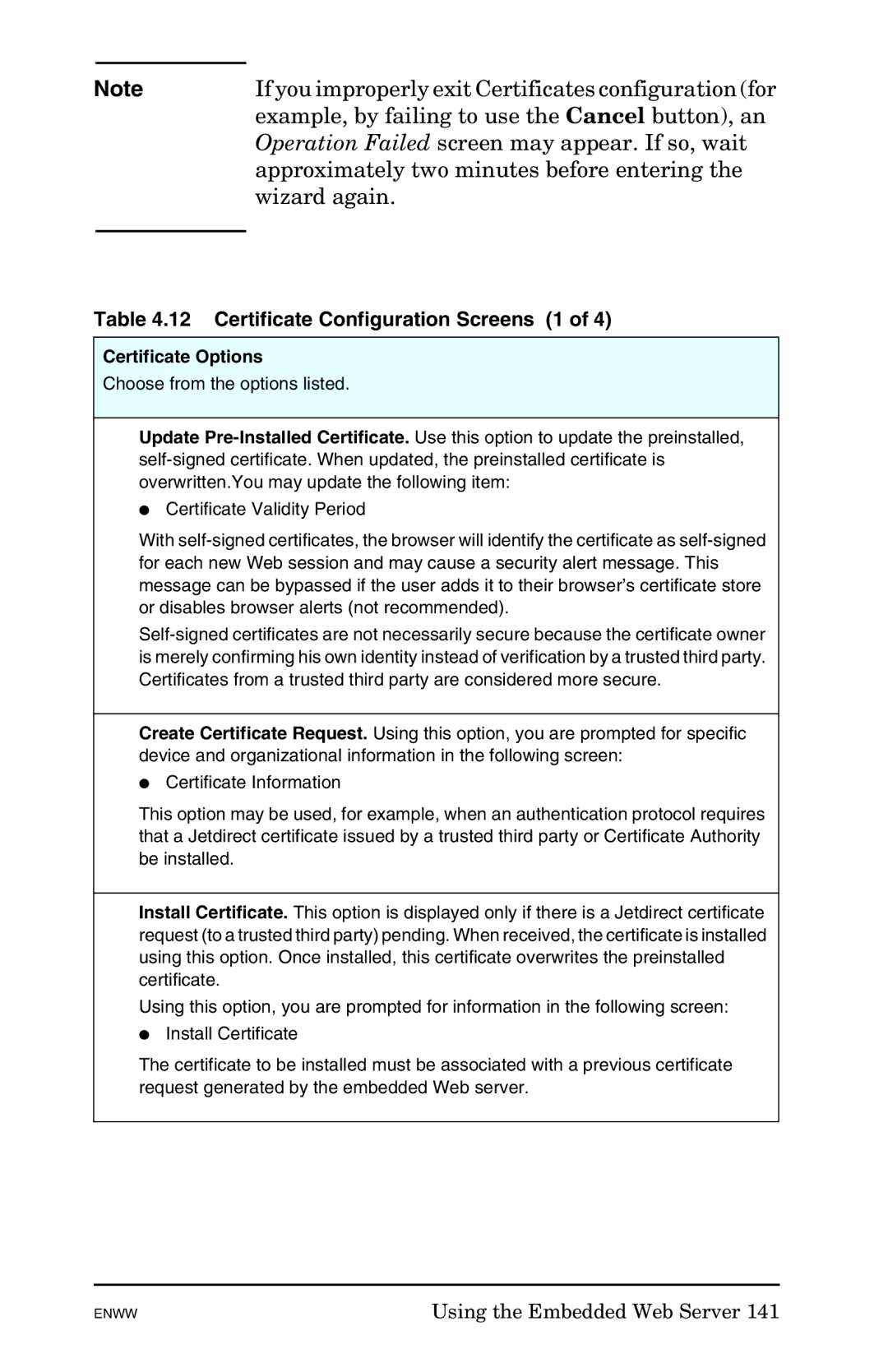Note | If you improperly exit Certificates configuration (for |
| example, by failing to use the Cancel button), an |
| Operation Failed screen may appear. If so, wait |
| approximately two minutes before entering the |
| wizard again. |
|
|
Table 4.12 Certificate Configuration Screens (1 of 4)
Certificate Options
Choose from the options listed.
Update
●Certificate Validity Period
With
Create Certificate Request. Using this option, you are prompted for specific device and organizational information in the following screen:
●Certificate Information
This option may be used, for example, when an authentication protocol requires that a Jetdirect certificate issued by a trusted third party or Certificate Authority be installed.
Install Certificate. This option is displayed only if there is a Jetdirect certificate request (to a trusted third party) pending. When received, the certificate is installed using this option. Once installed, this certificate overwrites the preinstalled certificate.
Using this option, you are prompted for information in the following screen:
●Install Certificate
The certificate to be installed must be associated with a previous certificate request generated by the embedded Web server.
ENWW | Using the Embedded Web Server 141 |