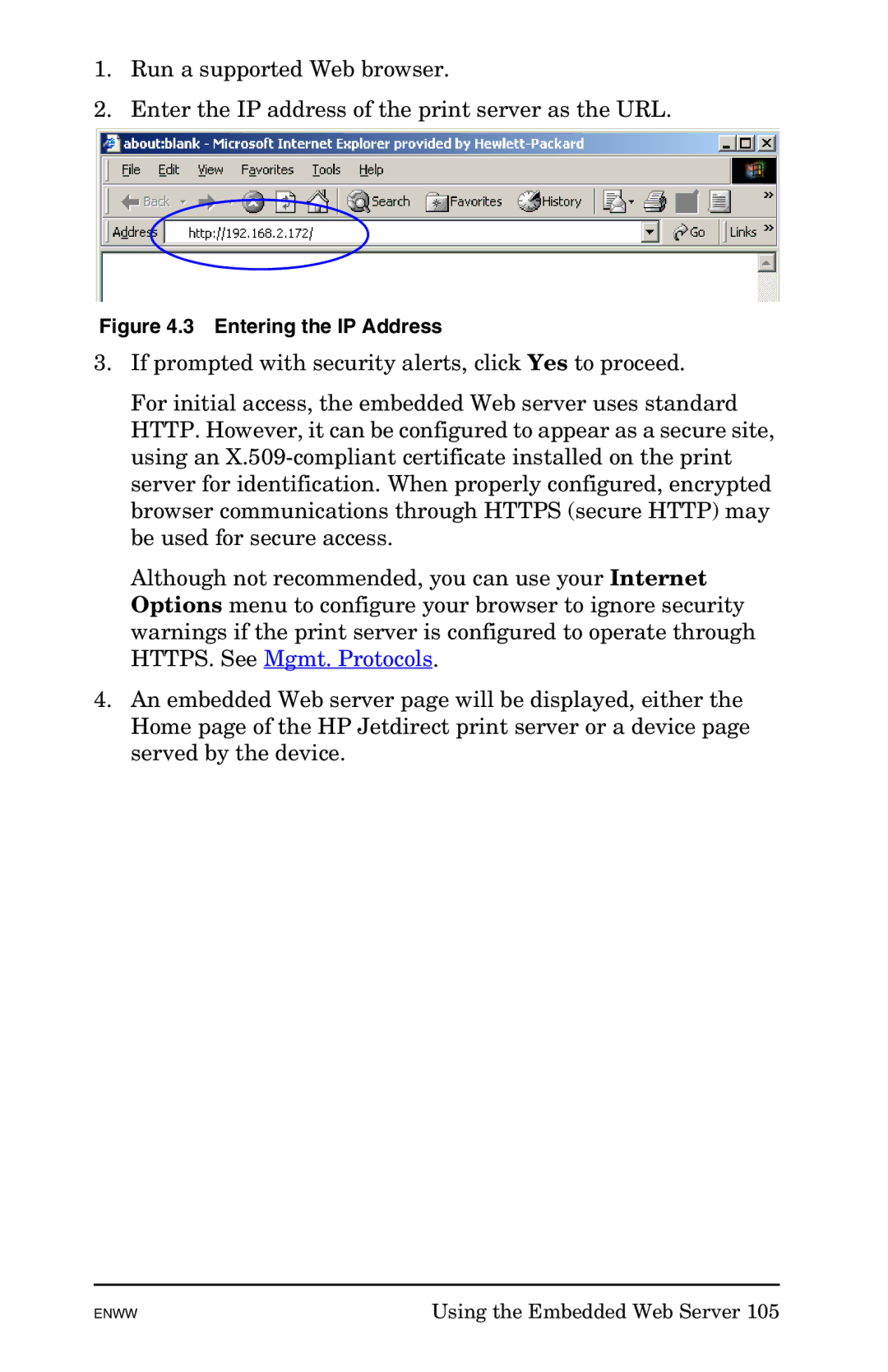1.Run a supported Web browser.
2.Enter the IP address of the print server as the URL.
Figure 4.3 Entering the IP Address
3.If prompted with security alerts, click Yes to proceed.
For initial access, the embedded Web server uses standard HTTP. However, it can be configured to appear as a secure site, using an
Although not recommended, you can use your Internet Options menu to configure your browser to ignore security warnings if the print server is configured to operate through HTTPS. See Mgmt. Protocols.
4.An embedded Web server page will be displayed, either the Home page of the HP Jetdirect print server or a device page served by the device.
ENWW | Using the Embedded Web Server 105 |