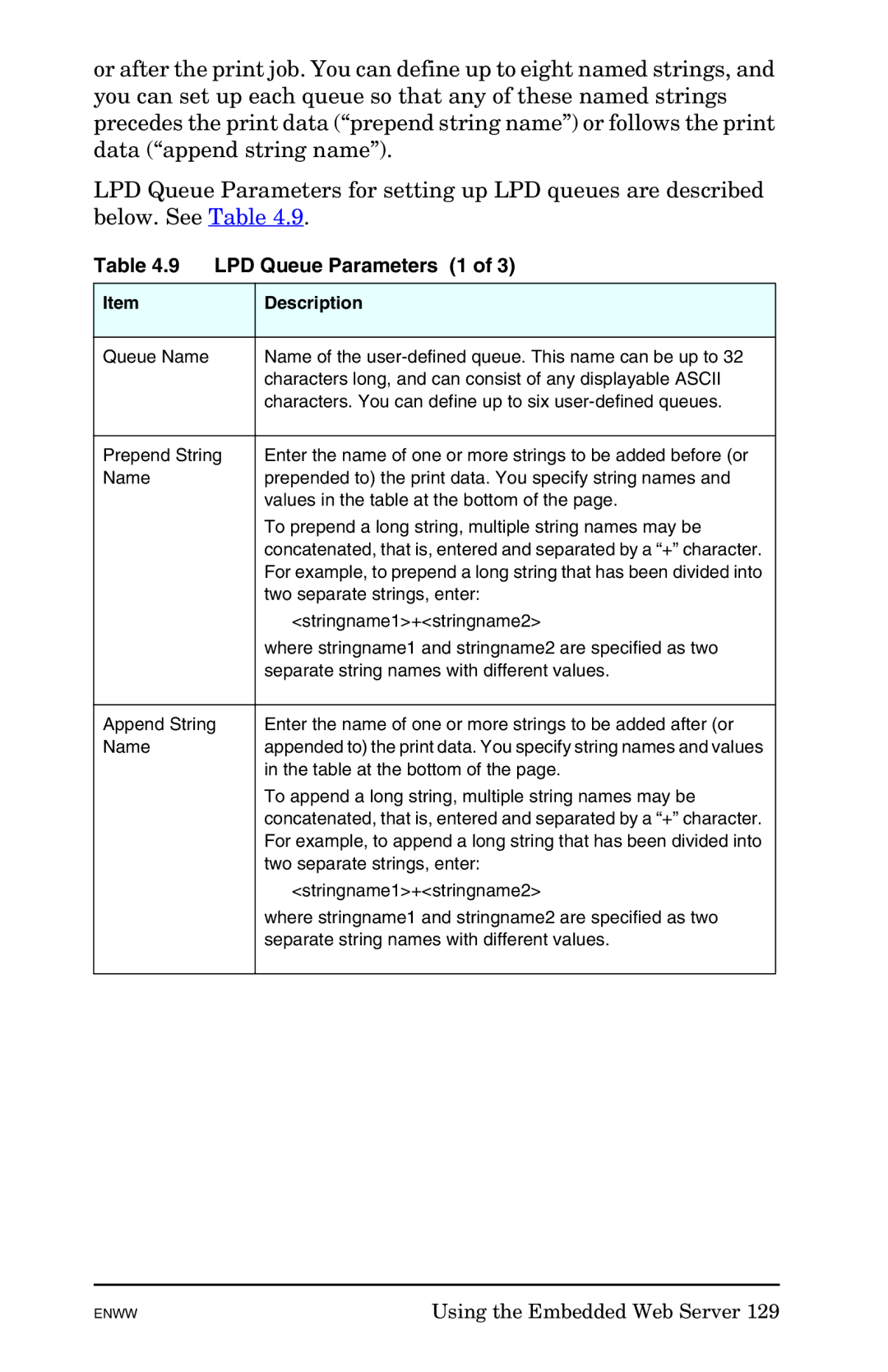or after the print job. You can define up to eight named strings, and you can set up each queue so that any of these named strings precedes the print data (“prepend string name”) or follows the print data (“append string name”).
LPD Queue Parameters for setting up LPD queues are described below. See Table 4.9.
Table 4.9 | LPD Queue Parameters (1 of 3) | |
Item |
| Description |
|
|
|
Queue Name |
| Name of the |
|
| characters long, and can consist of any displayable ASCII |
|
| characters. You can define up to six |
|
| |
Prepend String | Enter the name of one or more strings to be added before (or | |
Name |
| prepended to) the print data. You specify string names and |
|
| values in the table at the bottom of the page. |
|
| To prepend a long string, multiple string names may be |
|
| concatenated, that is, entered and separated by a “+” character. |
|
| For example, to prepend a long string that has been divided into |
|
| two separate strings, enter: |
|
| <stringname1>+<stringname2> |
|
| where stringname1 and stringname2 are specified as two |
|
| separate string names with different values. |
|
| |
Append String | Enter the name of one or more strings to be added after (or | |
Name |
| appended to) the print data. You specify string names and values |
|
| in the table at the bottom of the page. |
|
| To append a long string, multiple string names may be |
|
| concatenated, that is, entered and separated by a “+” character. |
|
| For example, to append a long string that has been divided into |
|
| two separate strings, enter: |
|
| <stringname1>+<stringname2> |
|
| where stringname1 and stringname2 are specified as two |
|
| separate string names with different values. |
|
|
|
ENWW | Using the Embedded Web Server 129 |