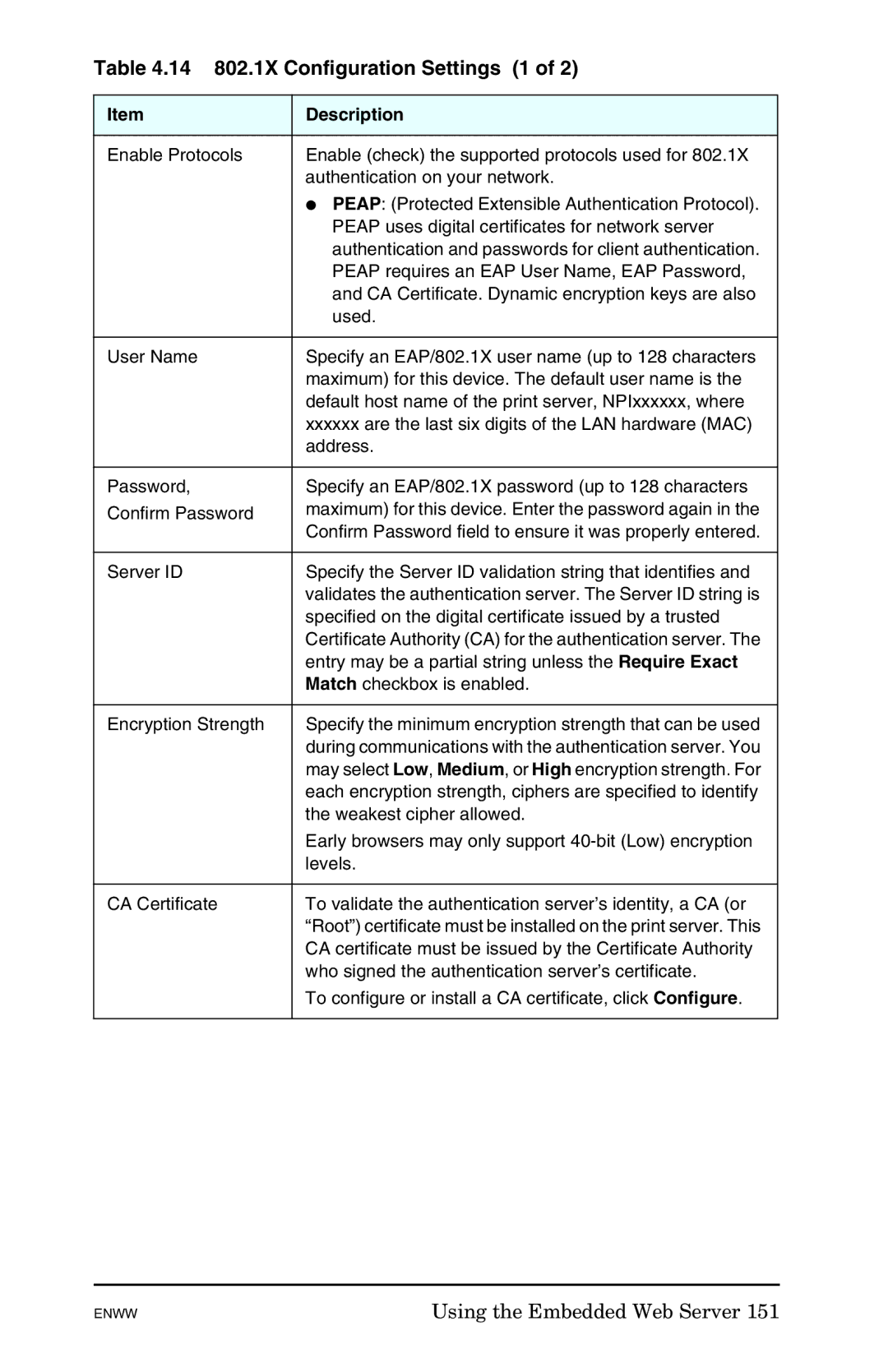Table 4.14 802.1X Configuration Settings (1 of 2)
Item | Description |
|
|
Enable Protocols | Enable (check) the supported protocols used for 802.1X |
| authentication on your network. |
| ● PEAP: (Protected Extensible Authentication Protocol). |
| PEAP uses digital certificates for network server |
| authentication and passwords for client authentication. |
| PEAP requires an EAP User Name, EAP Password, |
| and CA Certificate. Dynamic encryption keys are also |
| used. |
|
|
User Name | Specify an EAP/802.1X user name (up to 128 characters |
| maximum) for this device. The default user name is the |
| default host name of the print server, NPIxxxxxx, where |
| xxxxxx are the last six digits of the LAN hardware (MAC) |
| address. |
|
|
Password, | Specify an EAP/802.1X password (up to 128 characters |
Confirm Password | maximum) for this device. Enter the password again in the |
| Confirm Password field to ensure it was properly entered. |
|
|
Server ID | Specify the Server ID validation string that identifies and |
| validates the authentication server. The Server ID string is |
| specified on the digital certificate issued by a trusted |
| Certificate Authority (CA) for the authentication server. The |
| entry may be a partial string unless the Require Exact |
| Match checkbox is enabled. |
|
|
Encryption Strength | Specify the minimum encryption strength that can be used |
| during communications with the authentication server. You |
| may select Low, Medium, or High encryption strength. For |
| each encryption strength, ciphers are specified to identify |
| the weakest cipher allowed. |
| Early browsers may only support |
| levels. |
|
|
CA Certificate | To validate the authentication server’s identity, a CA (or |
| “Root”) certificate must be installed on the print server. This |
| CA certificate must be issued by the Certificate Authority |
| who signed the authentication server’s certificate. |
| To configure or install a CA certificate, click Configure. |
|
|
ENWW | Using the Embedded Web Server 151 |