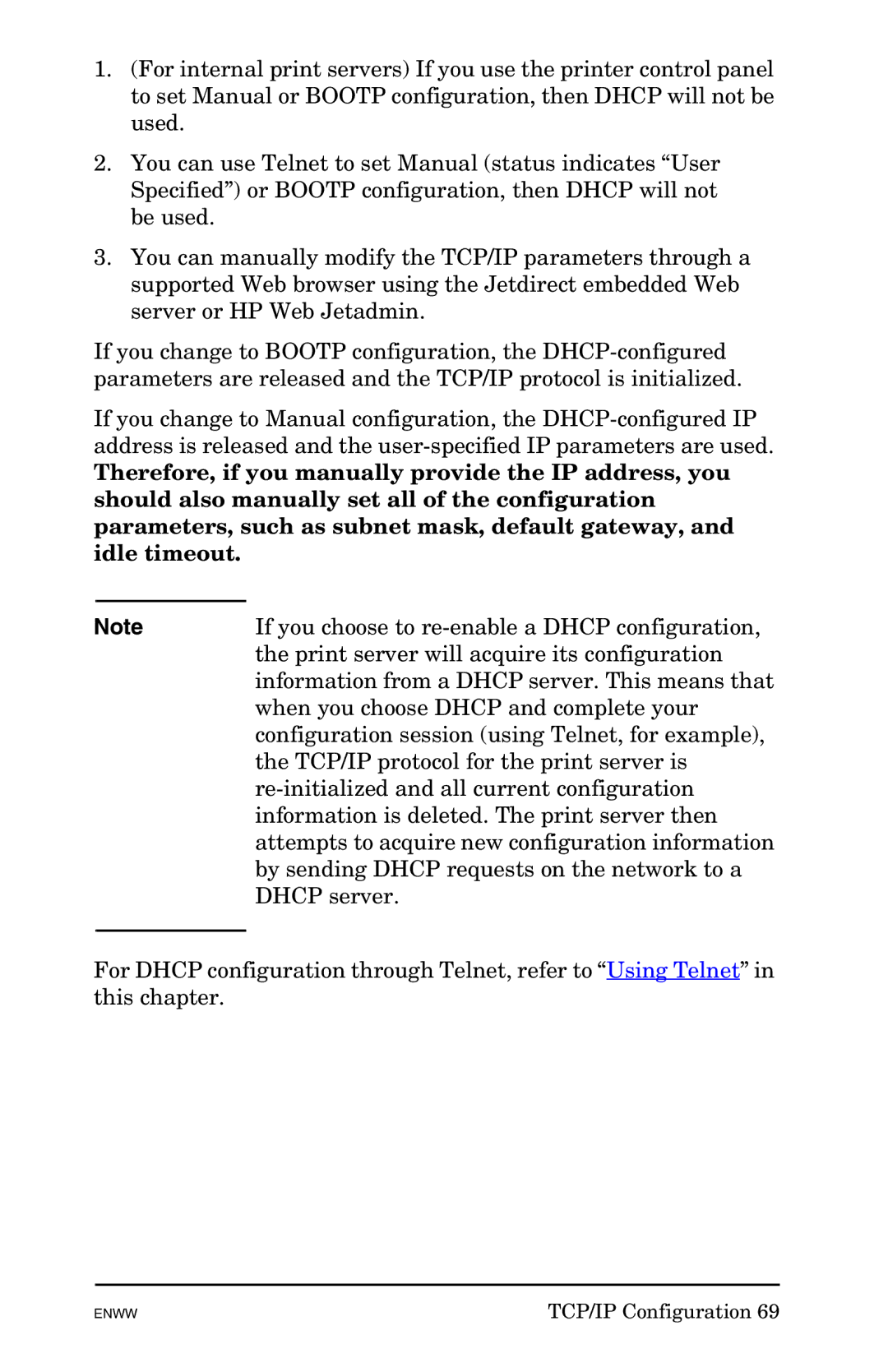1.(For internal print servers) If you use the printer control panel to set Manual or BOOTP configuration, then DHCP will not be used.
2.You can use Telnet to set Manual (status indicates “User Specified”) or BOOTP configuration, then DHCP will not be used.
3.You can manually modify the TCP/IP parameters through a supported Web browser using the Jetdirect embedded Web server or HP Web Jetadmin.
If you change to BOOTP configuration, the
If you change to Manual configuration, the
Therefore, if you manually provide the IP address, you should also manually set all of the configuration parameters, such as subnet mask, default gateway, and idle timeout.
Note | If you choose to |
| the print server will acquire its configuration |
| information from a DHCP server. This means that |
| when you choose DHCP and complete your |
| configuration session (using Telnet, for example), |
| the TCP/IP protocol for the print server is |
| |
| information is deleted. The print server then |
| attempts to acquire new configuration information |
| by sending DHCP requests on the network to a |
| DHCP server. |
|
|
For DHCP configuration through Telnet, refer to “Using Telnet” in this chapter.
ENWW | TCP/IP Configuration 69 |