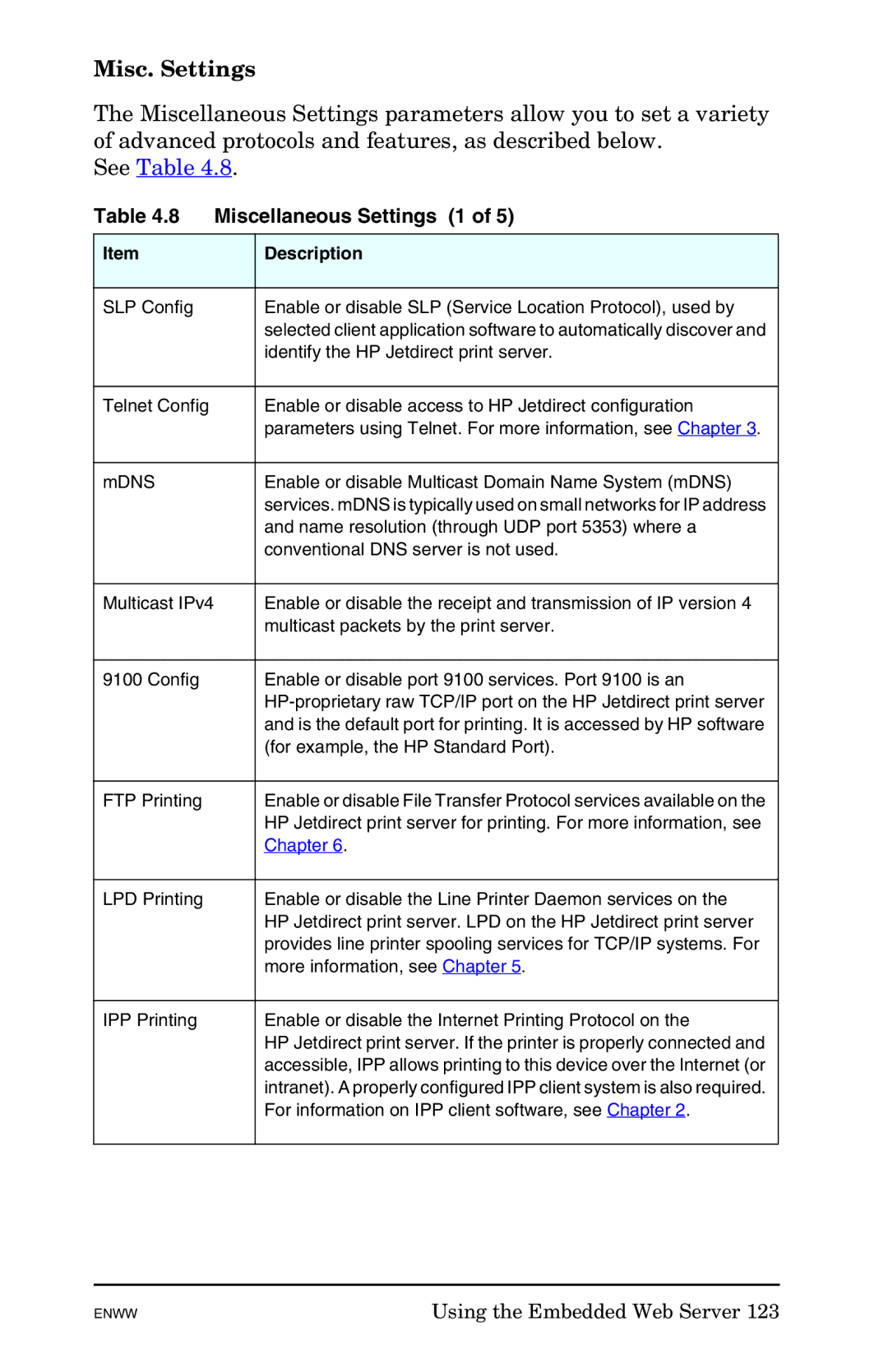Misc. Settings
The Miscellaneous Settings parameters allow you to set a variety of advanced protocols and features, as described below.
See Table 4.8.
Table 4.8 | Miscellaneous Settings (1 of 5) | |
Item |
| Description |
|
|
|
SLP Config |
| Enable or disable SLP (Service Location Protocol), used by |
|
| selected client application software to automatically discover and |
|
| identify the HP Jetdirect print server. |
|
|
|
Telnet Config |
| Enable or disable access to HP Jetdirect configuration |
|
| parameters using Telnet. For more information, see Chapter 3. |
|
|
|
mDNS |
| Enable or disable Multicast Domain Name System (mDNS) |
|
| services. mDNS is typically used on small networks for IP address |
|
| and name resolution (through UDP port 5353) where a |
|
| conventional DNS server is not used. |
|
|
|
Multicast IPv4 |
| Enable or disable the receipt and transmission of IP version 4 |
|
| multicast packets by the print server. |
|
|
|
9100 Config |
| Enable or disable port 9100 services. Port 9100 is an |
|
| |
|
| and is the default port for printing. It is accessed by HP software |
|
| (for example, the HP Standard Port). |
|
|
|
FTP Printing |
| Enable or disable File Transfer Protocol services available on the |
|
| HP Jetdirect print server for printing. For more information, see |
|
| Chapter 6. |
|
|
|
LPD Printing |
| Enable or disable the Line Printer Daemon services on the |
|
| HP Jetdirect print server. LPD on the HP Jetdirect print server |
|
| provides line printer spooling services for TCP/IP systems. For |
|
| more information, see Chapter 5. |
|
|
|
IPP Printing |
| Enable or disable the Internet Printing Protocol on the |
|
| HP Jetdirect print server. If the printer is properly connected and |
|
| accessible, IPP allows printing to this device over the Internet (or |
|
| intranet). A properly configured IPP client system is also required. |
|
| For information on IPP client software, see Chapter 2. |
|
|
|
ENWW | Using the Embedded Web Server 123 |