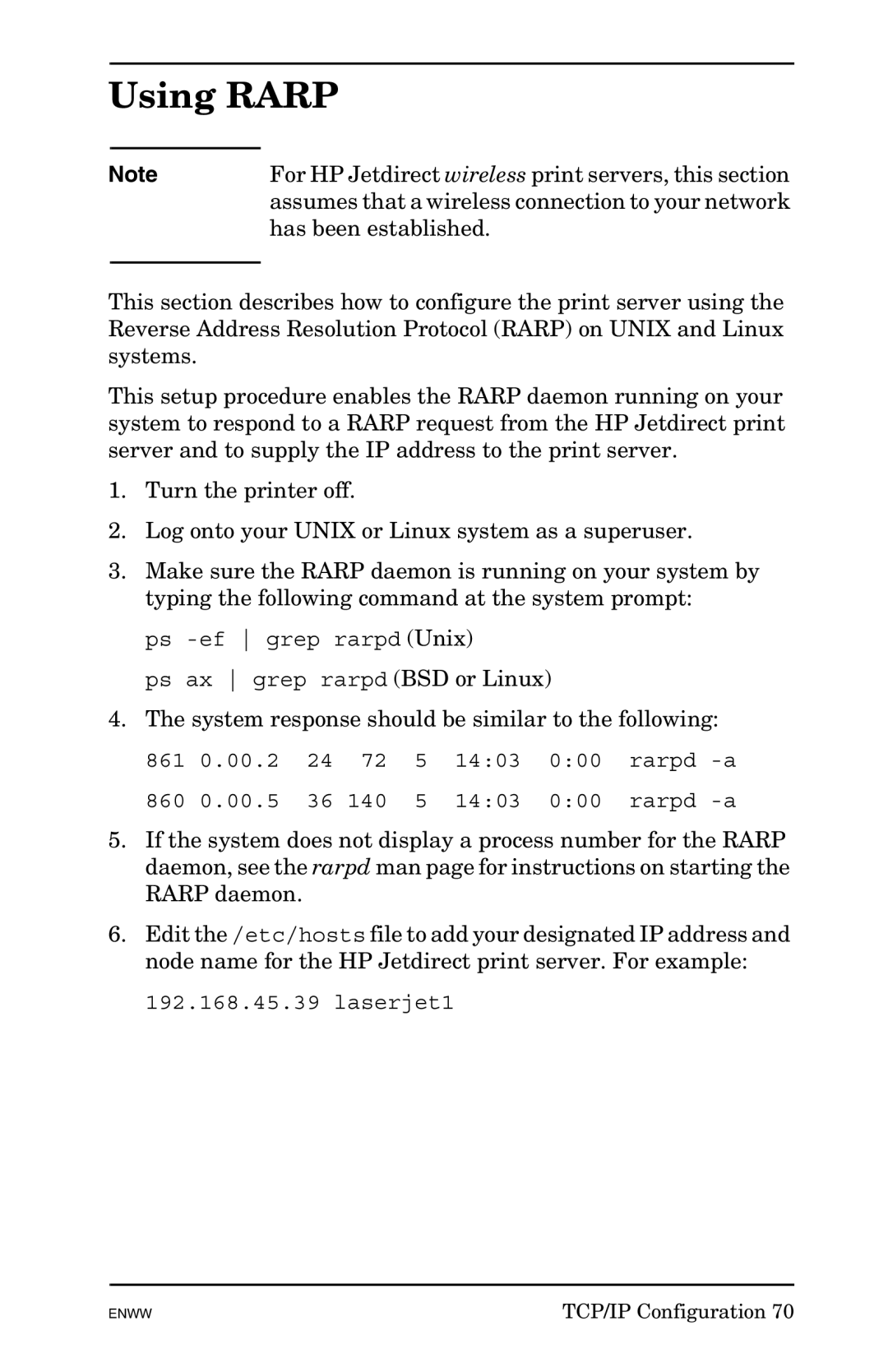Using RARP
Note | For HP Jetdirect wireless print servers, this section |
| assumes that a wireless connection to your network |
| has been established. |
|
|
This section describes how to configure the print server using the Reverse Address Resolution Protocol (RARP) on UNIX and Linux systems.
This setup procedure enables the RARP daemon running on your system to respond to a RARP request from the HP Jetdirect print server and to supply the IP address to the print server.
1.Turn the printer off.
2.Log onto your UNIX or Linux system as a superuser.
3.Make sure the RARP daemon is running on your system by typing the following command at the system prompt:
ps
ps ax grep rarpd (BSD or Linux)
4.The system response should be similar to the following:
861 0.00.2 24 72 5 14:03 0:00 rarpd
860 0.00.5 36 140 5 14:03 0:00 rarpd
5.If the system does not display a process number for the RARP daemon, see the rarpd man page for instructions on starting the RARP daemon.
6.Edit the /etc/hosts file to add your designated IP address and node name for the HP Jetdirect print server. For example:
192.168.45.39 laserjet1
ENWW | TCP/IP Configuration 70 |