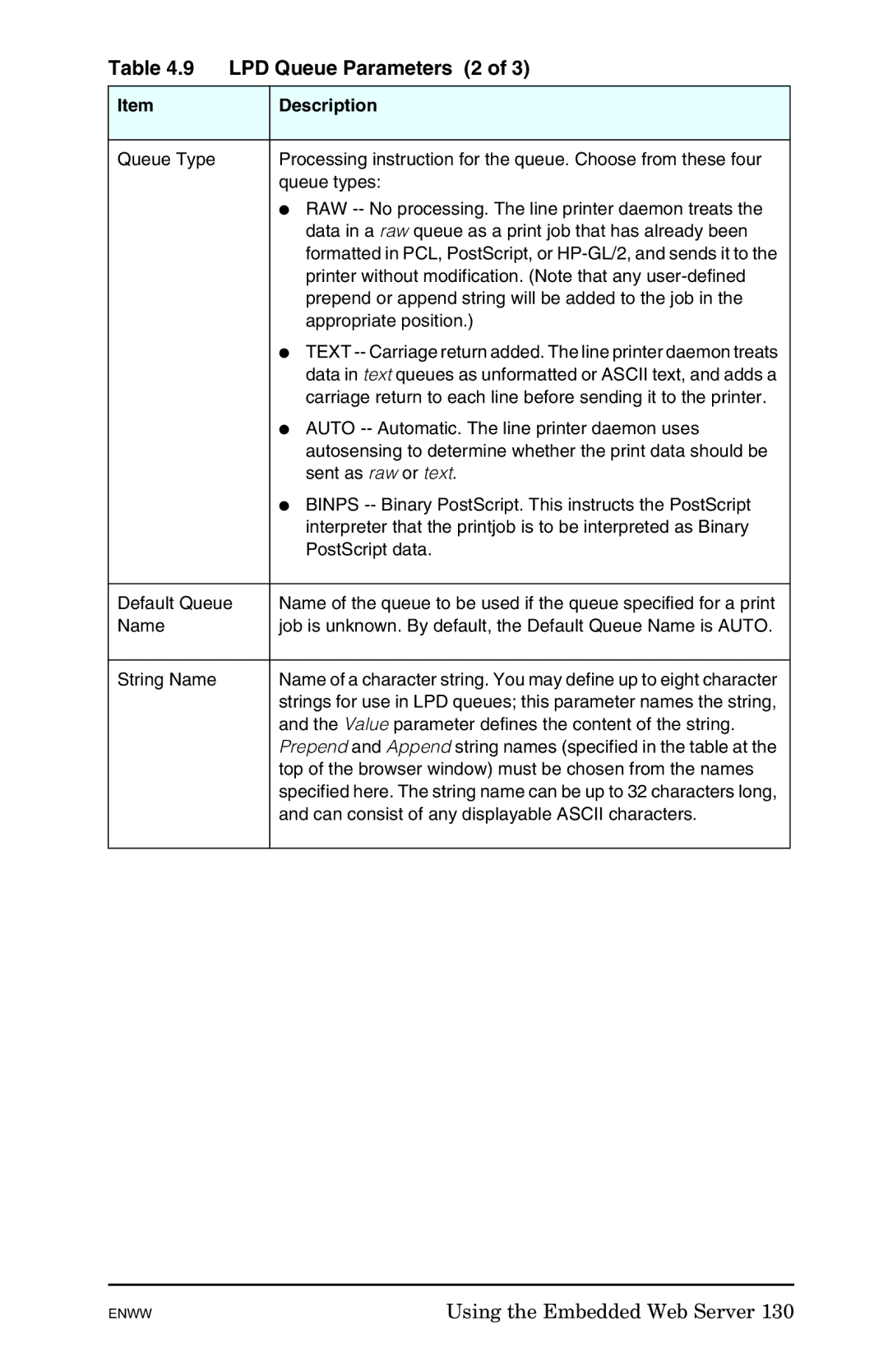Table 4.9 | LPD Queue Parameters (2 of 3) | |
Item |
| Description |
|
|
|
Queue Type |
| Processing instruction for the queue. Choose from these four |
|
| queue types: |
|
| ● RAW |
|
| data in a raw queue as a print job that has already been |
|
| formatted in PCL, PostScript, or |
|
| printer without modification. (Note that any |
|
| prepend or append string will be added to the job in the |
|
| appropriate position.) |
|
| ● TEXT |
|
| data in text queues as unformatted or ASCII text, and adds a |
|
| carriage return to each line before sending it to the printer. |
|
| ● AUTO |
|
| autosensing to determine whether the print data should be |
|
| sent as raw or text. |
|
| ● BINPS |
|
| interpreter that the printjob is to be interpreted as Binary |
|
| PostScript data. |
|
| |
Default Queue | Name of the queue to be used if the queue specified for a print | |
Name |
| job is unknown. By default, the Default Queue Name is AUTO. |
|
|
|
String Name |
| Name of a character string. You may define up to eight character |
|
| strings for use in LPD queues; this parameter names the string, |
|
| and the Value parameter defines the content of the string. |
|
| Prepend and Append string names (specified in the table at the |
|
| top of the browser window) must be chosen from the names |
|
| specified here. The string name can be up to 32 characters long, |
|
| and can consist of any displayable ASCII characters. |
|
|
|
ENWW | Using the Embedded Web Server 130 |