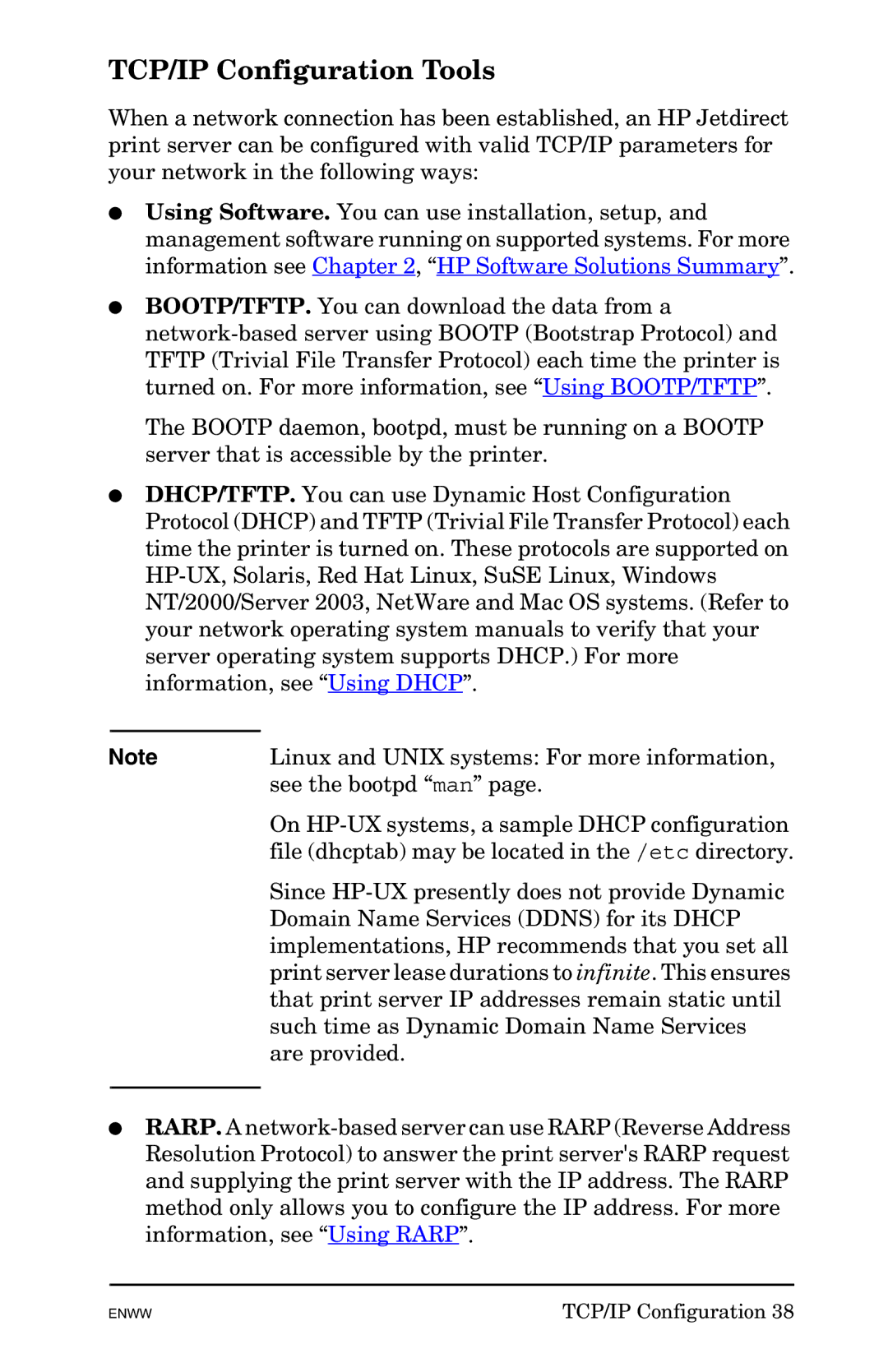TCP/IP Configuration Tools
When a network connection has been established, an HP Jetdirect print server can be configured with valid TCP/IP parameters for your network in the following ways:
●Using Software. You can use installation, setup, and management software running on supported systems. For more information see Chapter 2, “HP Software Solutions Summary”.
●BOOTP/TFTP. You can download the data from a
The BOOTP daemon, bootpd, must be running on a BOOTP server that is accessible by the printer.
●DHCP/TFTP. You can use Dynamic Host Configuration Protocol (DHCP) and TFTP (Trivial File Transfer Protocol) each time the printer is turned on. These protocols are supported on
Note | Linux and UNIX systems: For more information, |
| see the bootpd “man” page. |
| On |
| file (dhcptab) may be located in the /etc directory. |
| Since |
| Domain Name Services (DDNS) for its DHCP |
| implementations, HP recommends that you set all |
| print server lease durations to infinite. This ensures |
| that print server IP addresses remain static until |
| such time as Dynamic Domain Name Services |
| are provided. |
|
|
●RARP. A
ENWW | TCP/IP Configuration 38 |