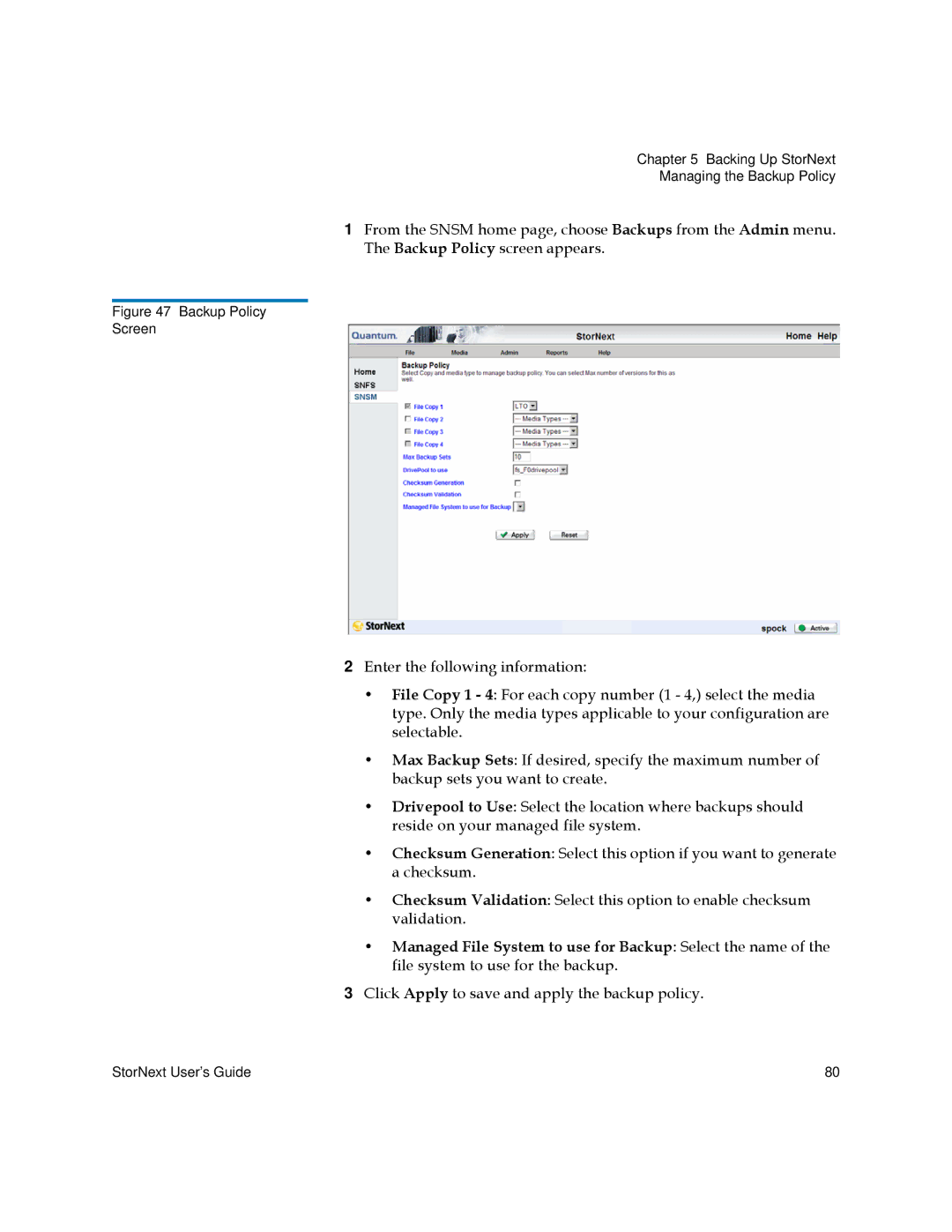Chapter 5 Backing Up StorNext
Managing the Backup Policy
1From the SNSM home page, choose Backups from the Admin menu. The Backup Policy screen appears.
Figure 47 Backup Policy
Screen
2Enter the following information:
•File Copy 1 - 4: For each copy number (1 - 4,) select the media type. Only the media types applicable to your configuration are selectable.
•Max Backup Sets: If desired, specify the maximum number of backup sets you want to create.
•Drivepool to Use: Select the location where backups should reside on your managed file system.
•Checksum Generation: Select this option if you want to generate a checksum.
•Checksum Validation: Select this option to enable checksum validation.
•Managed File System to use for Backup: Select the name of the file system to use for the backup.
3Click Apply to save and apply the backup policy.
StorNext User’s Guide | 80 |