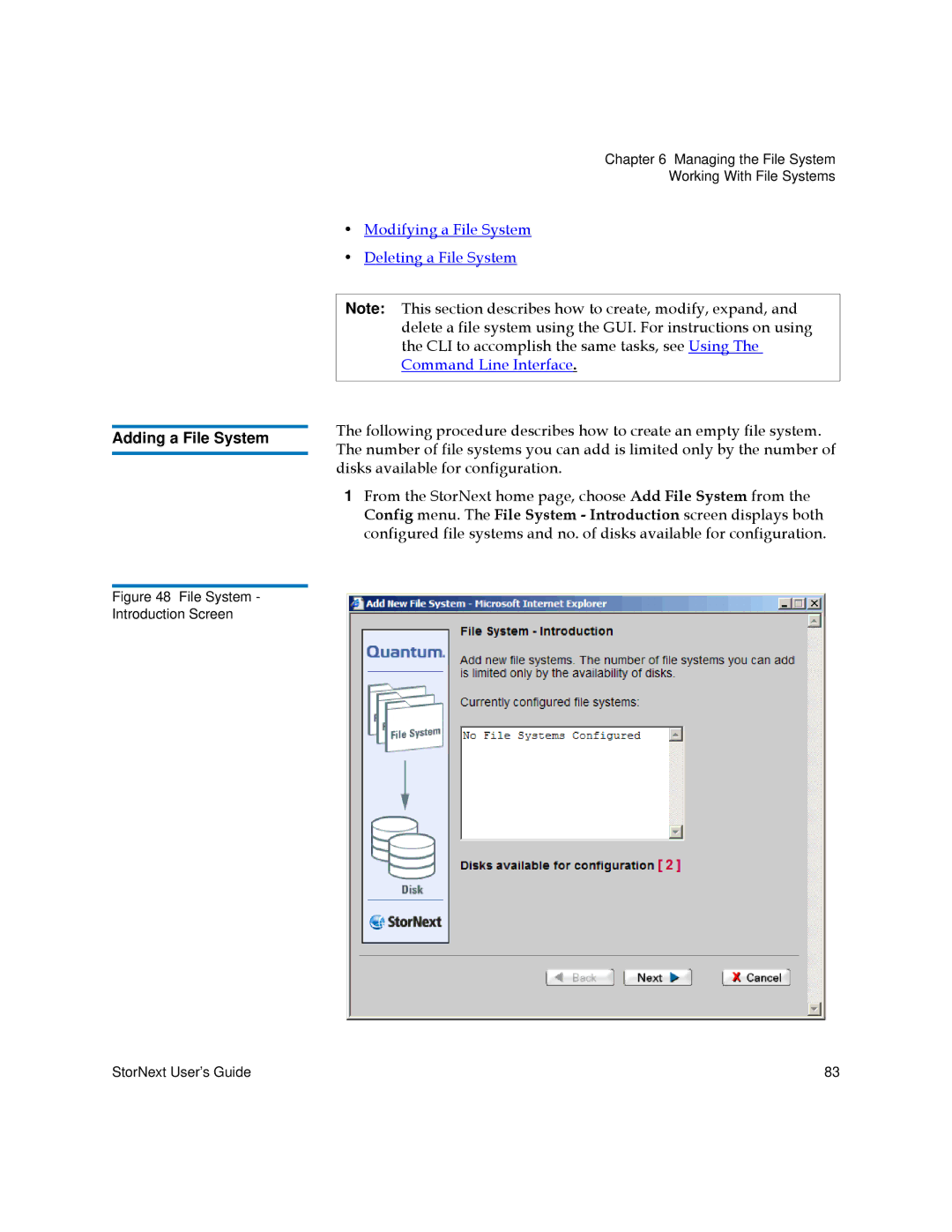Adding a File System
Figure 48 File System - Introduction Screen
Chapter 6 Managing the File System
Working With File Systems
•Modifying a File System
•Deleting a File System
Note: This section describes how to create, modify, expand, and delete a file system using the GUI. For instructions on using the CLI to accomplish the same tasks, see Using The Command Line Interface.
The following procedure describes how to create an empty file system. The number of file systems you can add is limited only by the number of disks available for configuration.
1From the StorNext home page, choose Add File System from the Config menu. The File System - Introduction screen displays both configured file systems and no. of disks available for configuration.
StorNext User’s Guide | 83 |