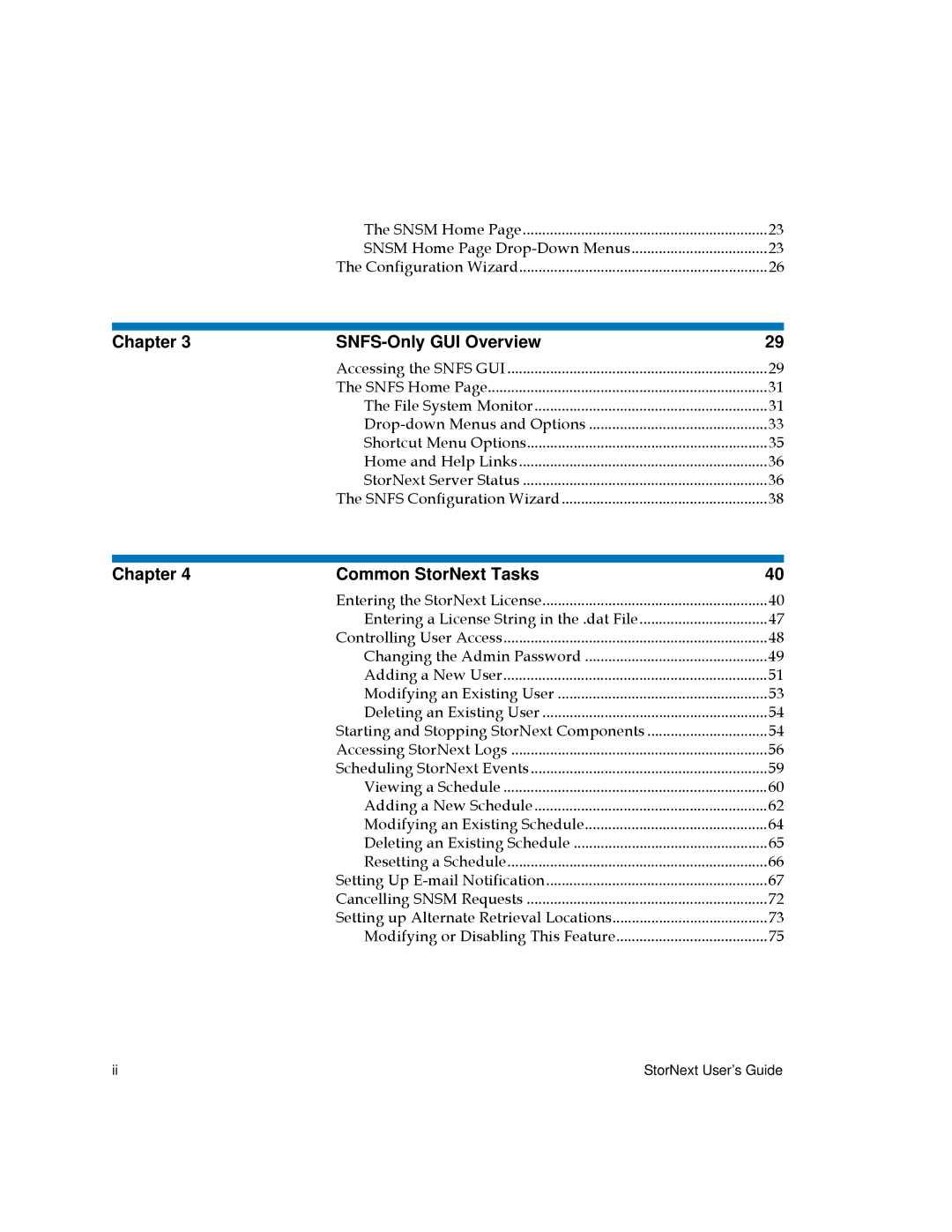| The SNSM Home Page | 23 |
| SNSM Home Page | 23 |
| The Configuration Wizard | 26 |
Chapter 3 |
| 29 |
| Accessing the SNFS GUI | 29 |
| The SNFS Home Page | 31 |
| The File System Monitor | 31 |
| 33 | |
| Shortcut Menu Options | 35 |
| Home and Help Links | 36 |
| StorNext Server Status | 36 |
| The SNFS Configuration Wizard | 38 |
Chapter 4 | Common StorNext Tasks | 40 |
| Entering the StorNext License | 40 |
| Entering a License String in the .dat File | 47 |
| Controlling User Access | 48 |
| Changing the Admin Password | 49 |
| Adding a New User | 51 |
| Modifying an Existing User | 53 |
| Deleting an Existing User | 54 |
| Starting and Stopping StorNext Components | 54 |
| Accessing StorNext Logs | 56 |
| Scheduling StorNext Events | 59 |
| Viewing a Schedule | 60 |
| Adding a New Schedule | 62 |
| Modifying an Existing Schedule | 64 |
| Deleting an Existing Schedule | 65 |
| Resetting a Schedule | 66 |
| Setting Up | 67 |
| Cancelling SNSM Requests | 72 |
| Setting up Alternate Retrieval Locations | 73 |
| Modifying or Disabling This Feature | 75 |
ii | StorNext User’s Guide |