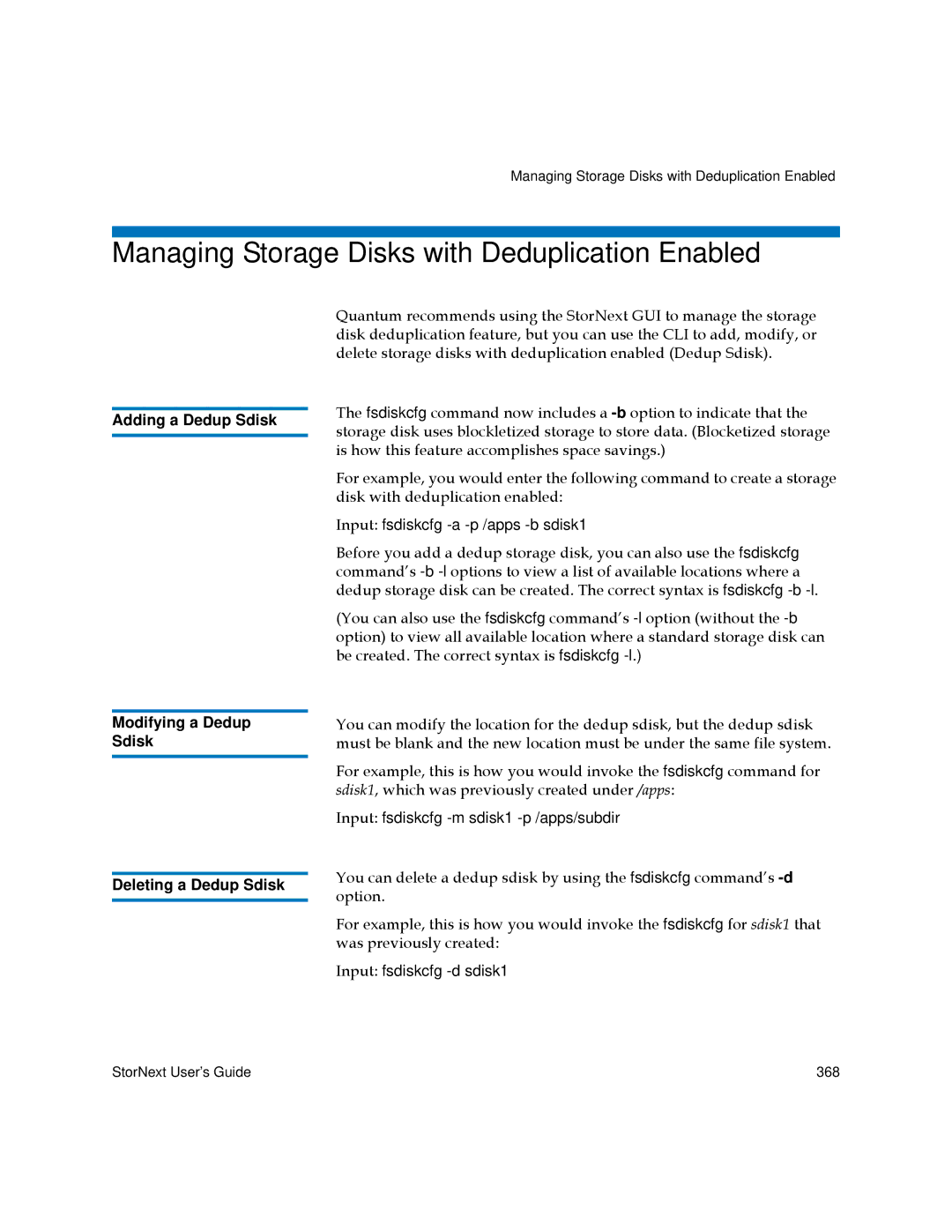Managing Storage Disks with Deduplication Enabled
Managing Storage Disks with Deduplication Enabled
Adding a Dedup Sdisk
Modifying a Dedup Sdisk
Deleting a Dedup Sdisk
Quantum recommends using the StorNext GUI to manage the storage disk deduplication feature, but you can use the CLI to add, modify, or delete storage disks with deduplication enabled (Dedup Sdisk).
The fsdiskcfg command now includes a
For example, you would enter the following command to create a storage disk with deduplication enabled:
Input: fsdiskcfg
Before you add a dedup storage disk, you can also use the fsdiskcfg command’s
(You can also use the fsdiskcfg command’s
You can modify the location for the dedup sdisk, but the dedup sdisk must be blank and the new location must be under the same file system.
For example, this is how you would invoke the fsdiskcfg command for sdisk1, which was previously created under /apps:
Input: fsdiskcfg
You can delete a dedup sdisk by using the fsdiskcfg command’s
For example, this is how you would invoke the fsdiskcfg for sdisk1 that was previously created:
Input: fsdiskcfg
StorNext User’s Guide | 368 |