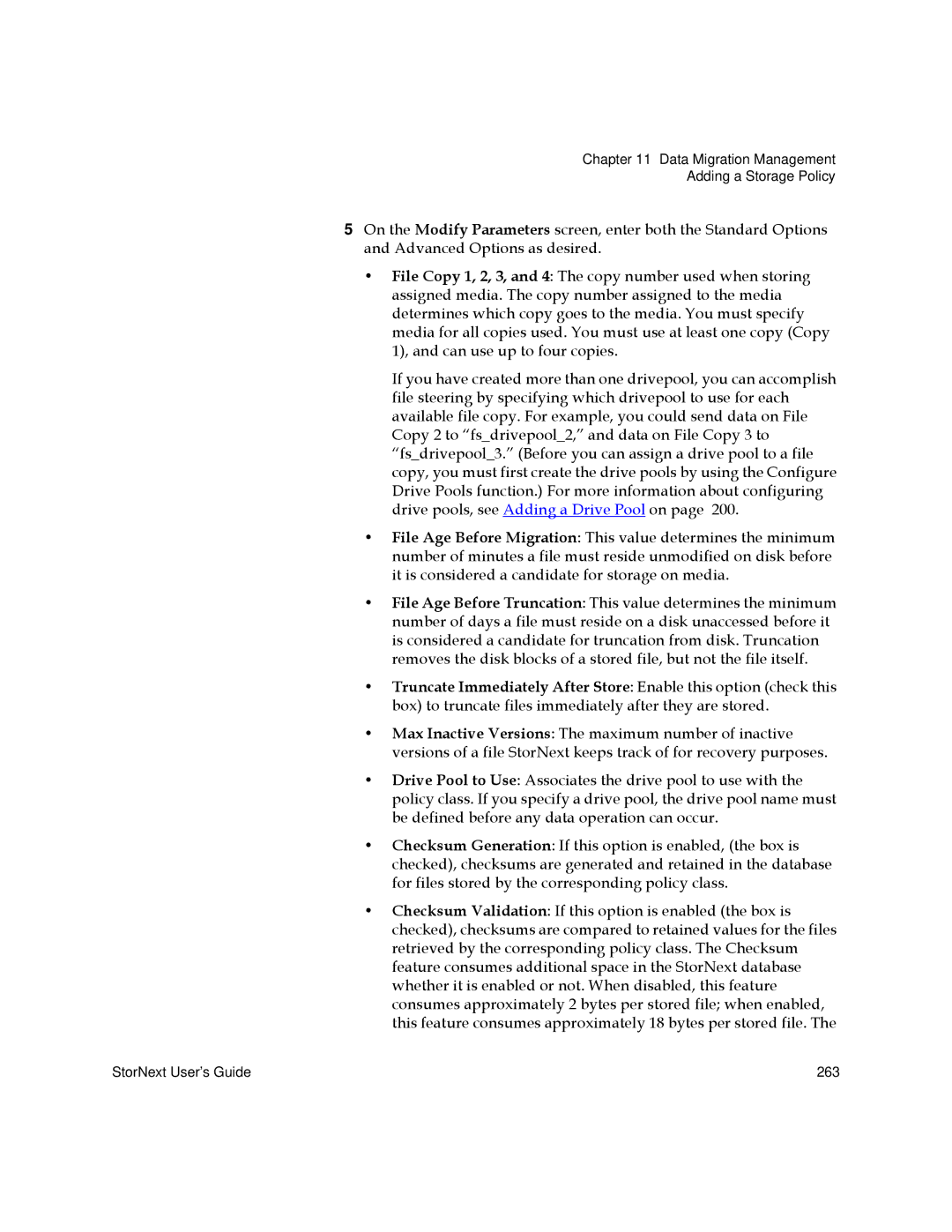Chapter 11 Data Migration Management
Adding a Storage Policy
5On the Modify Parameters screen, enter both the Standard Options and Advanced Options as desired.
•File Copy 1, 2, 3, and 4: The copy number used when storing assigned media. The copy number assigned to the media determines which copy goes to the media. You must specify media for all copies used. You must use at least one copy (Copy 1), and can use up to four copies.
If you have created more than one drivepool, you can accomplish file steering by specifying which drivepool to use for each available file copy. For example, you could send data on File Copy 2 to “fs_drivepool_2,” and data on File Copy 3 to “fs_drivepool_3.” (Before you can assign a drive pool to a file copy, you must first create the drive pools by using the Configure Drive Pools function.) For more information about configuring drive pools, see Adding a Drive Pool on page 200.
•File Age Before Migration: This value determines the minimum number of minutes a file must reside unmodified on disk before it is considered a candidate for storage on media.
•File Age Before Truncation: This value determines the minimum number of days a file must reside on a disk unaccessed before it is considered a candidate for truncation from disk. Truncation removes the disk blocks of a stored file, but not the file itself.
•Truncate Immediately After Store: Enable this option (check this box) to truncate files immediately after they are stored.
•Max Inactive Versions: The maximum number of inactive versions of a file StorNext keeps track of for recovery purposes.
•Drive Pool to Use: Associates the drive pool to use with the policy class. If you specify a drive pool, the drive pool name must be defined before any data operation can occur.
•Checksum Generation: If this option is enabled, (the box is checked), checksums are generated and retained in the database for files stored by the corresponding policy class.
•Checksum Validation: If this option is enabled (the box is checked), checksums are compared to retained values for the files retrieved by the corresponding policy class. The Checksum feature consumes additional space in the StorNext database whether it is enabled or not. When disabled, this feature consumes approximately 2 bytes per stored file; when enabled, this feature consumes approximately 18 bytes per stored file. The
StorNext User’s Guide | 263 |