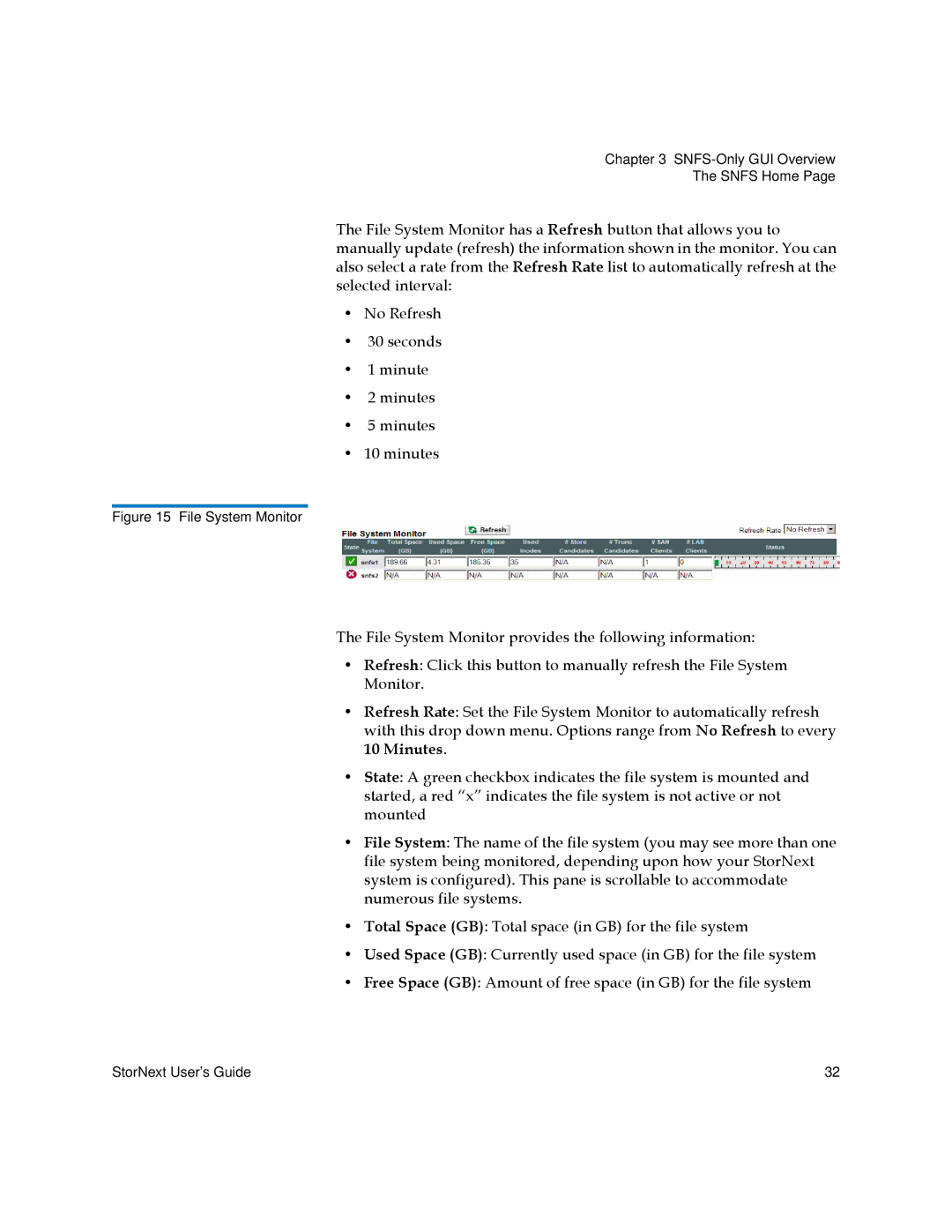Chapter 3
The SNFS Home Page
The File System Monitor has a Refresh button that allows you to manually update (refresh) the information shown in the monitor. You can also select a rate from the Refresh Rate list to automatically refresh at the selected interval:
•No Refresh
•30 seconds
•1 minute
•2 minutes
•5 minutes
•10 minutes
Figure 15 File System Monitor
The File System Monitor provides the following information:
•Refresh: Click this button to manually refresh the File System Monitor.
•Refresh Rate: Set the File System Monitor to automatically refresh with this drop down menu. Options range from No Refresh to every 10 Minutes.
•State: A green checkbox indicates the file system is mounted and started, a red “x” indicates the file system is not active or not mounted
•File System: The name of the file system (you may see more than one file system being monitored, depending upon how your StorNext system is configured). This pane is scrollable to accommodate numerous file systems.
•Total Space (GB): Total space (in GB) for the file system
•Used Space (GB): Currently used space (in GB) for the file system
•Free Space (GB): Amount of free space (in GB) for the file system
StorNext User’s Guide | 32 |