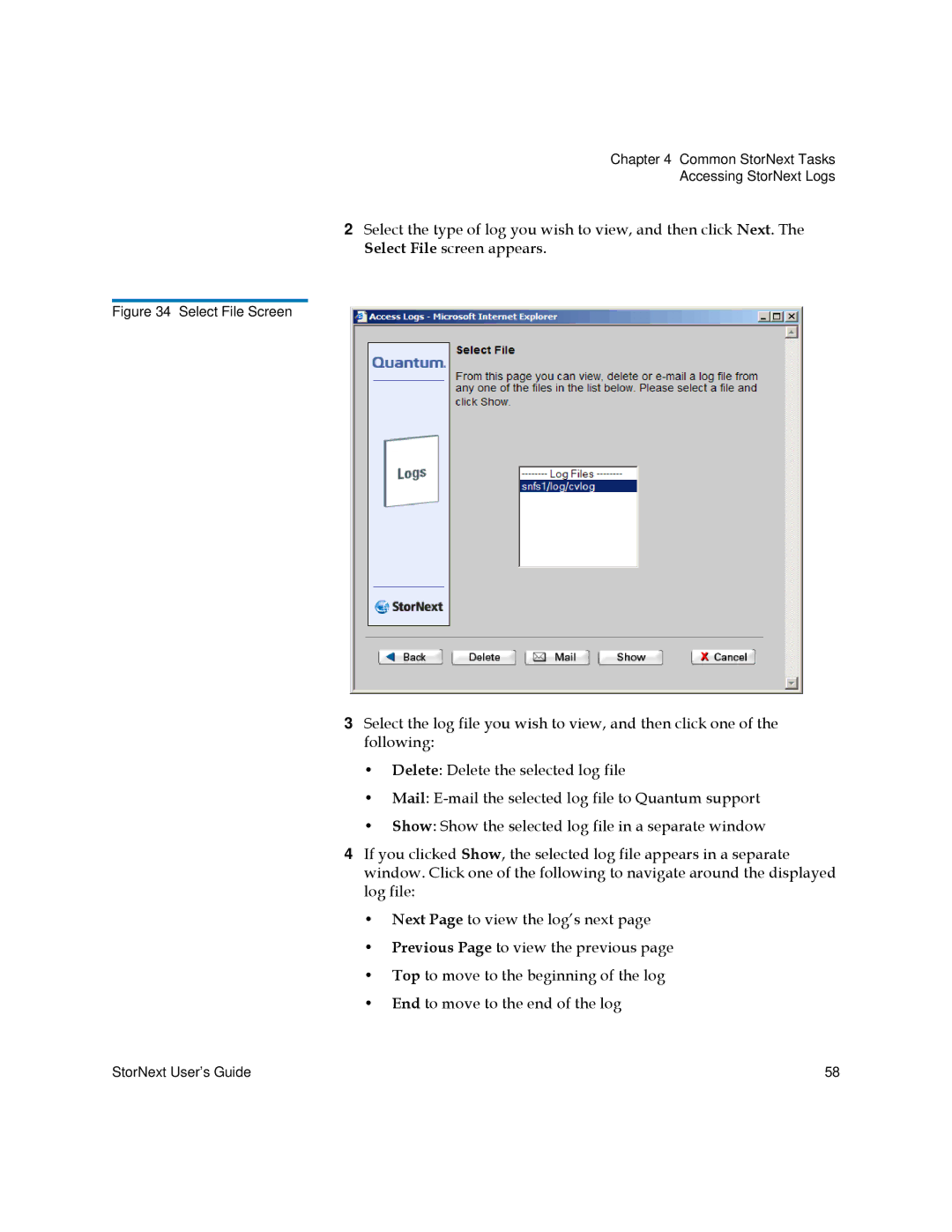Chapter 4 Common StorNext Tasks
Accessing StorNext Logs
2Select the type of log you wish to view, and then click Next. The Select File screen appears.
Figure 34 Select File Screen
3Select the log file you wish to view, and then click one of the following:
•Delete: Delete the selected log file
•Mail:
•Show: Show the selected log file in a separate window
4If you clicked Show, the selected log file appears in a separate window. Click one of the following to navigate around the displayed log file:
•Next Page to view the log’s next page
•Previous Page to view the previous page
•Top to move to the beginning of the log
•End to move to the end of the log
StorNext User’s Guide | 58 |