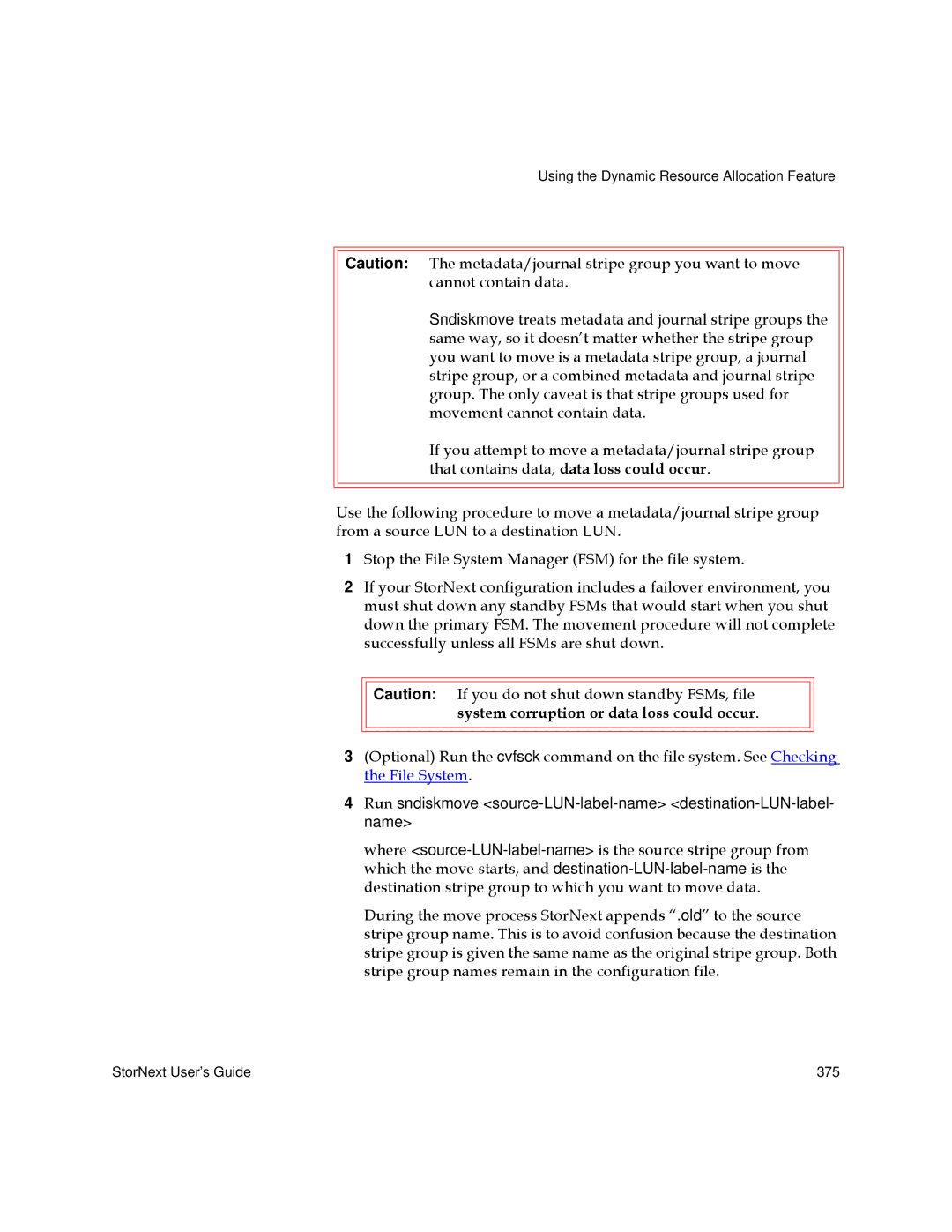Using the Dynamic Resource Allocation Feature
Caution: The metadata/journal stripe group you want to move cannot contain data.
Sndiskmove treats metadata and journal stripe groups the same way, so it doesn’t matter whether the stripe group you want to move is a metadata stripe group, a journal stripe group, or a combined metadata and journal stripe group. The only caveat is that stripe groups used for movement cannot contain data.
If you attempt to move a metadata/journal stripe group that contains data, data loss could occur.
Use the following procedure to move a metadata/journal stripe group from a source LUN to a destination LUN.
1Stop the File System Manager (FSM) for the file system.
2If your StorNext configuration includes a failover environment, you must shut down any standby FSMs that would start when you shut down the primary FSM. The movement procedure will not complete successfully unless all FSMs are shut down.
Caution: If you do not shut down standby FSMs, file system corruption or data loss could occur.
3(Optional) Run the cvfsck command on the file system. See Checking the File System.
4Run sndiskmove
where
During the move process StorNext appends “.old” to the source stripe group name. This is to avoid confusion because the destination stripe group is given the same name as the original stripe group. Both stripe group names remain in the configuration file.
StorNext User’s Guide | 375 |