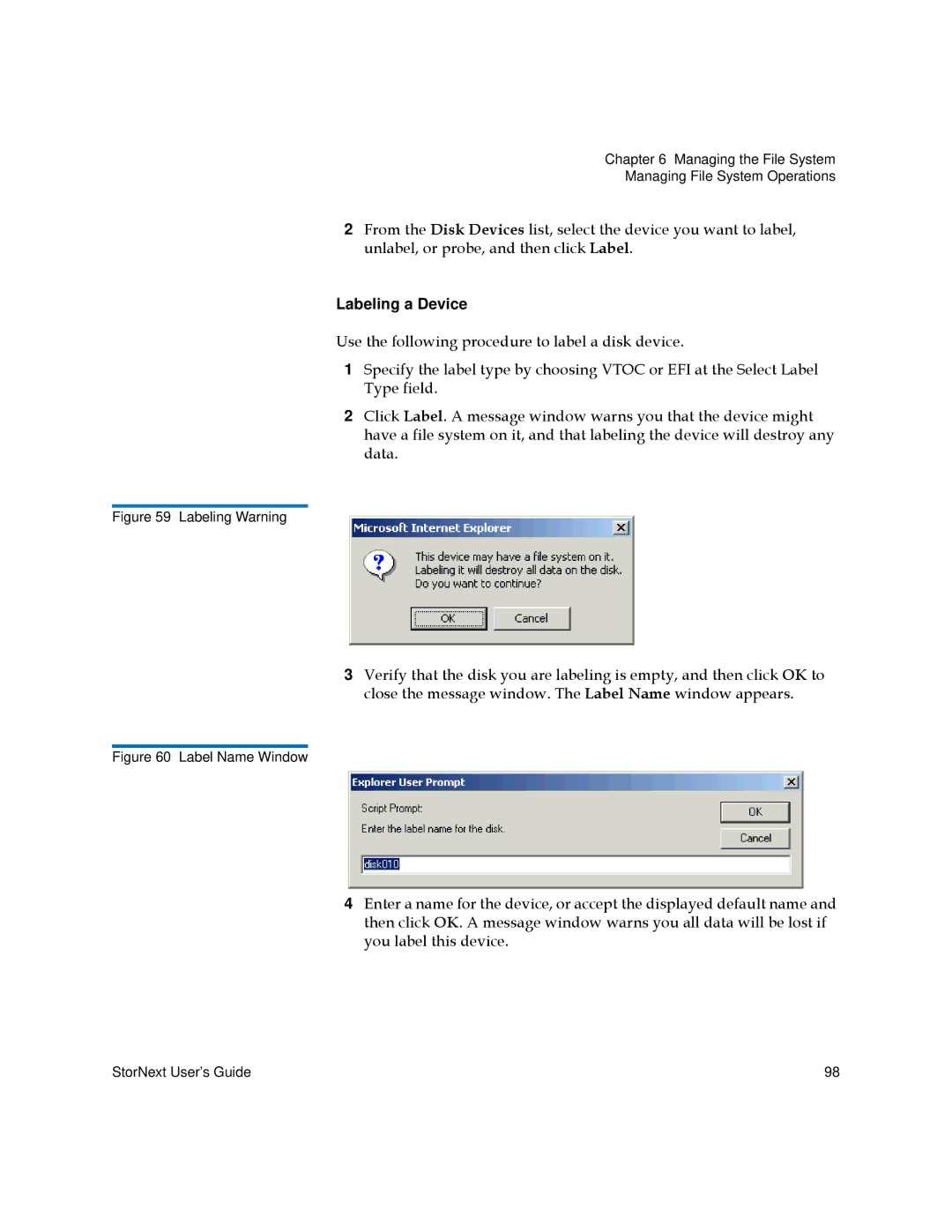Chapter 6 Managing the File System
Managing File System Operations
2From the Disk Devices list, select the device you want to label, unlabel, or probe, and then click Label.
Labeling a Device
Use the following procedure to label a disk device.
1Specify the label type by choosing VTOC or EFI at the Select Label Type field.
2Click Label. A message window warns you that the device might have a file system on it, and that labeling the device will destroy any data.
Figure 59 Labeling Warning
3Verify that the disk you are labeling is empty, and then click OK to close the message window. The Label Name window appears.
Figure 60 Label Name Window
4Enter a name for the device, or accept the displayed default name and then click OK. A message window warns you all data will be lost if you label this device.
StorNext User’s Guide | 98 |