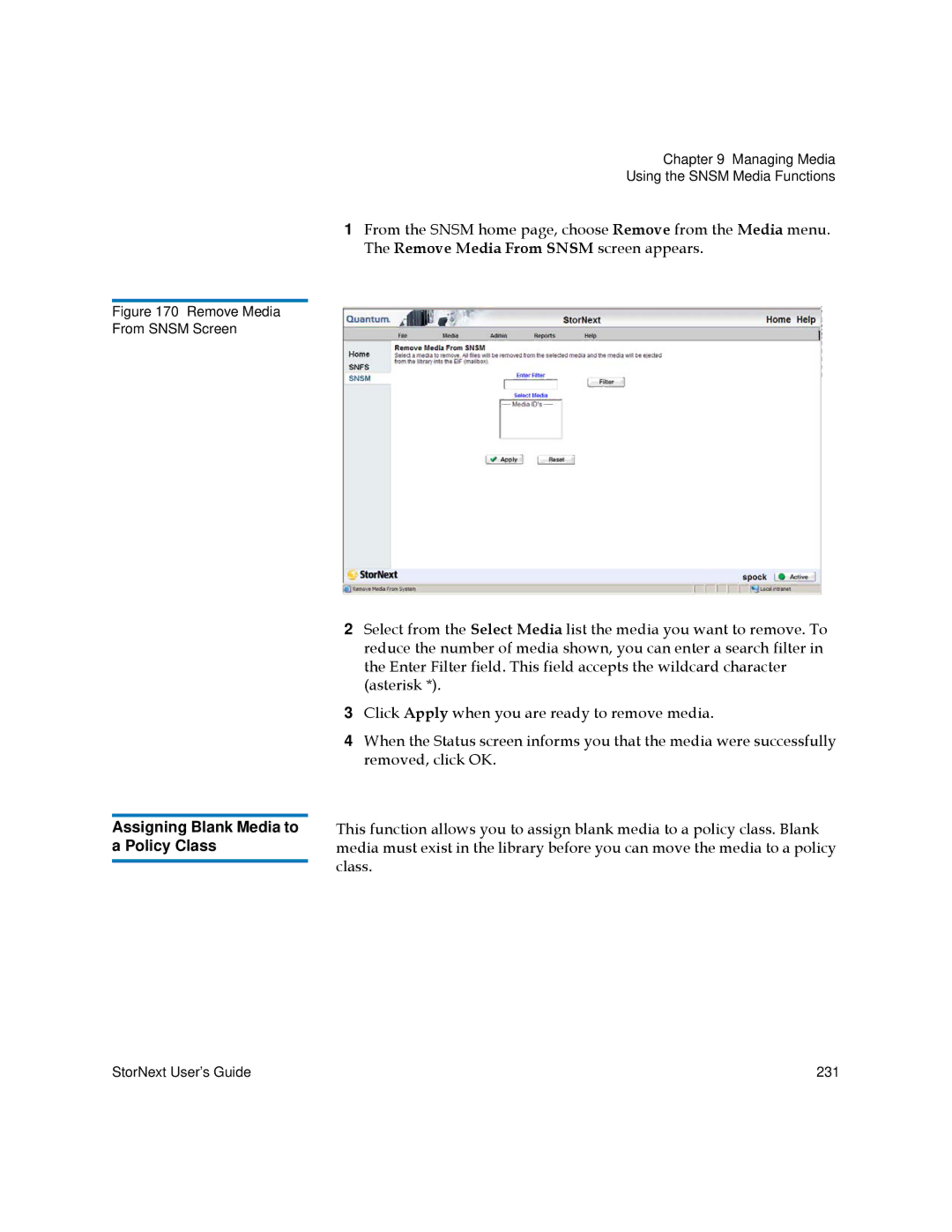Figure 170 Remove Media From SNSM Screen
Assigning Blank Media to a Policy Class
Chapter 9 Managing Media
Using the SNSM Media Functions
1From the SNSM home page, choose Remove from the Media menu. The Remove Media From SNSM screen appears.
2Select from the Select Media list the media you want to remove. To reduce the number of media shown, you can enter a search filter in the Enter Filter field. This field accepts the wildcard character (asterisk *).
3Click Apply when you are ready to remove media.
4When the Status screen informs you that the media were successfully removed, click OK.
This function allows you to assign blank media to a policy class. Blank media must exist in the library before you can move the media to a policy class.
StorNext User’s Guide | 231 |