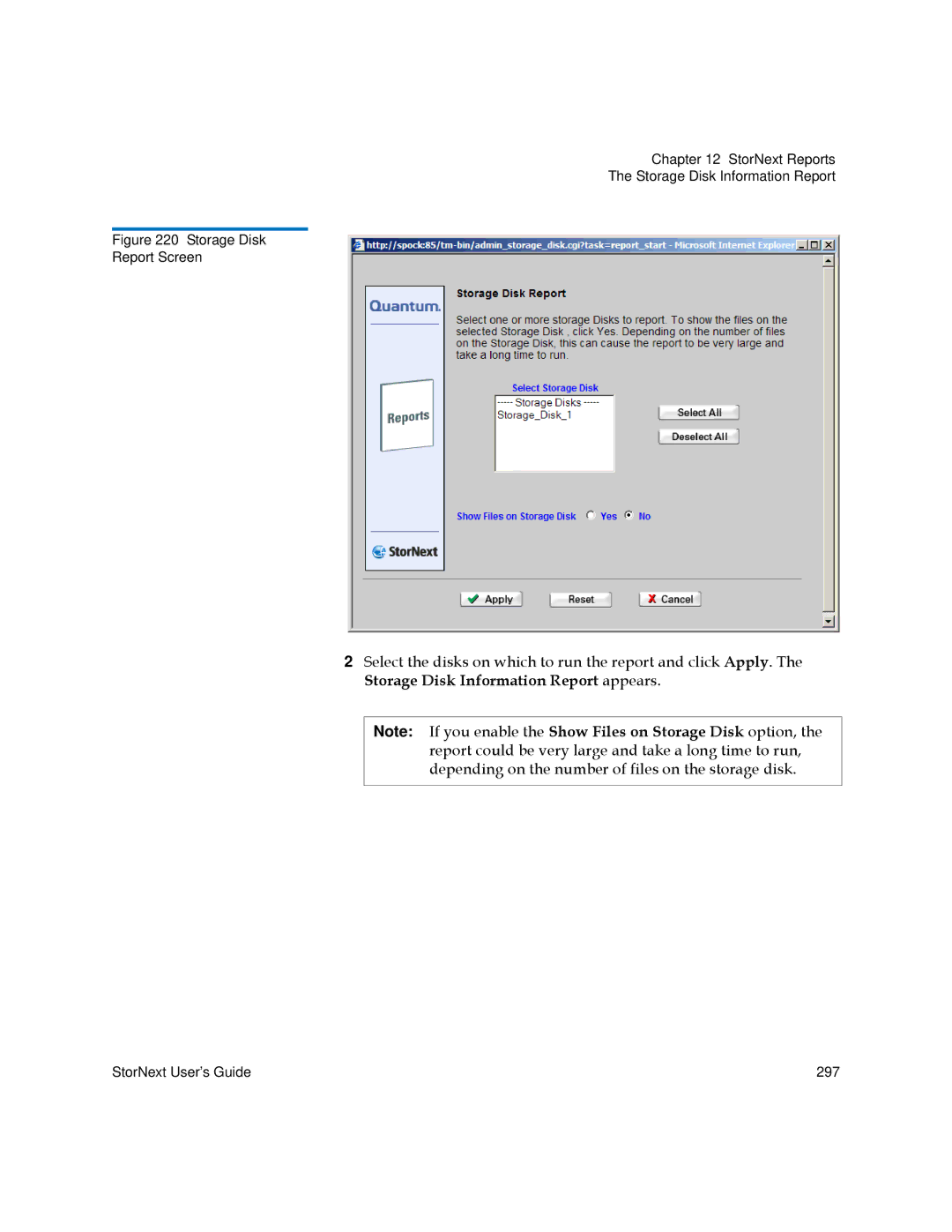Chapter 12 StorNext Reports
The Storage Disk Information Report
Figure 220 Storage Disk
Report Screen
2Select the disks on which to run the report and click Apply. The Storage Disk Information Report appears.
Note: If you enable the Show Files on Storage Disk option, the report could be very large and take a long time to run, depending on the number of files on the storage disk.
StorNext User’s Guide | 297 |