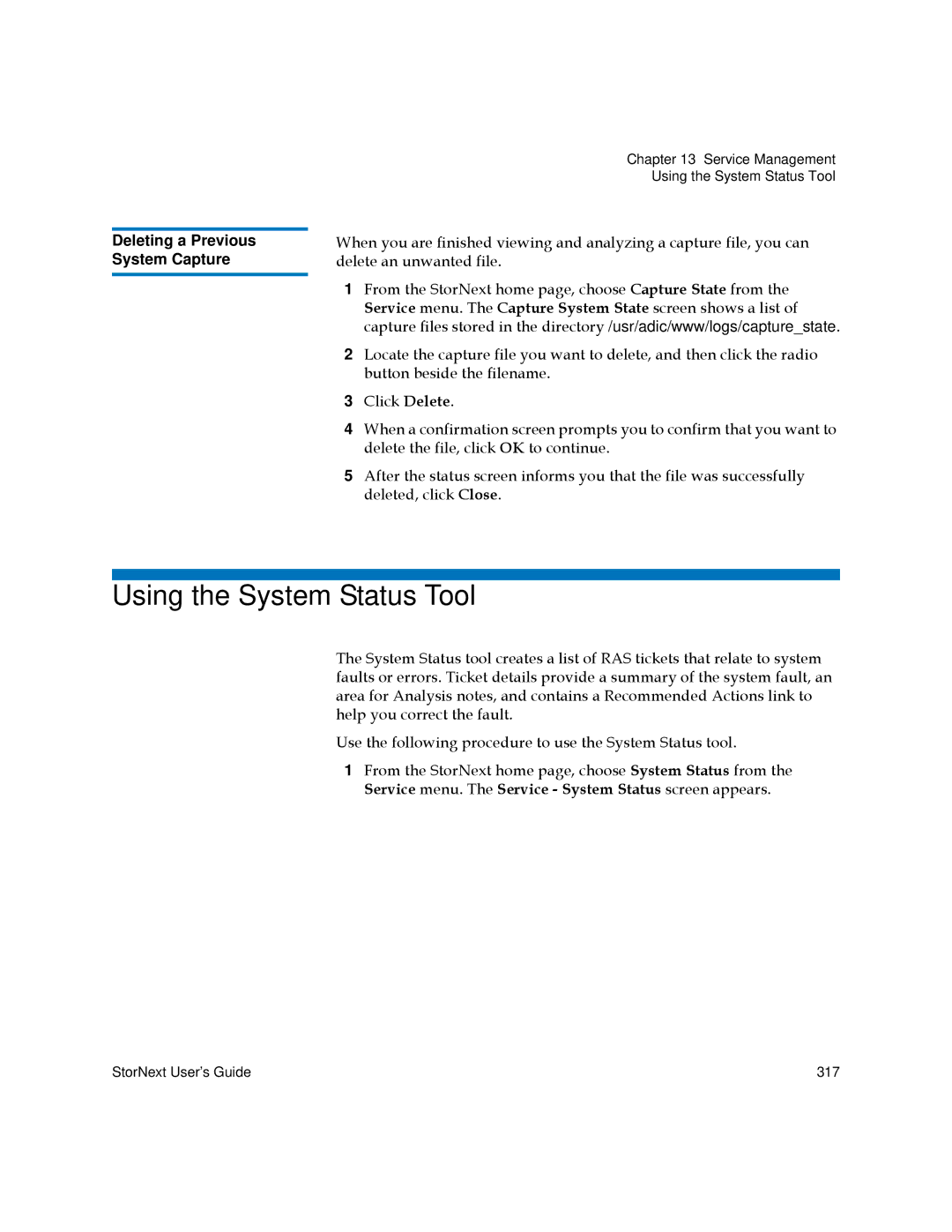Deleting a Previous System Capture
Chapter 13 Service Management
Using the System Status Tool
When you are finished viewing and analyzing a capture file, you can delete an unwanted file.
1From the StorNext home page, choose Capture State from the Service menu. The Capture System State screen shows a list of capture files stored in the directory /usr/adic/www/logs/capture_state.
2Locate the capture file you want to delete, and then click the radio button beside the filename.
3Click Delete.
4When a confirmation screen prompts you to confirm that you want to delete the file, click OK to continue.
5After the status screen informs you that the file was successfully deleted, click Close.
Using the System Status Tool
The System Status tool creates a list of RAS tickets that relate to system faults or errors. Ticket details provide a summary of the system fault, an area for Analysis notes, and contains a Recommended Actions link to help you correct the fault.
Use the following procedure to use the System Status tool.
1From the StorNext home page, choose System Status from the Service menu. The Service - System Status screen appears.
StorNext User’s Guide | 317 |