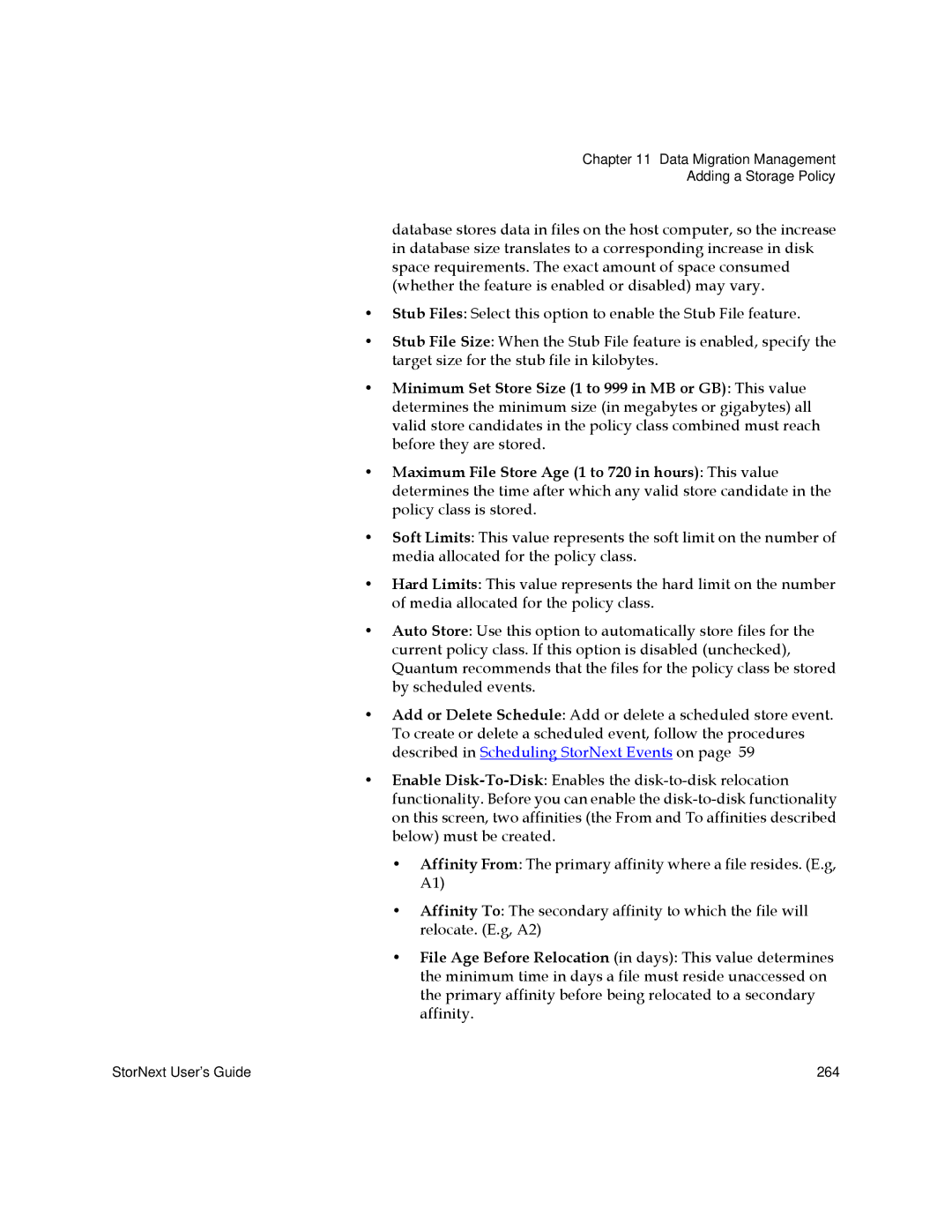Chapter 11 Data Migration Management
Adding a Storage Policy
database stores data in files on the host computer, so the increase in database size translates to a corresponding increase in disk space requirements. The exact amount of space consumed (whether the feature is enabled or disabled) may vary.
•Stub Files: Select this option to enable the Stub File feature.
•Stub File Size: When the Stub File feature is enabled, specify the target size for the stub file in kilobytes.
•Minimum Set Store Size (1 to 999 in MB or GB): This value determines the minimum size (in megabytes or gigabytes) all valid store candidates in the policy class combined must reach before they are stored.
•Maximum File Store Age (1 to 720 in hours): This value determines the time after which any valid store candidate in the policy class is stored.
•Soft Limits: This value represents the soft limit on the number of media allocated for the policy class.
•Hard Limits: This value represents the hard limit on the number of media allocated for the policy class.
•Auto Store: Use this option to automatically store files for the current policy class. If this option is disabled (unchecked), Quantum recommends that the files for the policy class be stored by scheduled events.
•Add or Delete Schedule: Add or delete a scheduled store event. To create or delete a scheduled event, follow the procedures described in Scheduling StorNext Events on page 59
•Enable
•Affinity From: The primary affinity where a file resides. (E.g, A1)
•Affinity To: The secondary affinity to which the file will relocate. (E.g, A2)
•File Age Before Relocation (in days): This value determines the minimum time in days a file must reside unaccessed on the primary affinity before being relocated to a secondary affinity.
StorNext User’s Guide | 264 |