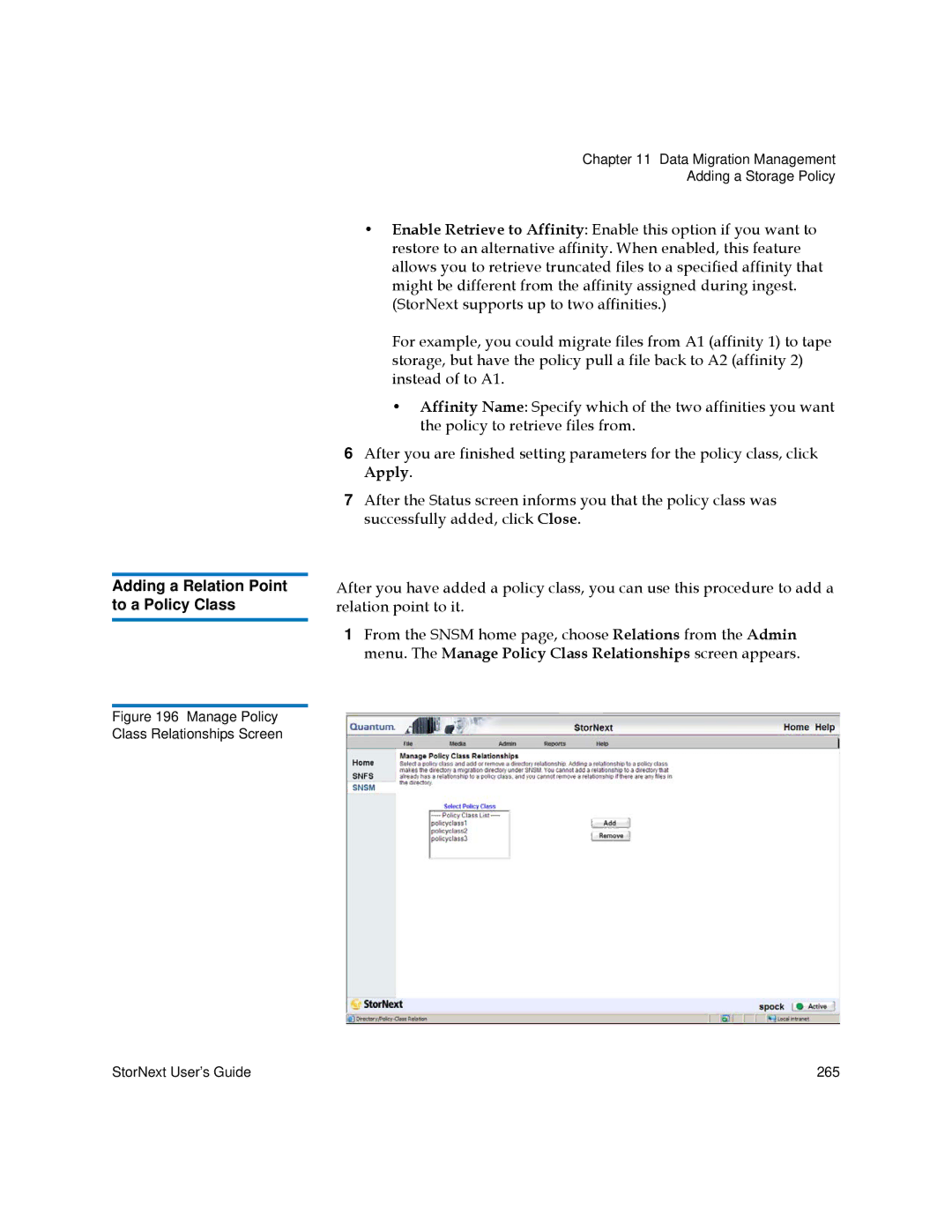Adding a Relation Point to a Policy Class
Figure 196 Manage Policy Class Relationships Screen
Chapter 11 Data Migration Management
Adding a Storage Policy
•Enable Retrieve to Affinity: Enable this option if you want to restore to an alternative affinity. When enabled, this feature allows you to retrieve truncated files to a specified affinity that might be different from the affinity assigned during ingest. (StorNext supports up to two affinities.)
For example, you could migrate files from A1 (affinity 1) to tape storage, but have the policy pull a file back to A2 (affinity 2) instead of to A1.
•Affinity Name: Specify which of the two affinities you want the policy to retrieve files from.
6After you are finished setting parameters for the policy class, click Apply.
7After the Status screen informs you that the policy class was successfully added, click Close.
After you have added a policy class, you can use this procedure to add a relation point to it.
1From the SNSM home page, choose Relations from the Admin menu. The Manage Policy Class Relationships screen appears.
StorNext User’s Guide | 265 |