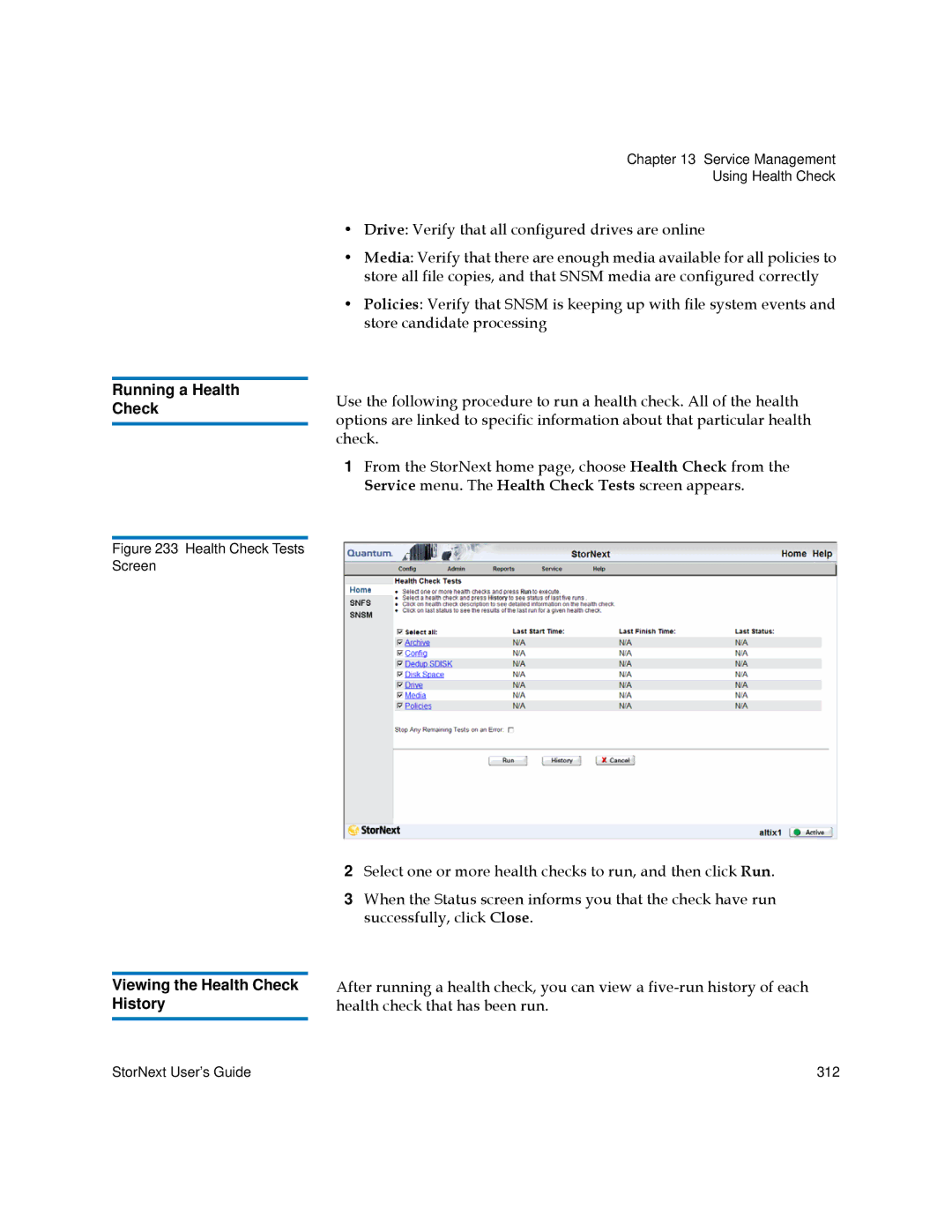Running a Health Check
Chapter 13 Service Management
Using Health Check
•Drive: Verify that all configured drives are online
•Media: Verify that there are enough media available for all policies to store all file copies, and that SNSM media are configured correctly
•Policies: Verify that SNSM is keeping up with file system events and store candidate processing
Use the following procedure to run a health check. All of the health options are linked to specific information about that particular health check.
1From the StorNext home page, choose Health Check from the Service menu. The Health Check Tests screen appears.
Figure 233 Health Check Tests
Screen
2Select one or more health checks to run, and then click Run.
3When the Status screen informs you that the check have run successfully, click Close.
Viewing the Health Check | After running a health check, you can view a |
History | health check that has been run. |
|
|
StorNext User’s Guide | 312 |