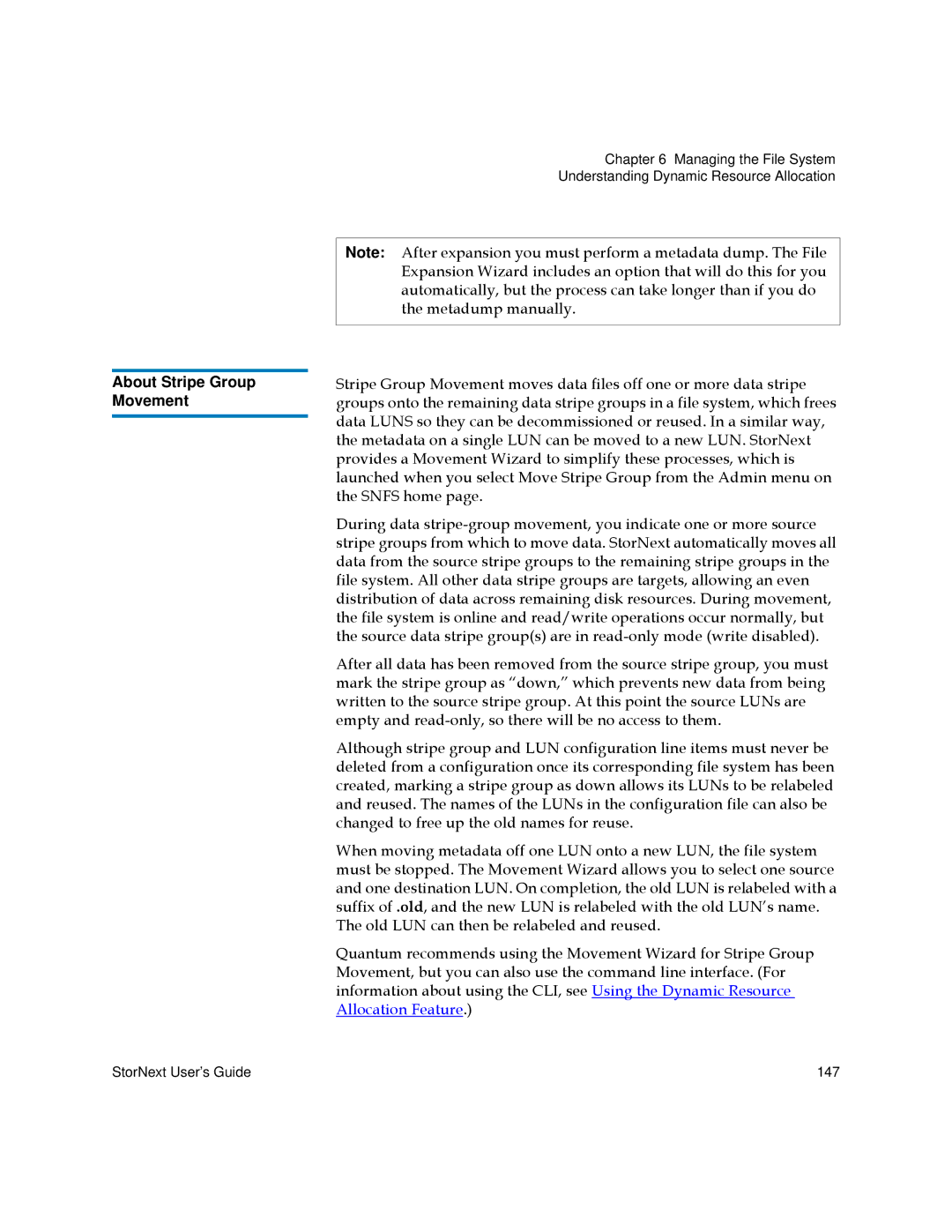About Stripe Group Movement
Chapter 6 Managing the File System
Understanding Dynamic Resource Allocation
Note: After expansion you must perform a metadata dump. The File Expansion Wizard includes an option that will do this for you automatically, but the process can take longer than if you do the metadump manually.
Stripe Group Movement moves data files off one or more data stripe groups onto the remaining data stripe groups in a file system, which frees data LUNS so they can be decommissioned or reused. In a similar way, the metadata on a single LUN can be moved to a new LUN. StorNext provides a Movement Wizard to simplify these processes, which is launched when you select Move Stripe Group from the Admin menu on the SNFS home page.
During data
After all data has been removed from the source stripe group, you must mark the stripe group as “down,” which prevents new data from being written to the source stripe group. At this point the source LUNs are empty and
Although stripe group and LUN configuration line items must never be deleted from a configuration once its corresponding file system has been created, marking a stripe group as down allows its LUNs to be relabeled and reused. The names of the LUNs in the configuration file can also be changed to free up the old names for reuse.
When moving metadata off one LUN onto a new LUN, the file system must be stopped. The Movement Wizard allows you to select one source and one destination LUN. On completion, the old LUN is relabeled with a suffix of .old, and the new LUN is relabeled with the old LUN’s name. The old LUN can then be relabeled and reused.
Quantum recommends using the Movement Wizard for Stripe Group Movement, but you can also use the command line interface. (For information about using the CLI, see Using the Dynamic Resource Allocation Feature.)
StorNext User’s Guide | 147 |