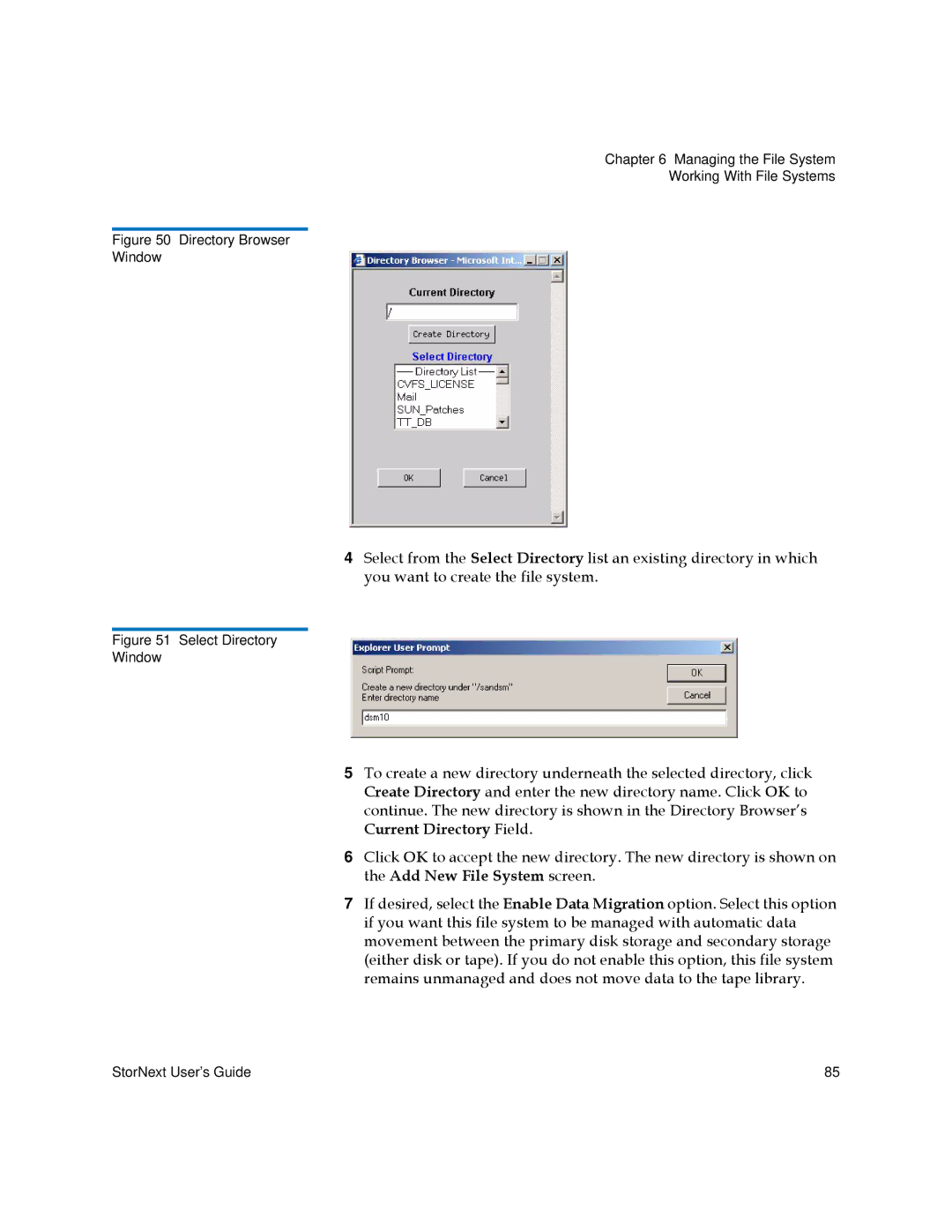Chapter 6 Managing the File System
Working With File Systems
Figure 50 Directory Browser
Window
4Select from the Select Directory list an existing directory in which you want to create the file system.
Figure 51 Select Directory
Window
5To create a new directory underneath the selected directory, click Create Directory and enter the new directory name. Click OK to continue. The new directory is shown in the Directory Browser’s Current Directory Field.
6Click OK to accept the new directory. The new directory is shown on the Add New File System screen.
7If desired, select the Enable Data Migration option. Select this option if you want this file system to be managed with automatic data movement between the primary disk storage and secondary storage (either disk or tape). If you do not enable this option, this file system remains unmanaged and does not move data to the tape library.
StorNext User’s Guide | 85 |