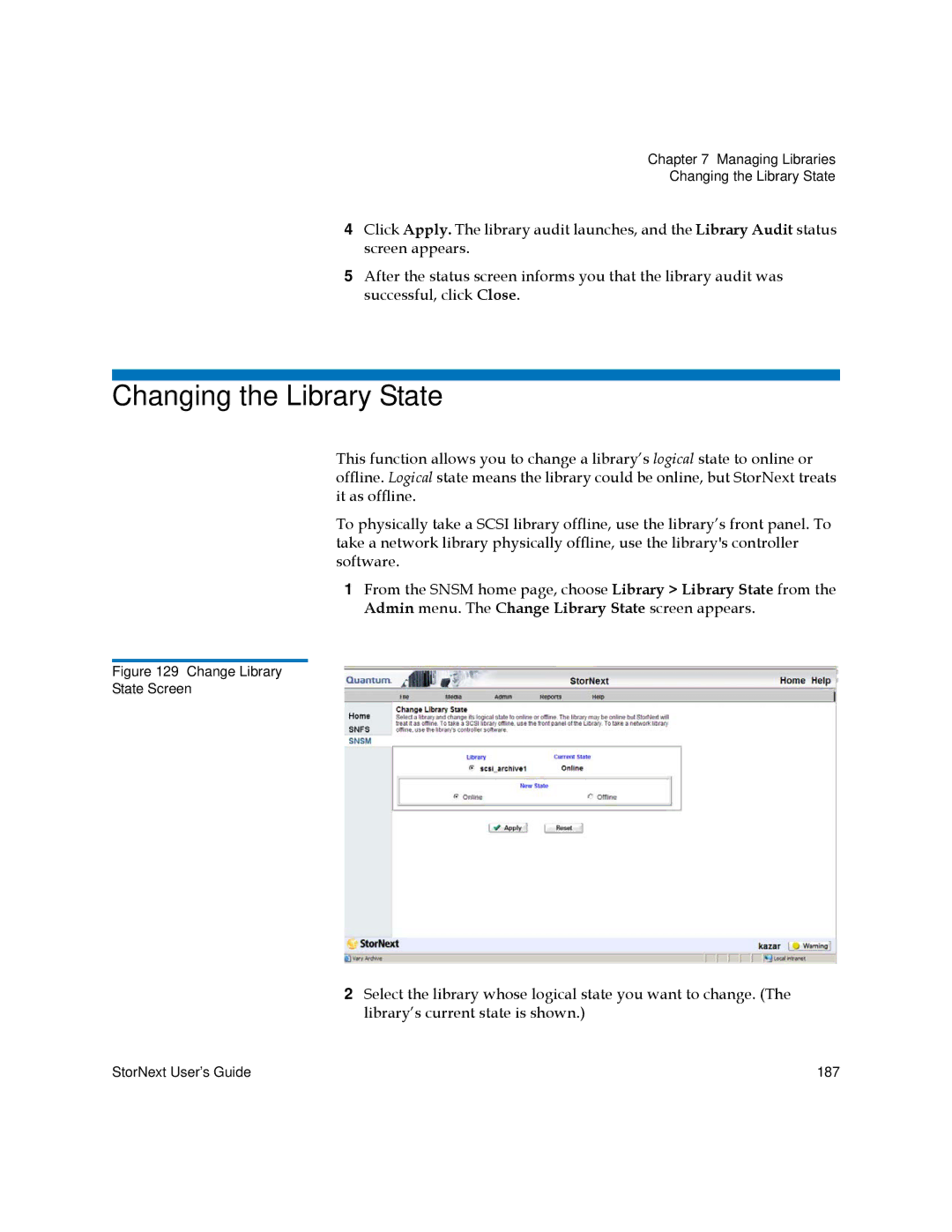Chapter 7 Managing Libraries
Changing the Library State
4Click Apply. The library audit launches, and the Library Audit status screen appears.
5After the status screen informs you that the library audit was successful, click Close.
Changing the Library State
This function allows you to change a library’s logical state to online or offline. Logical state means the library could be online, but StorNext treats it as offline.
To physically take a SCSI library offline, use the library’s front panel. To take a network library physically offline, use the library's controller software.
1From the SNSM home page, choose Library > Library State from the Admin menu. The Change Library State screen appears.
Figure 129 Change Library
State Screen
2Select the library whose logical state you want to change. (The library’s current state is shown.)
StorNext User’s Guide | 187 |