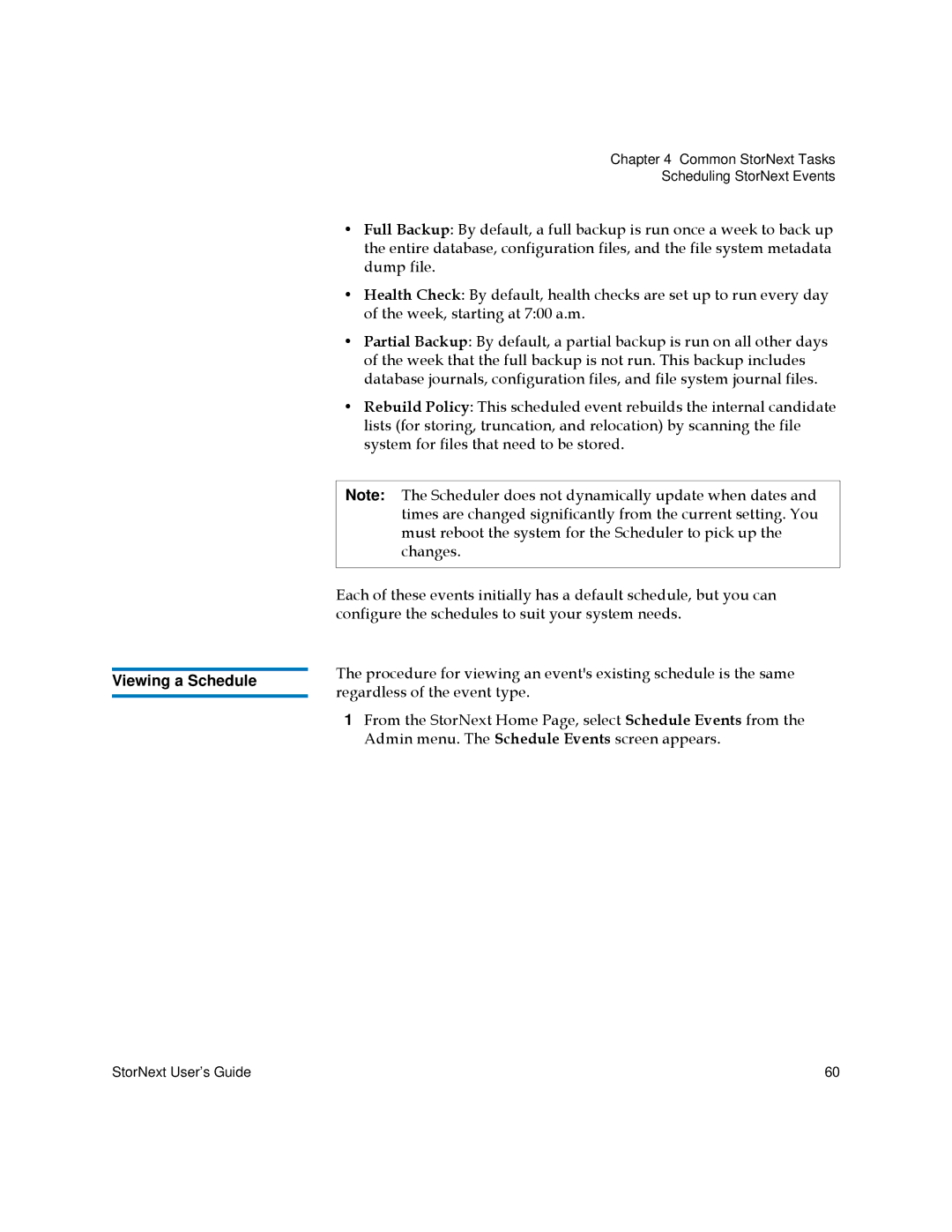Chapter 4 Common StorNext Tasks
Scheduling StorNext Events
• Full Backup: By default, a full backup is run once a week to back up the entire database, configuration files, and the file system metadata dump file.
• Health Check: By default, health checks are set up to run every day of the week, starting at 7:00 a.m.
|
| • Partial Backup: By default, a partial backup is run on all other days | |
|
| of the week that the full backup is not run. This backup includes | |
|
| database journals, configuration files, and file system journal files. | |
|
| • Rebuild Policy: This scheduled event rebuilds the internal candidate | |
|
| lists (for storing, truncation, and relocation) by scanning the file | |
|
| system for files that need to be stored. | |
|
|
| |
|
| Note: The Scheduler does not dynamically update when dates and | |
|
| times are changed significantly from the current setting. You | |
|
| must reboot the system for the Scheduler to pick up the | |
|
| changes. | |
|
|
| |
|
| Each of these events initially has a default schedule, but you can | |
|
| configure the schedules to suit your system needs. | |
|
| The procedure for viewing an event's existing schedule is the same | |
Viewing a Schedule | |||
| regardless of the event type. | ||
|
| ||
|
| 1 From the StorNext Home Page, select Schedule Events from the | |
|
| Admin menu. The Schedule Events screen appears. |
StorNext User’s Guide | 60 |