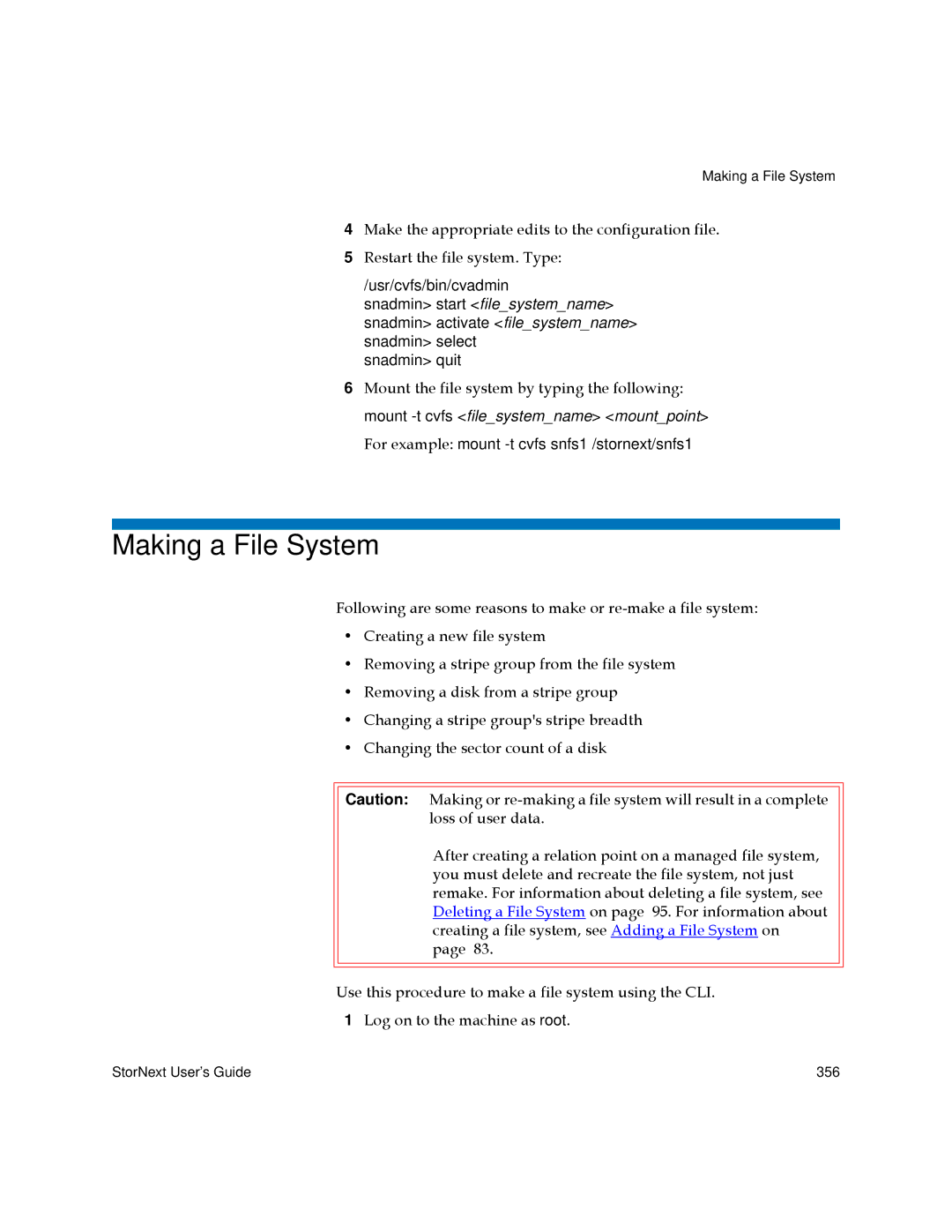Making a File System
4Make the appropriate edits to the configuration file.
5Restart the file system. Type:
/usr/cvfs/bin/cvadmin
snadmin> start <file_system_name> snadmin> activate <file_system_name> snadmin> select
snadmin> quit
6Mount the file system by typing the following: mount
For example: mount
Making a File System
Following are some reasons to make or
•Creating a new file system
•Removing a stripe group from the file system
•Removing a disk from a stripe group
•Changing a stripe group's stripe breadth
•Changing the sector count of a disk
Caution: Making or
After creating a relation point on a managed file system, you must delete and recreate the file system, not just remake. For information about deleting a file system, see Deleting a File System on page 95. For information about creating a file system, see Adding a File System on page 83.
Use this procedure to make a file system using the CLI.
1Log on to the machine as root.
StorNext User’s Guide | 356 |