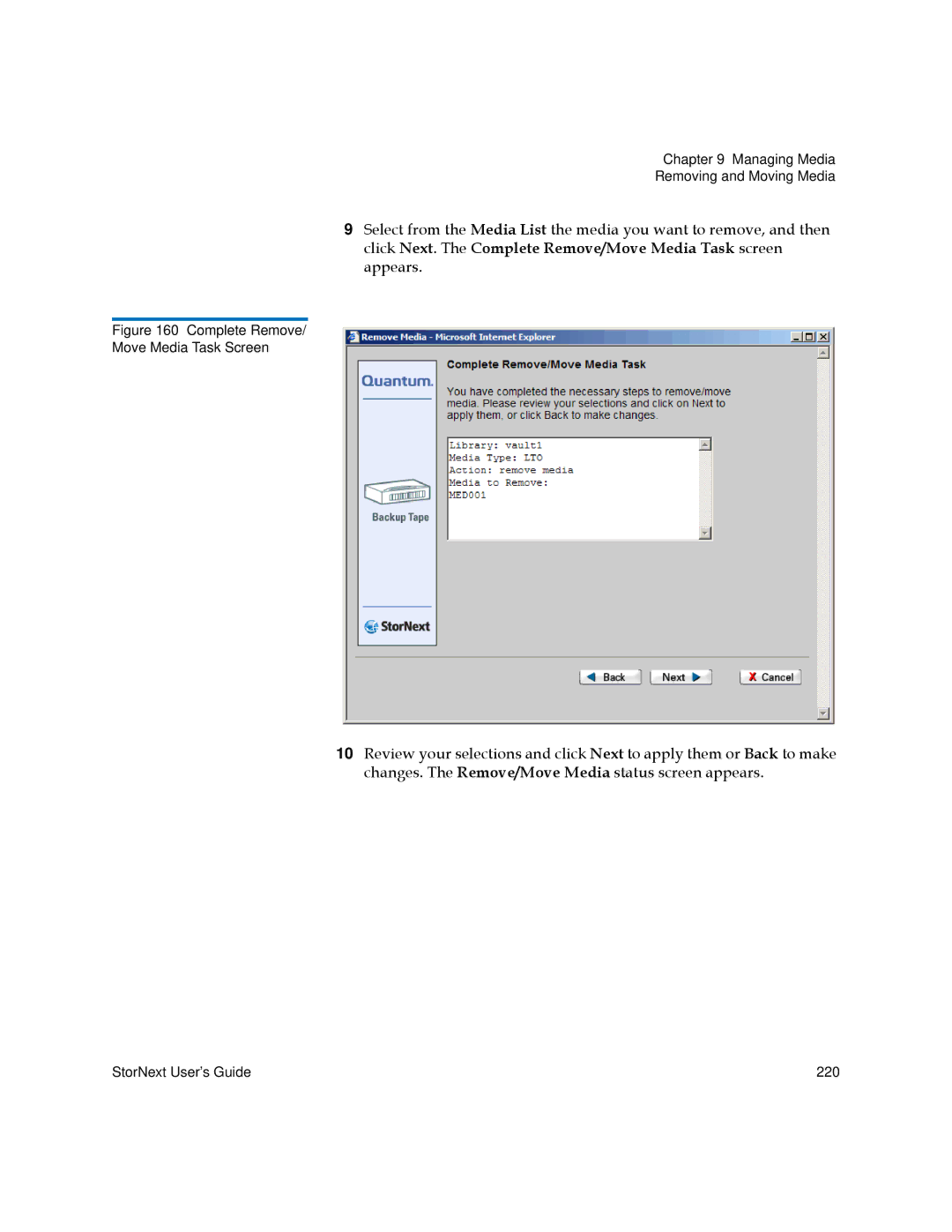Chapter 9 Managing Media Removing and Moving Media
9Select from the click Next. The appears.
Media List the media you want to remove, and then Complete Remove/Move Media Task screen
Figure 160 Complete Remove/
Move Media Task Screen
10Review your selections and click Next to apply them or Back to make changes. The Remove/Move Media status screen appears.
StorNext User’s Guide | 220 |