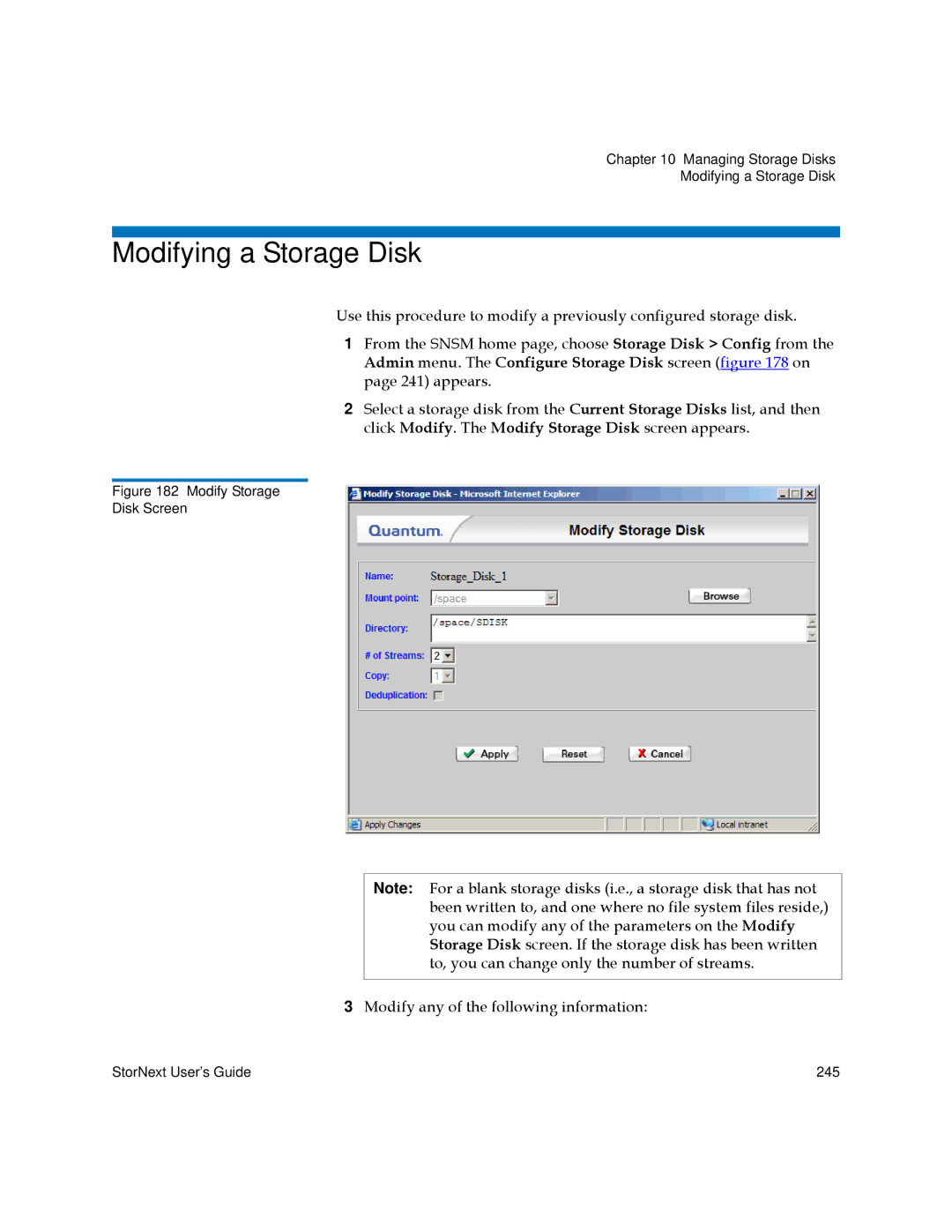Chapter 10 Managing Storage Disks
Modifying a Storage Disk
Modifying a Storage Disk
Use this procedure to modify a previously configured storage disk.
1From the SNSM home page, choose Storage Disk > Config from the Admin menu. The Configure Storage Disk screen (figure 178 on page 241) appears.
2Select a storage disk from the Current Storage Disks list, and then click Modify. The Modify Storage Disk screen appears.
Figure 182 Modify Storage
Disk Screen
Note: For a blank storage disks (i.e., a storage disk that has not been written to, and one where no file system files reside,) you can modify any of the parameters on the Modify Storage Disk screen. If the storage disk has been written to, you can change only the number of streams.
3Modify any of the following information:
StorNext User’s Guide | 245 |