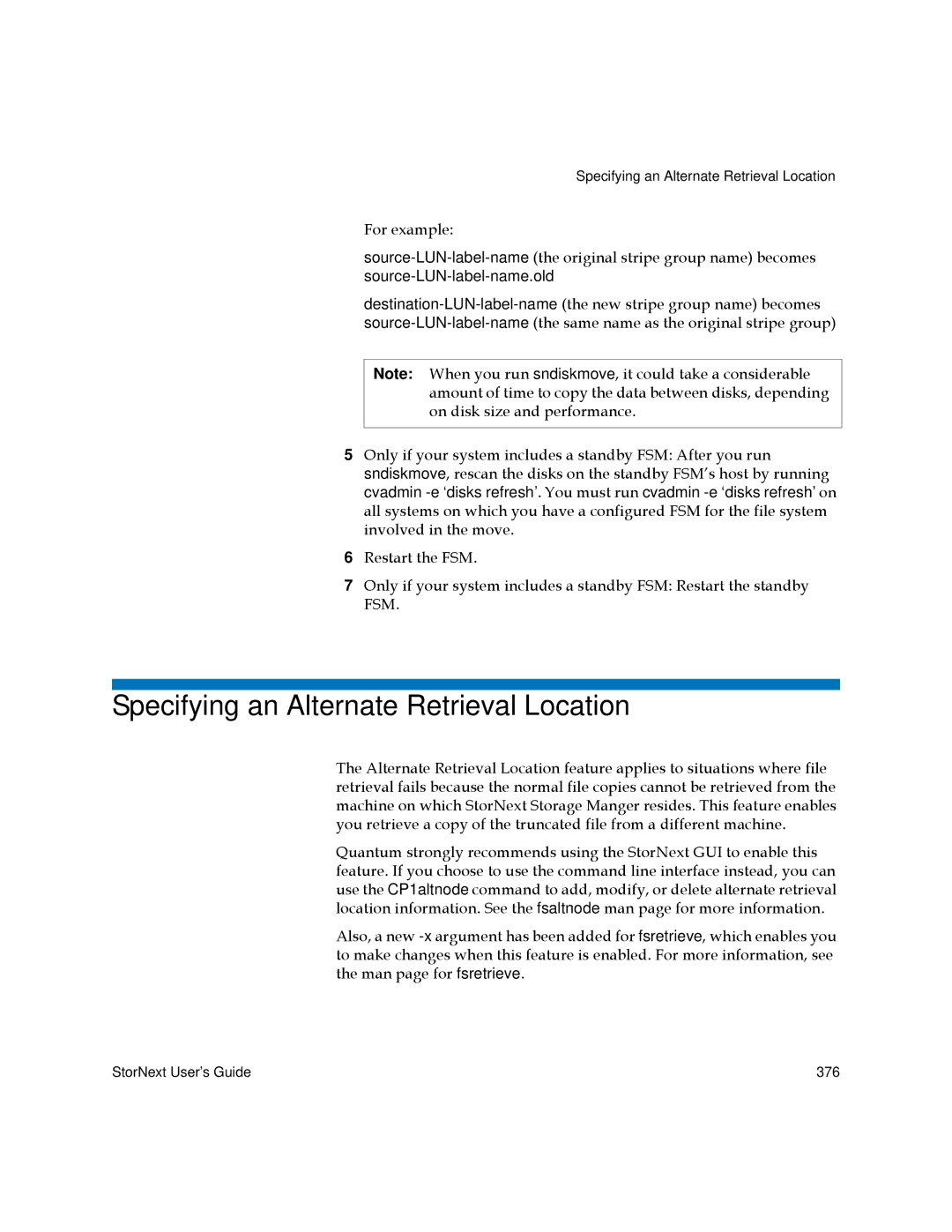Specifying an Alternate Retrieval Location
For example:
Note: When you run sndiskmove, it could take a considerable amount of time to copy the data between disks, depending on disk size and performance.
5Only if your system includes a standby FSM: After you run sndiskmove, rescan the disks on the standby FSM’s host by running cvadmin
6Restart the FSM.
7Only if your system includes a standby FSM: Restart the standby FSM.
Specifying an Alternate Retrieval Location
The Alternate Retrieval Location feature applies to situations where file retrieval fails because the normal file copies cannot be retrieved from the machine on which StorNext Storage Manger resides. This feature enables you retrieve a copy of the truncated file from a different machine.
Quantum strongly recommends using the StorNext GUI to enable this feature. If you choose to use the command line interface instead, you can use the CP1altnode command to add, modify, or delete alternate retrieval location information. See the fsaltnode man page for more information.
Also, a new
StorNext User’s Guide | 376 |