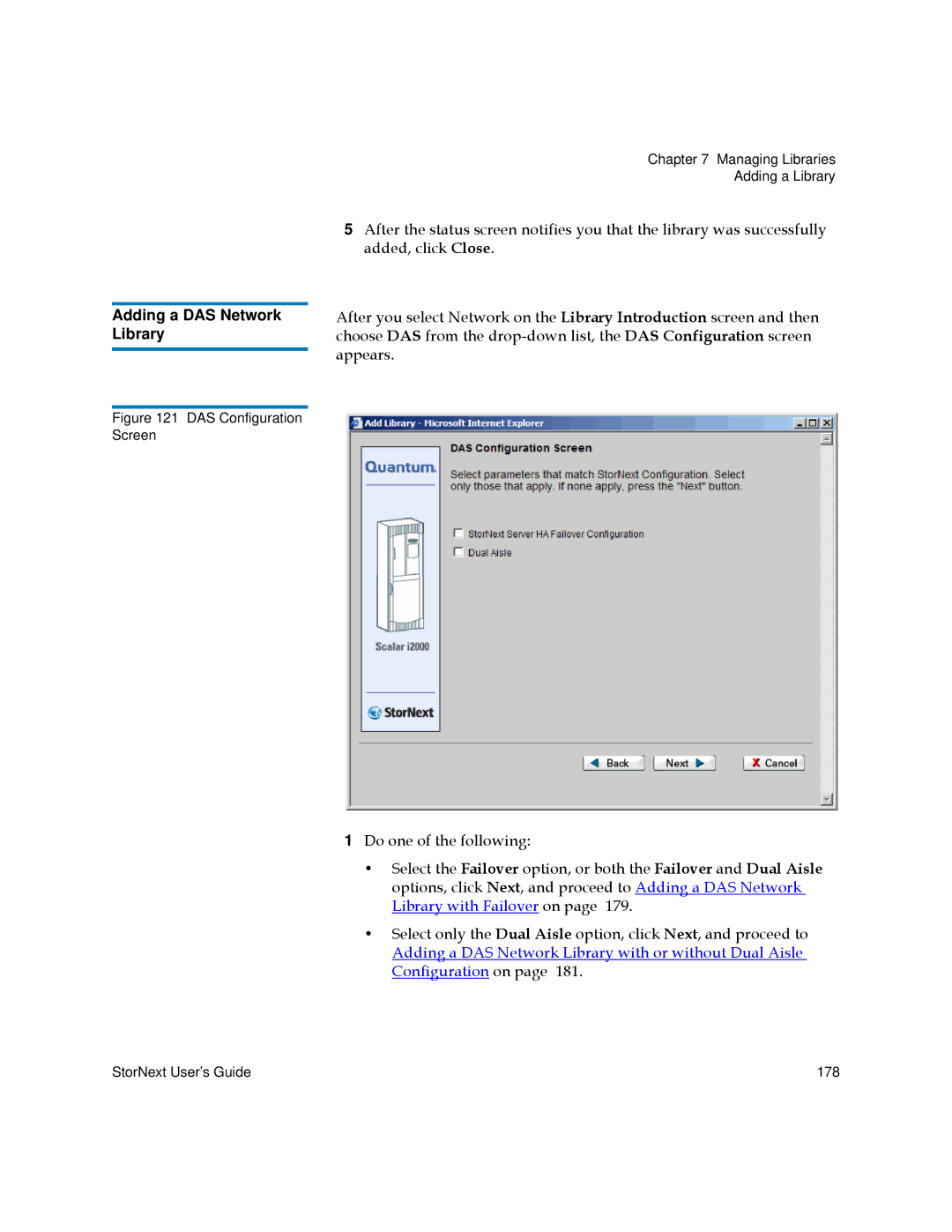Adding a DAS Network Library
Figure 121 DAS Configuration Screen
Chapter 7 Managing Libraries
Adding a Library
5After the status screen notifies you that the library was successfully added, click Close.
After you select Network on the Library Introduction screen and then choose DAS from the
1Do one of the following:
•Select the Failover option, or both the Failover and Dual Aisle options, click Next, and proceed to Adding a DAS Network Library with Failover on page 179.
•Select only the Dual Aisle option, click Next, and proceed to Adding a DAS Network Library with or without Dual Aisle Configuration on page 181.
StorNext User’s Guide | 178 |