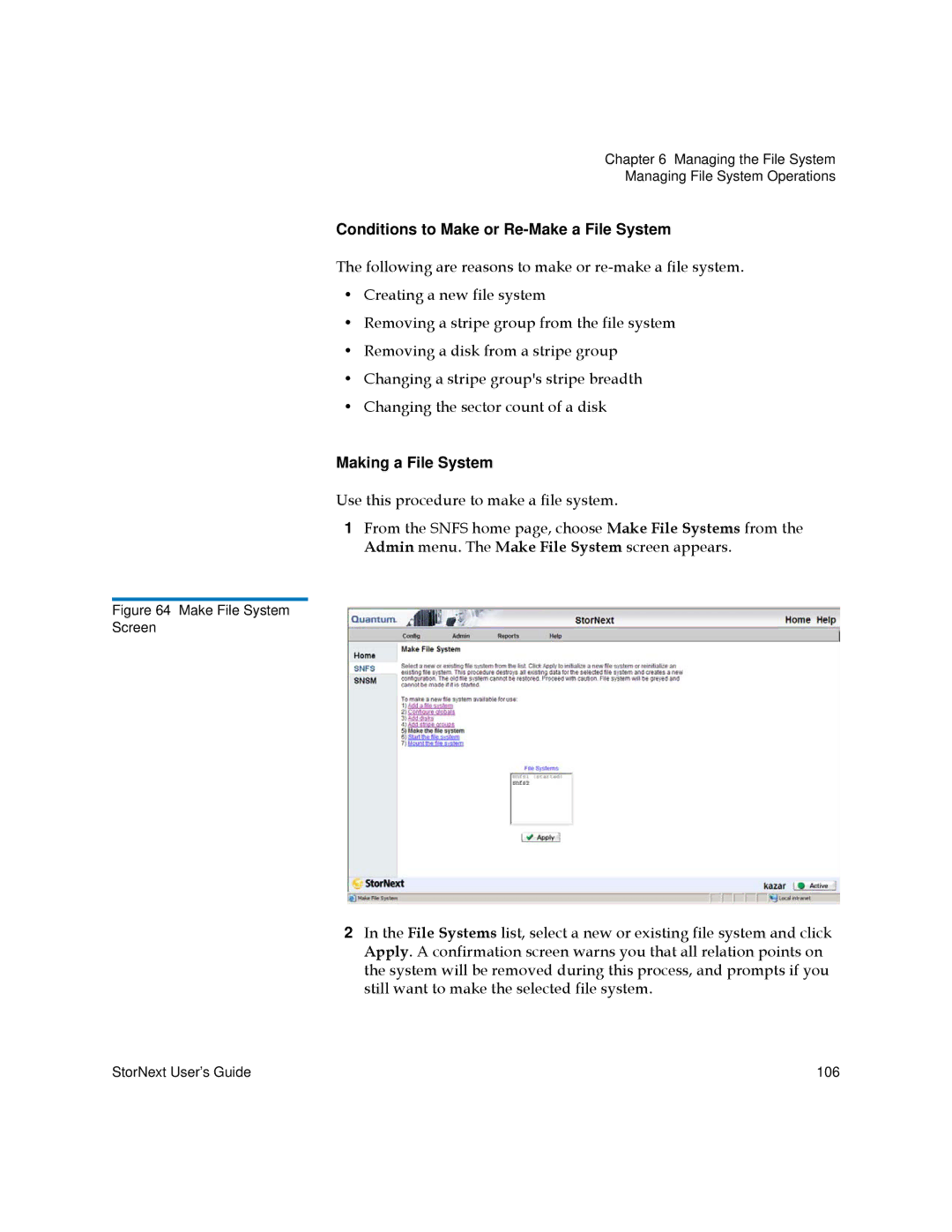Chapter 6 Managing the File System
Managing File System Operations
Conditions to Make or Re-Make a File System
The following are reasons to make or
•Creating a new file system
•Removing a stripe group from the file system
•Removing a disk from a stripe group
•Changing a stripe group's stripe breadth
•Changing the sector count of a disk
Making a File System
Use this procedure to make a file system.
1From the SNFS home page, choose Make File Systems from the Admin menu. The Make File System screen appears.
Figure 64 Make File System
Screen
2In the File Systems list, select a new or existing file system and click Apply. A confirmation screen warns you that all relation points on the system will be removed during this process, and prompts if you still want to make the selected file system.
StorNext User’s Guide | 106 |