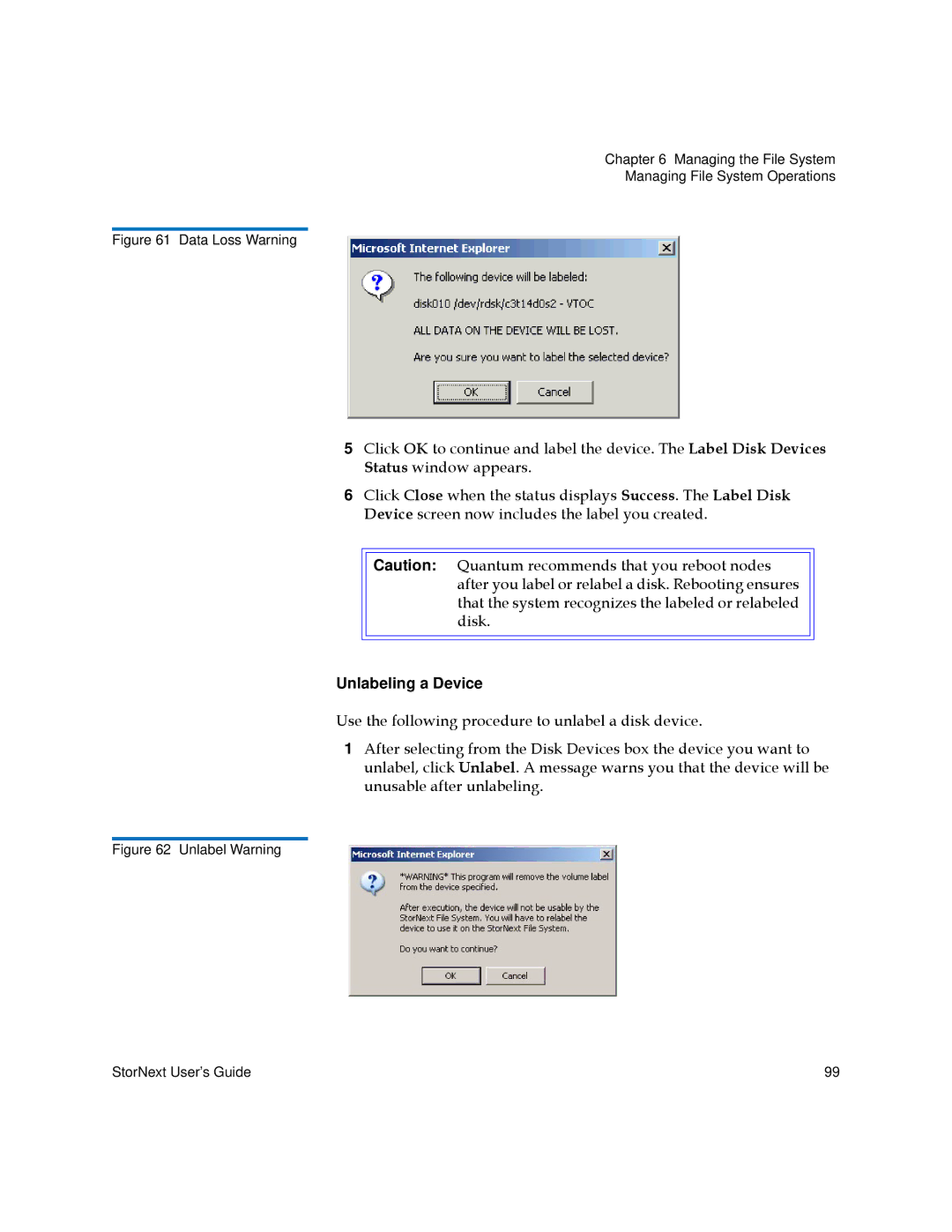Chapter 6 Managing the File System
Managing File System Operations
Figure 61 Data Loss Warning
5Click OK to continue and label the device. The Label Disk Devices Status window appears.
6Click Close when the status displays Success. The Label Disk Device screen now includes the label you created.
Caution: Quantum recommends that you reboot nodes after you label or relabel a disk. Rebooting ensures that the system recognizes the labeled or relabeled disk.
Unlabeling a Device
Use the following procedure to unlabel a disk device.
1After selecting from the Disk Devices box the device you want to unlabel, click Unlabel. A message warns you that the device will be unusable after unlabeling.
Figure 62 Unlabel Warning
StorNext User’s Guide | 99 |