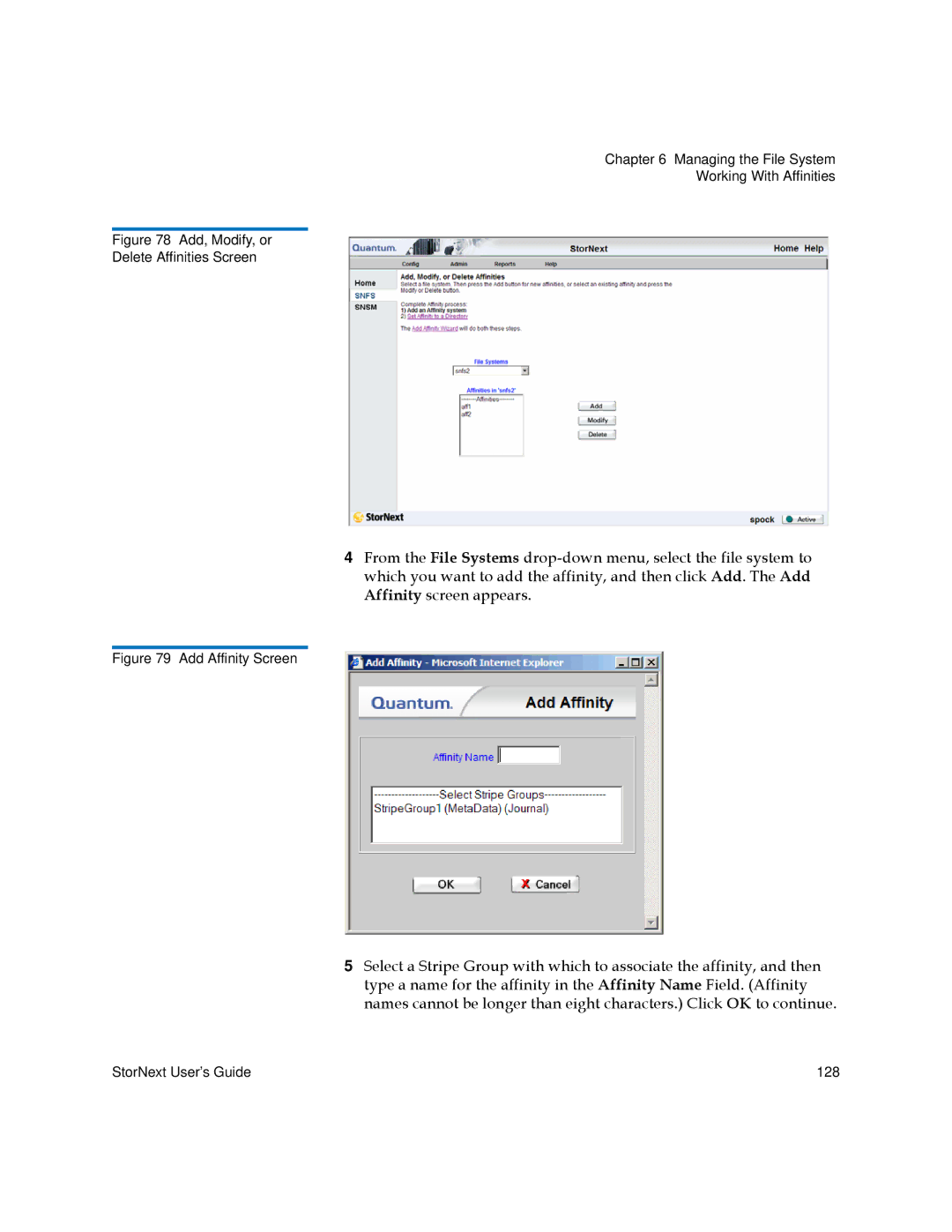Chapter 6 Managing the File System
Working With Affinities
Figure 78 Add, Modify, or
Delete Affinities Screen
4From the File Systems
Figure 79 Add Affinity Screen
5Select a Stripe Group with which to associate the affinity, and then type a name for the affinity in the Affinity Name Field. (Affinity names cannot be longer than eight characters.) Click OK to continue.
StorNext User’s Guide | 128 |