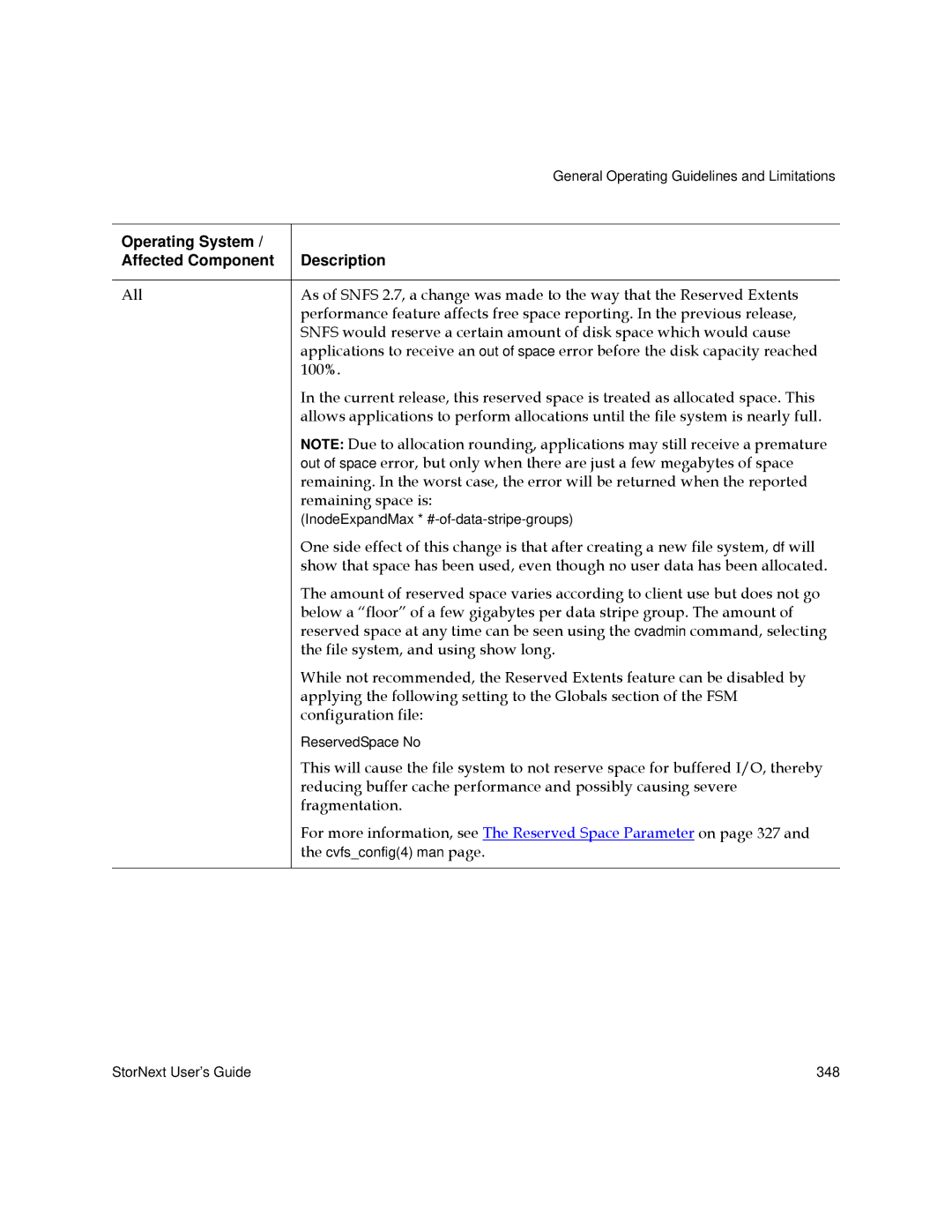| General Operating Guidelines and Limitations |
|
|
Operating System / |
|
Affected Component | Description |
|
|
All | As of SNFS 2.7, a change was made to the way that the Reserved Extents |
| performance feature affects free space reporting. In the previous release, |
| SNFS would reserve a certain amount of disk space which would cause |
| applications to receive an out of space error before the disk capacity reached |
| 100%. |
| In the current release, this reserved space is treated as allocated space. This |
| allows applications to perform allocations until the file system is nearly full. |
| NOTE: Due to allocation rounding, applications may still receive a premature |
| out of space error, but only when there are just a few megabytes of space |
| remaining. In the worst case, the error will be returned when the reported |
| remaining space is: |
| (InodeExpandMax * |
| One side effect of this change is that after creating a new file system, df will |
| show that space has been used, even though no user data has been allocated. |
| The amount of reserved space varies according to client use but does not go |
| below a “floor” of a few gigabytes per data stripe group. The amount of |
| reserved space at any time can be seen using the cvadmin command, selecting |
| the file system, and using show long. |
| While not recommended, the Reserved Extents feature can be disabled by |
| applying the following setting to the Globals section of the FSM |
| configuration file: |
| ReservedSpace No |
| This will cause the file system to not reserve space for buffered I/O, thereby |
| reducing buffer cache performance and possibly causing severe |
| fragmentation. |
| For more information, see The Reserved Space Parameter on page 327 and |
| the cvfs_config(4) man page. |
|
|
StorNext User’s Guide | 348 |