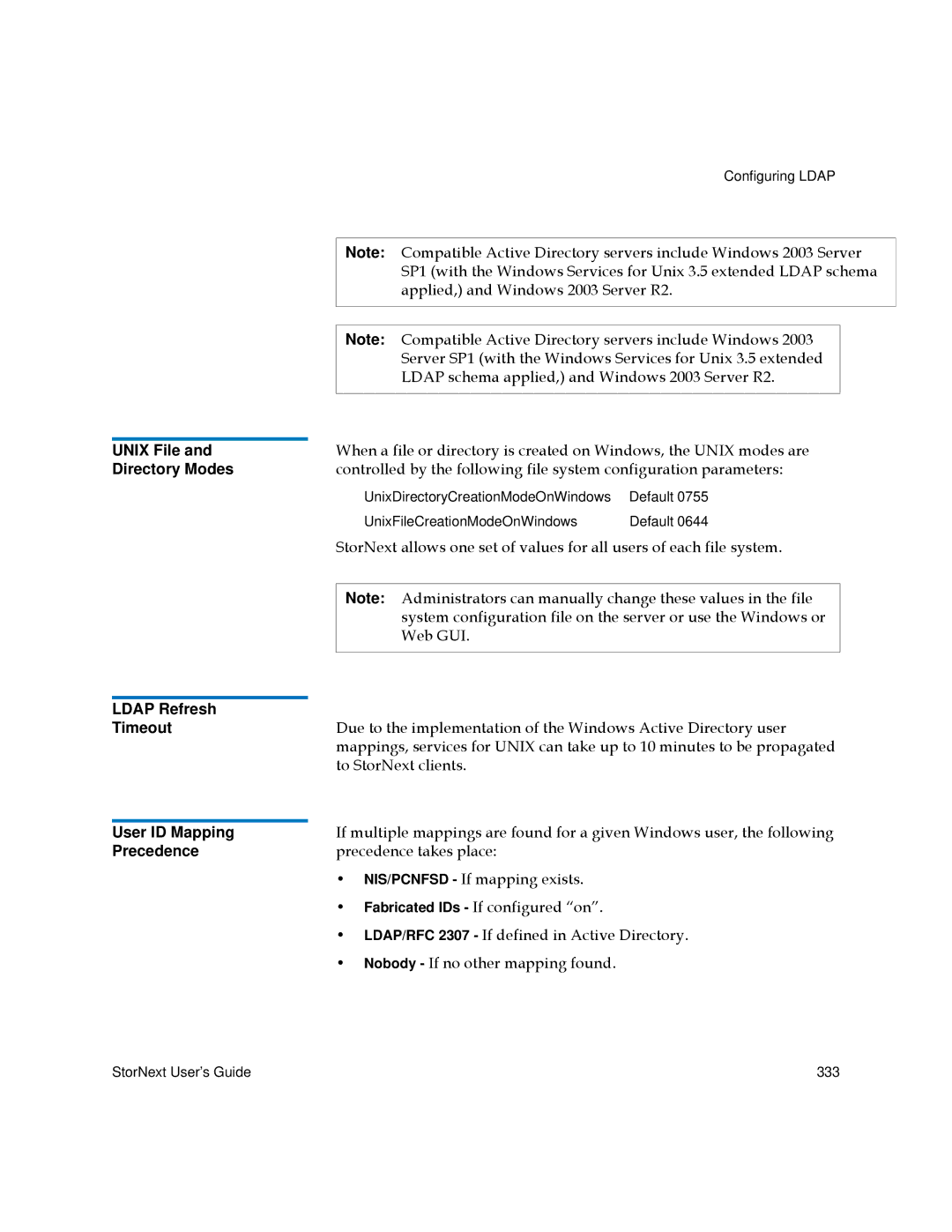UNIX File and Directory Modes
LDAP Refresh Timeout
User ID Mapping Precedence
Configuring LDAP
Note: Compatible Active Directory servers include Windows 2003 Server SP1 (with the Windows Services for Unix 3.5 extended LDAP schema applied,) and Windows 2003 Server R2.
Note: Compatible Active Directory servers include Windows 2003 Server SP1 (with the Windows Services for Unix 3.5 extended LDAP schema applied,) and Windows 2003 Server R2.
When a file or directory is created on Windows, the UNIX modes are controlled by the following file system configuration parameters:
UnixDirectoryCreationModeOnWindows | Default 0755 |
UnixFileCreationModeOnWindows | Default 0644 |
StorNext allows one set of values for all users of each file system.
Note: Administrators can manually change these values in the file system configuration file on the server or use the Windows or Web GUI.
Due to the implementation of the Windows Active Directory user mappings, services for UNIX can take up to 10 minutes to be propagated to StorNext clients.
If multiple mappings are found for a given Windows user, the following precedence takes place:
•NIS/PCNFSD - If mapping exists.
•Fabricated IDs - If configured “on”.
•LDAP/RFC 2307 - If defined in Active Directory.
•Nobody - If no other mapping found.
StorNext User’s Guide | 333 |