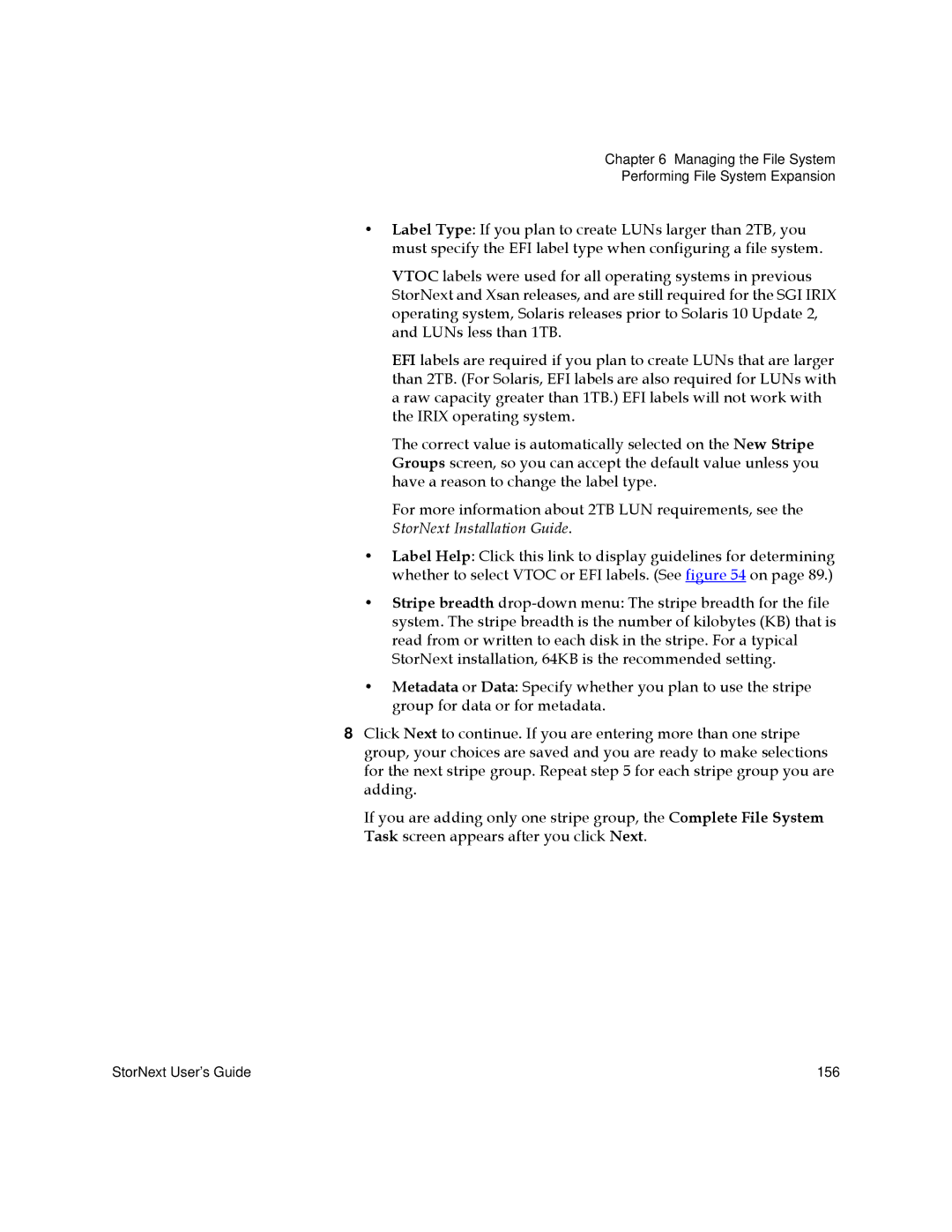Chapter 6 Managing the File System
Performing File System Expansion
•Label Type: If you plan to create LUNs larger than 2TB, you must specify the EFI label type when configuring a file system.
VTOC labels were used for all operating systems in previous StorNext and Xsan releases, and are still required for the SGI IRIX operating system, Solaris releases prior to Solaris 10 Update 2, and LUNs less than 1TB.
EFI labels are required if you plan to create LUNs that are larger than 2TB. (For Solaris, EFI labels are also required for LUNs with a raw capacity greater than 1TB.) EFI labels will not work with the IRIX operating system.
The correct value is automatically selected on the New Stripe Groups screen, so you can accept the default value unless you have a reason to change the label type.
For more information about 2TB LUN requirements, see the StorNext Installation Guide.
•Label Help: Click this link to display guidelines for determining whether to select VTOC or EFI labels. (See figure 54 on page 89.)
•Stripe breadth
•Metadata or Data: Specify whether you plan to use the stripe group for data or for metadata.
8Click Next to continue. If you are entering more than one stripe group, your choices are saved and you are ready to make selections for the next stripe group. Repeat step 5 for each stripe group you are adding.
If you are adding only one stripe group, the Complete File System Task screen appears after you click Next.
StorNext User’s Guide | 156 |