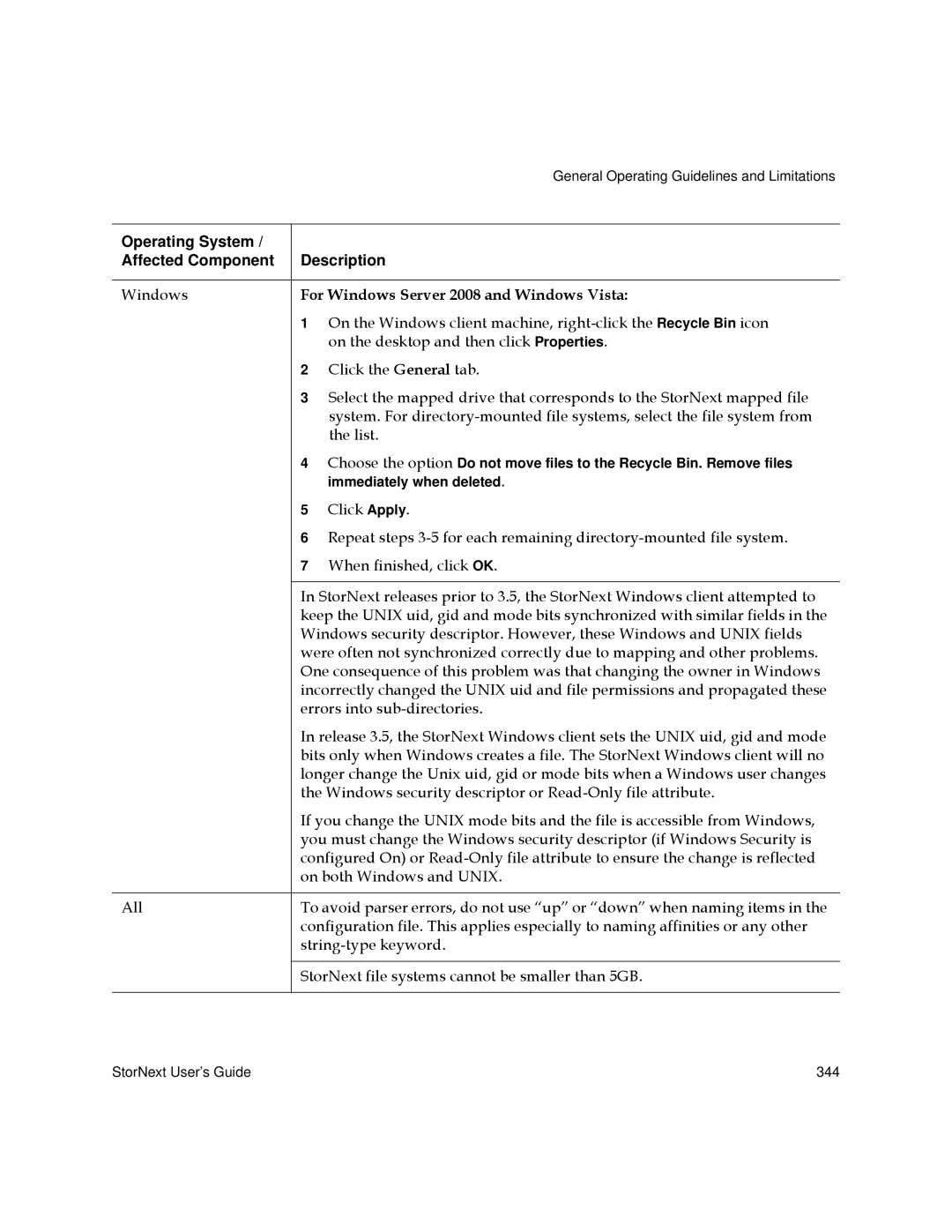|
| General Operating Guidelines and Limitations |
|
|
|
Operating System / |
|
|
Affected Component | Description | |
|
| |
Windows | For Windows Server 2008 and Windows Vista: | |
| 1 | On the Windows client machine, |
|
| on the desktop and then click Properties. |
| 2 | Click the General tab. |
| 3 | Select the mapped drive that corresponds to the StorNext mapped file |
|
| system. For |
|
| the list. |
| 4 | Choose the option Do not move files to the Recycle Bin. Remove files |
|
| immediately when deleted. |
| 5 | Click Apply. |
| 6 | Repeat steps |
| 7 | When finished, click OK. |
|
| |
| In StorNext releases prior to 3.5, the StorNext Windows client attempted to | |
| keep the UNIX uid, gid and mode bits synchronized with similar fields in the | |
| Windows security descriptor. However, these Windows and UNIX fields | |
| were often not synchronized correctly due to mapping and other problems. | |
| One consequence of this problem was that changing the owner in Windows | |
| incorrectly changed the UNIX uid and file permissions and propagated these | |
| errors into | |
| In release 3.5, the StorNext Windows client sets the UNIX uid, gid and mode | |
| bits only when Windows creates a file. The StorNext Windows client will no | |
| longer change the Unix uid, gid or mode bits when a Windows user changes | |
| the Windows security descriptor or | |
| If you change the UNIX mode bits and the file is accessible from Windows, | |
| you must change the Windows security descriptor (if Windows Security is | |
| configured On) or | |
| on both Windows and UNIX. | |
|
| |
All | To avoid parser errors, do not use “up” or “down” when naming items in the | |
| configuration file. This applies especially to naming affinities or any other | |
| ||
|
| |
| StorNext file systems cannot be smaller than 5GB. | |
|
|
|
StorNext User’s Guide | 344 |