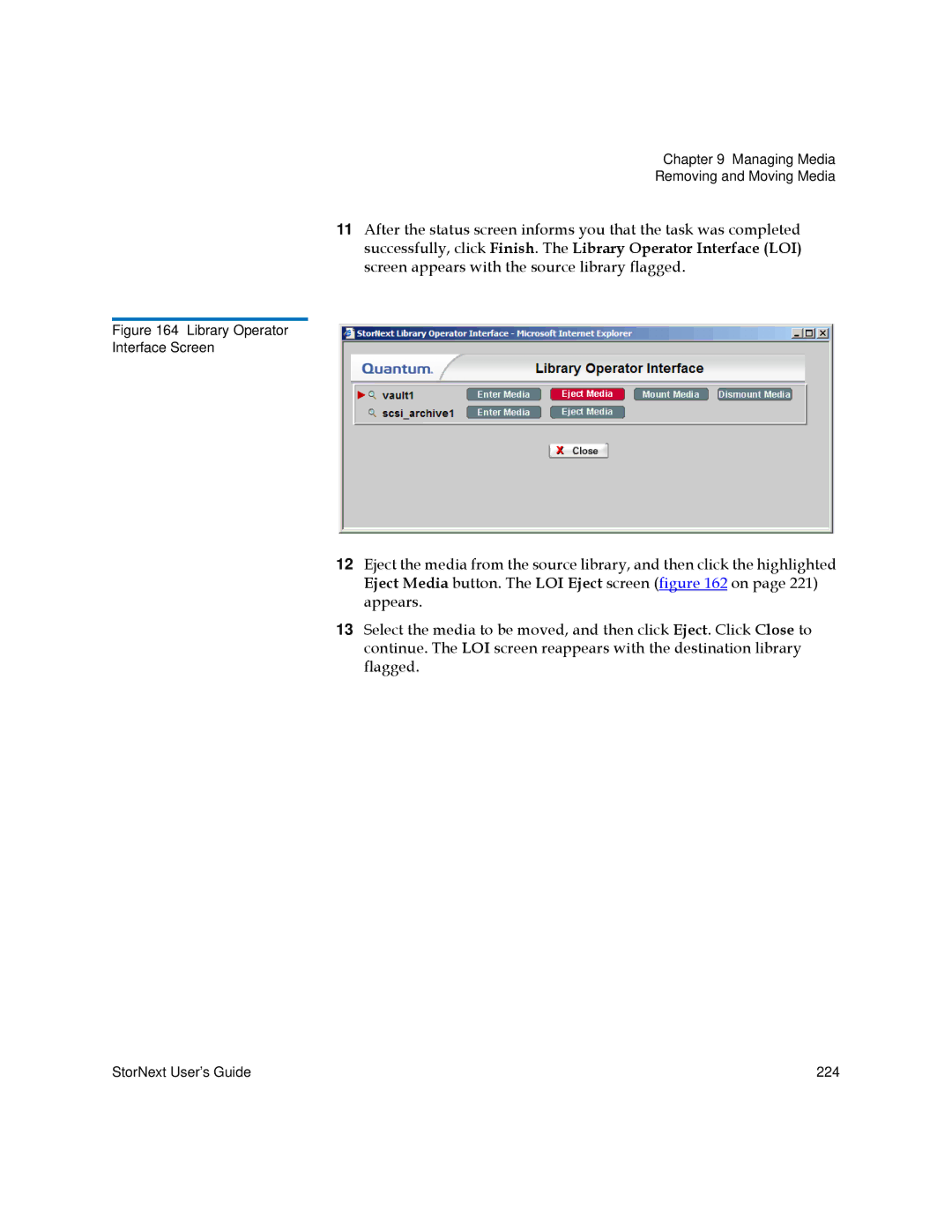Chapter 9 Managing Media
Removing and Moving Media
11After the status screen informs you that the task was completed successfully, click Finish. The Library Operator Interface (LOI) screen appears with the source library flagged.
Figure 164 Library Operator
Interface Screen
12Eject the media from the source library, and then click the highlighted Eject Media button. The LOI Eject screen (figure 162 on page 221) appears.
13Select the media to be moved, and then click Eject. Click Close to continue. The LOI screen reappears with the destination library flagged.
StorNext User’s Guide | 224 |