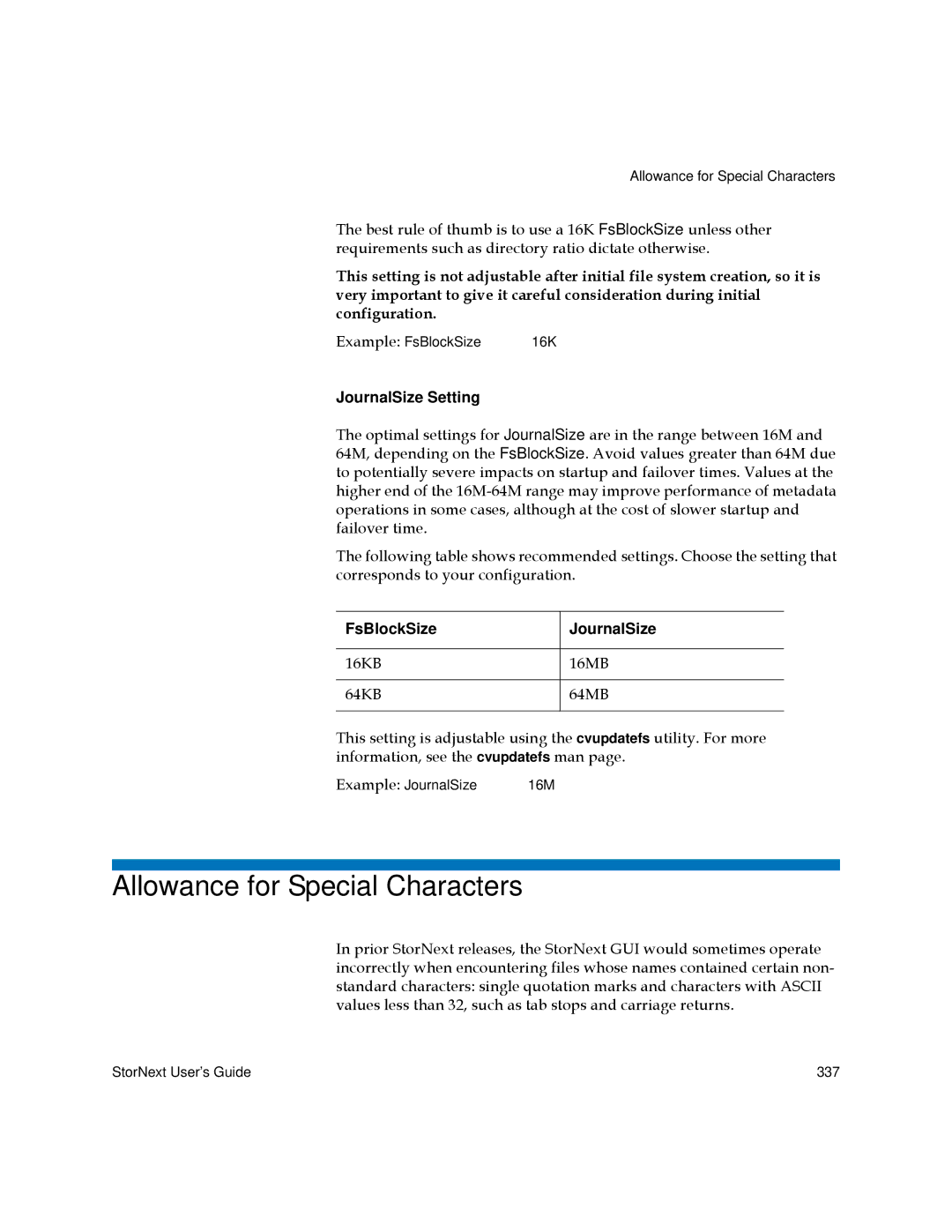Allowance for Special Characters
The best rule of thumb is to use a 16K FsBlockSize unless other requirements such as directory ratio dictate otherwise.
This setting is not adjustable after initial file system creation, so it is very important to give it careful consideration during initial configuration.
Example: FsBlockSize | 16K |
JournalSize Setting
The optimal settings for JournalSize are in the range between 16M and 64M, depending on the FsBlockSize. Avoid values greater than 64M due to potentially severe impacts on startup and failover times. Values at the higher end of the
The following table shows recommended settings. Choose the setting that corresponds to your configuration.
FsBlockSize | JournalSize |
|
|
16KB | 16MB |
|
|
64KB | 64MB |
|
|
This setting is adjustable using the cvupdatefs utility. For more information, see the cvupdatefs man page.
Example: JournalSize | 16M |
Allowance for Special Characters
In prior StorNext releases, the StorNext GUI would sometimes operate incorrectly when encountering files whose names contained certain non- standard characters: single quotation marks and characters with ASCII values less than 32, such as tab stops and carriage returns.
StorNext User’s Guide | 337 |