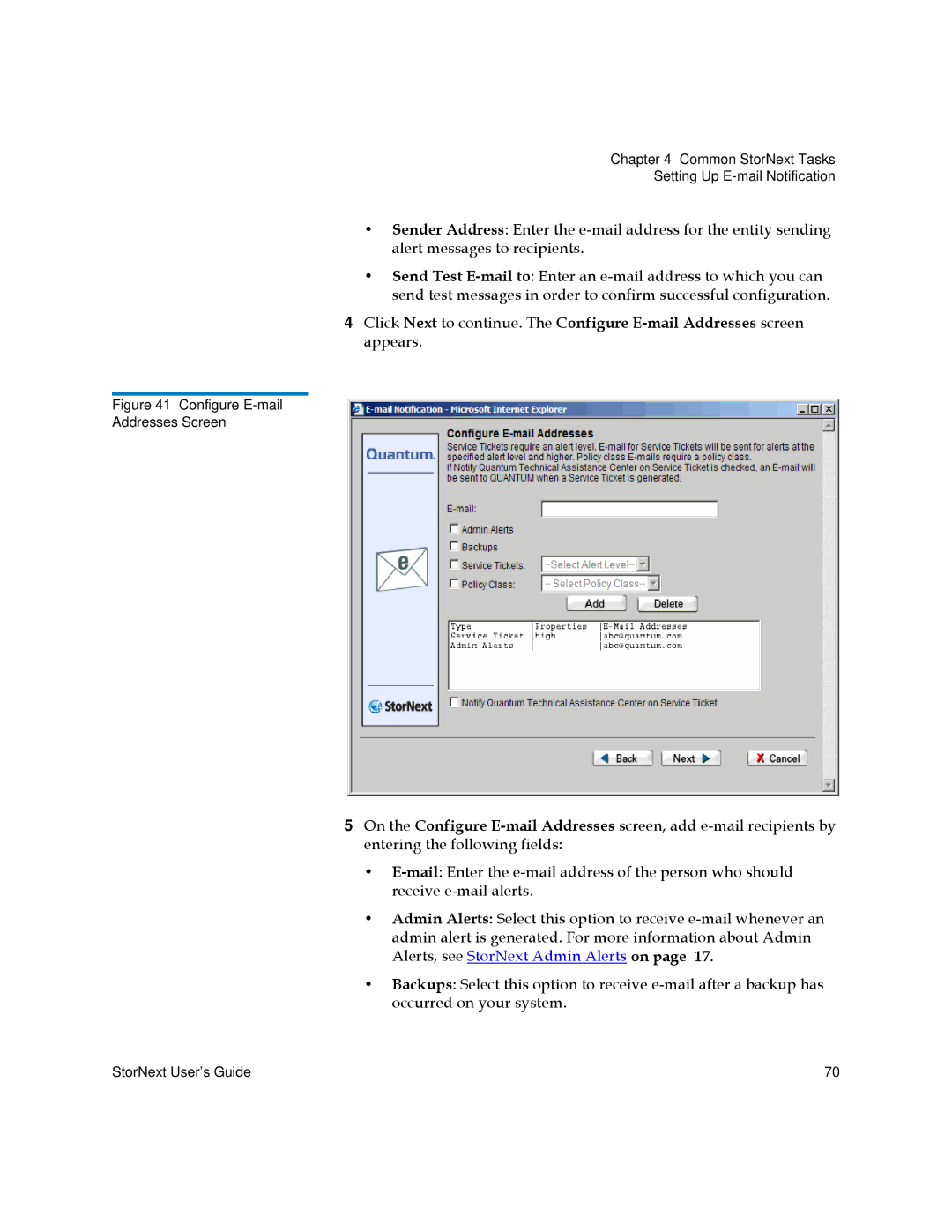Chapter 4 Common StorNext Tasks
Setting Up
•Sender Address: Enter the
•Send Test
4Click Next to continue. The Configure
Figure 41 Configure E-mail
Addresses Screen
5On the Configure
•
•Admin Alerts: Select this option to receive
•Backups: Select this option to receive
StorNext User’s Guide | 70 |