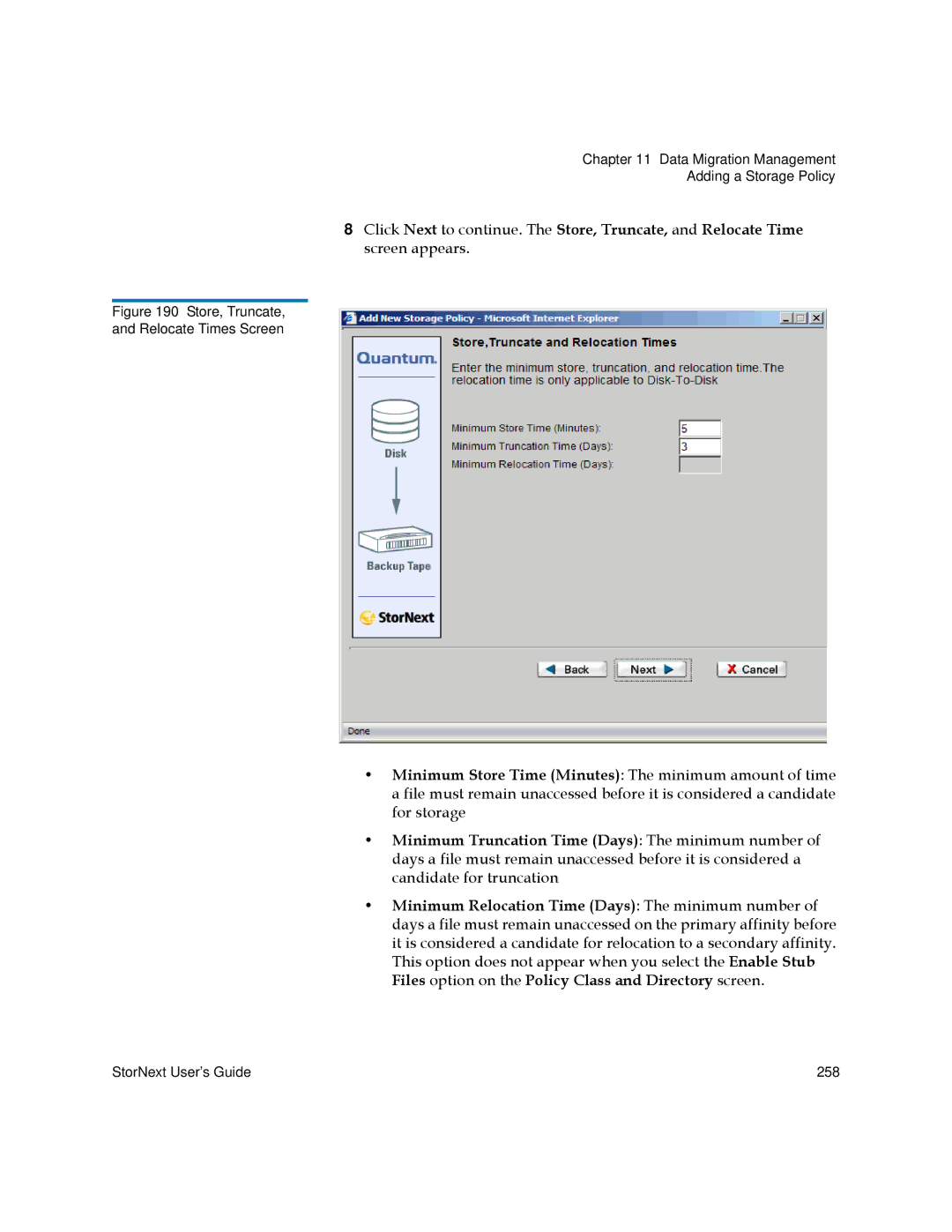Chapter 11 Data Migration Management
Adding a Storage Policy
8Click Next to continue. The Store, Truncate, and Relocate Time screen appears.
Figure 190 Store, Truncate,
and Relocate Times Screen
•Minimum Store Time (Minutes): The minimum amount of time a file must remain unaccessed before it is considered a candidate for storage
•Minimum Truncation Time (Days): The minimum number of days a file must remain unaccessed before it is considered a candidate for truncation
•Minimum Relocation Time (Days): The minimum number of days a file must remain unaccessed on the primary affinity before it is considered a candidate for relocation to a secondary affinity. This option does not appear when you select the Enable Stub Files option on the Policy Class and Directory screen.
StorNext User’s Guide | 258 |