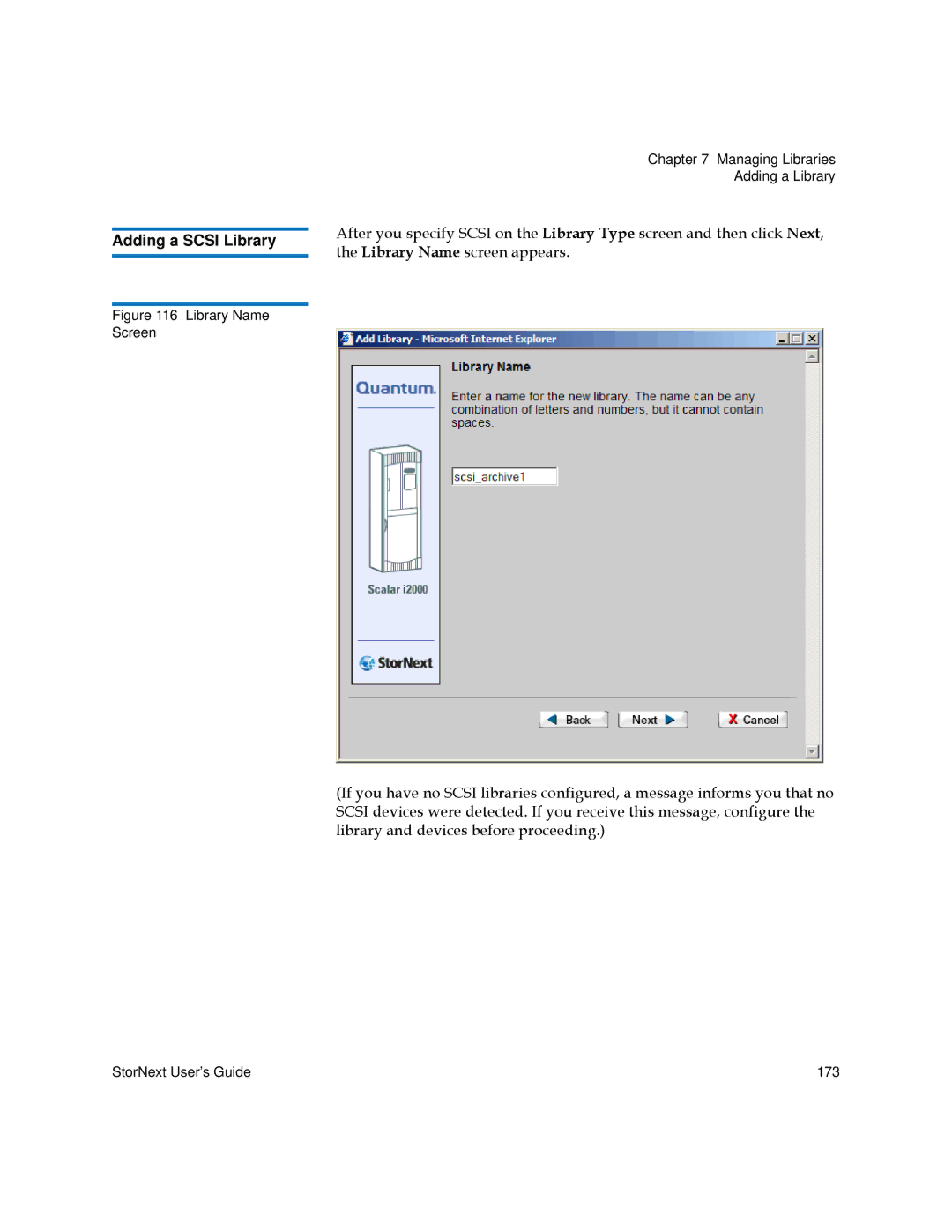Adding a SCSI Library
Figure 116 Library Name Screen
Chapter 7 Managing Libraries
Adding a Library
After you specify SCSI on the Library Type screen and then click Next, the Library Name screen appears.
(If you have no SCSI libraries configured, a message informs you that no SCSI devices were detected. If you receive this message, configure the library and devices before proceeding.)
StorNext User’s Guide | 173 |