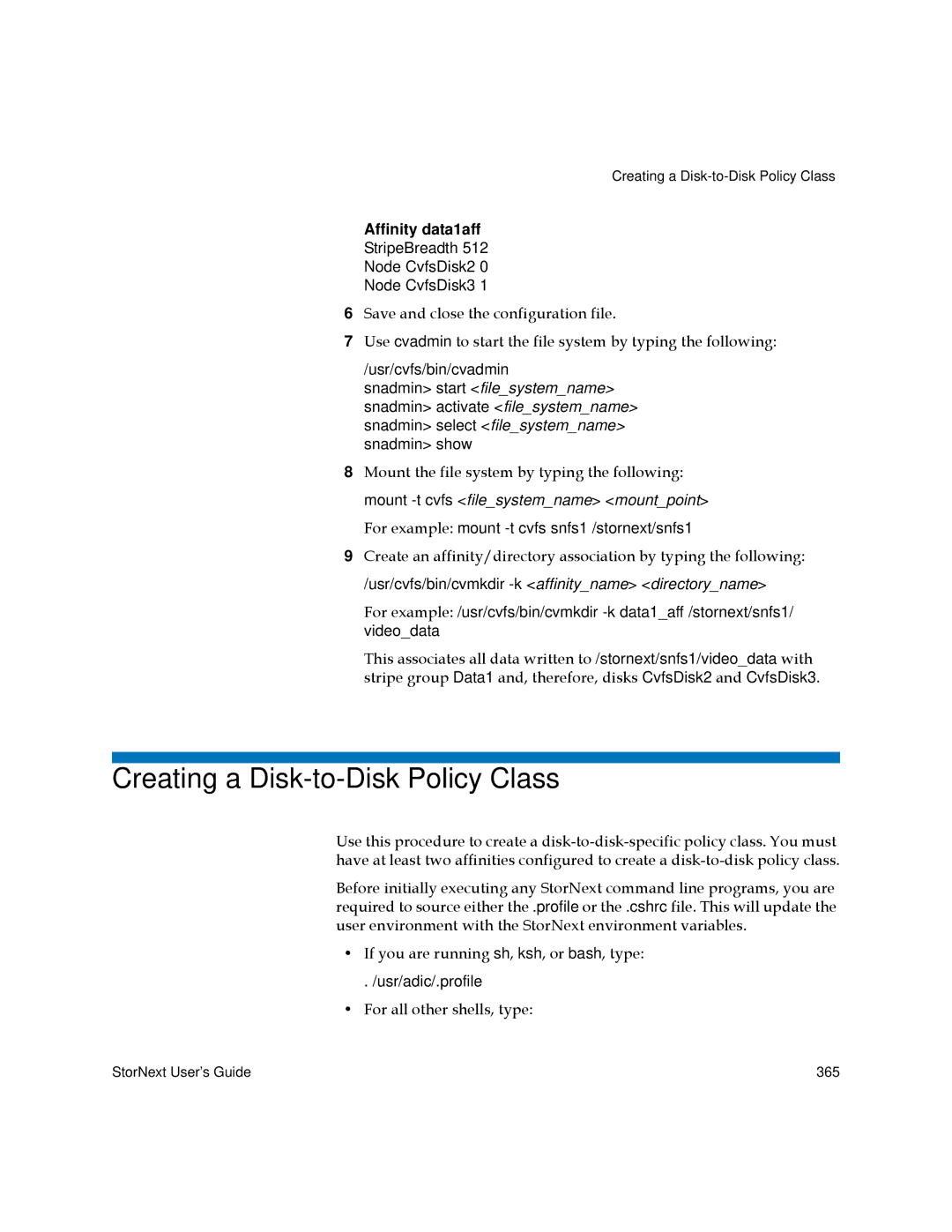Creating a
Affinity data1aff
StripeBreadth 512
Node CvfsDisk2 0
Node CvfsDisk3 1
6Save and close the configuration file.
7Use cvadmin to start the file system by typing the following:
/usr/cvfs/bin/cvadmin
snadmin> start <file_system_name> snadmin> activate <file_system_name> snadmin> select <file_system_name> snadmin> show
8Mount the file system by typing the following: mount
For example: mount
9Create an affinity/directory association by typing the following:
/usr/cvfs/bin/cvmkdir
For example: /usr/cvfs/bin/cvmkdir
This associates all data written to /stornext/snfs1/video_data with stripe group Data1 and, therefore, disks CvfsDisk2 and CvfsDisk3.
Creating a Disk-to-Disk Policy Class
Use this procedure to create a
Before initially executing any StorNext command line programs, you are required to source either the .profile or the .cshrc file. This will update the user environment with the StorNext environment variables.
•If you are running sh, ksh, or bash, type:
. /usr/adic/.profile
•For all other shells, type:
StorNext User’s Guide | 365 |