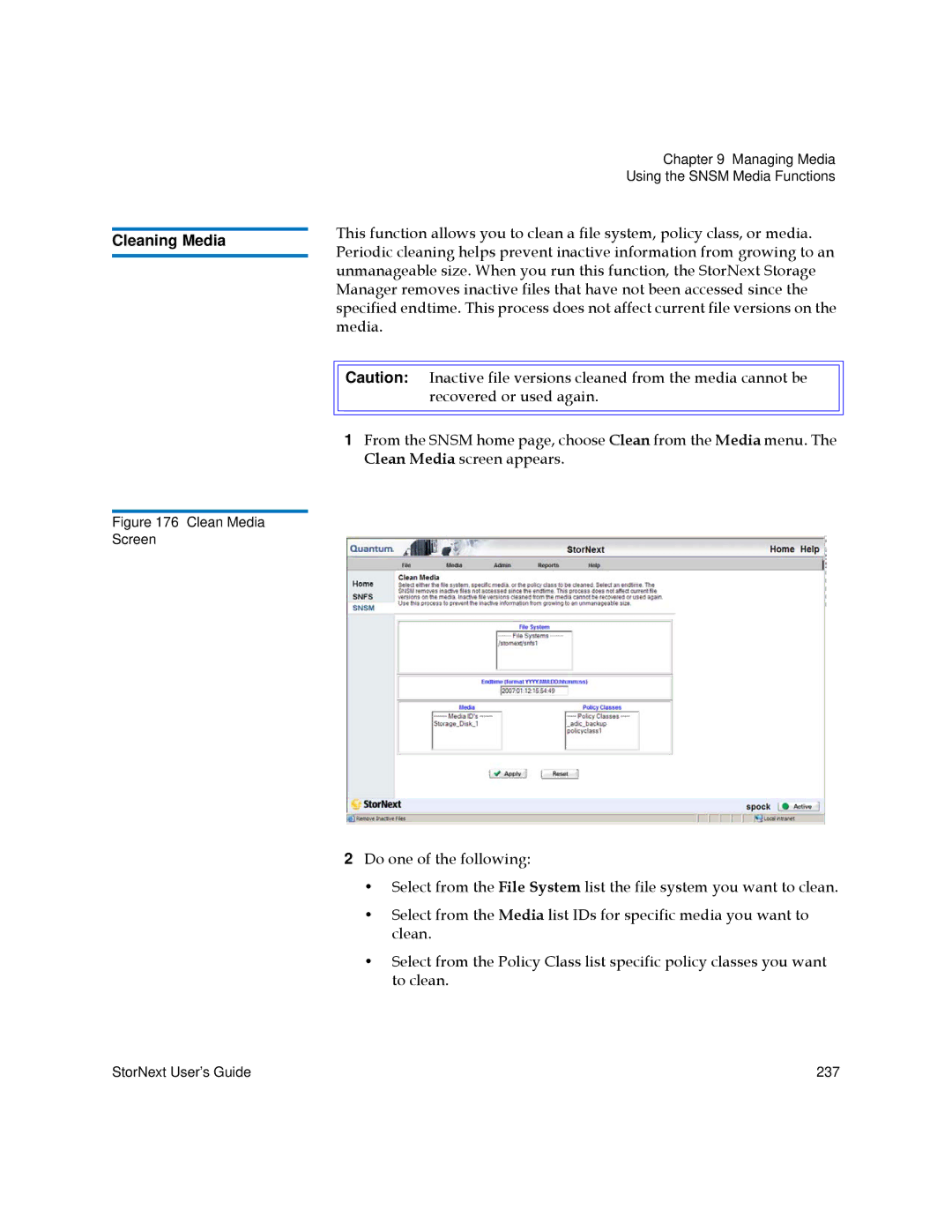Cleaning Media
Figure 176 Clean Media Screen
Chapter 9 Managing Media
Using the SNSM Media Functions
This function allows you to clean a file system, policy class, or media. Periodic cleaning helps prevent inactive information from growing to an unmanageable size. When you run this function, the StorNext Storage Manager removes inactive files that have not been accessed since the specified endtime. This process does not affect current file versions on the media.
Caution: Inactive file versions cleaned from the media cannot be recovered or used again.
1From the SNSM home page, choose Clean from the Media menu. The Clean Media screen appears.
2Do one of the following:
•Select from the File System list the file system you want to clean.
•Select from the Media list IDs for specific media you want to clean.
•Select from the Policy Class list specific policy classes you want to clean.
StorNext User’s Guide | 237 |